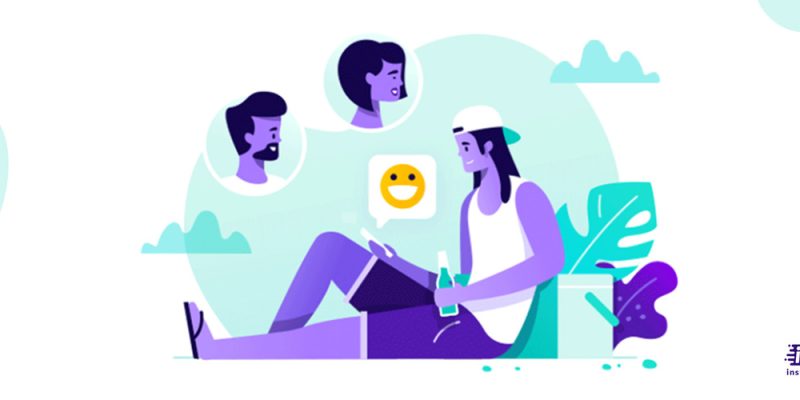
TikTok is famous for its funny short clips and exciting content. Due to the large database size of social media, a search method should be implemented to let the users search for their desired videos, which is the TikTok search bar.
By the way, how to search on TikTok? In this complete tutorial, we will learn more about the TikTok search bar, including how to find someone on TikTok and how to find a TikTok video in a few seconds.
Where is the search bar on TikTok?
To find the TikTok search bar, you need to open the TikTok app on your smartphone and click on the “Discover” tab at the bottom of the main page. At the top of the search page, you will find the TikTok search bar and QR scanner, along with an advertisement carousel.
Why can’t I search on TikTok?
There are always some possible reasons why a TikTok user cannot use the TikTok search feature. Why is this happening? Maybe your internet connection is weak in your region (you can visit the DownDetector website), or there is a problem with the TikTok servers’ status. In the next section, you will find out how to fix TikTok user search bugs.
How to Fix Search bar Not Working on TikTok
If the TikTok search bar is not available on your application, maybe there is a simple glitch occurred in your software. To solve the search TikTok problem, you can use one of the following methods;
- Check TikTok servers and make sure they are not down
- Check your internet connection
- Restart your TikTok app
- Update your TikTok if you are using an old version of the application
- Reinstall TikTok
- Clear your TikTok Cashe file
If you still have a problem, you can report it to the TikTok support team.
How do you search on TikTok?
Searching on TikTok can be considered one of the easiest tasks you can do on the platform. You can search almost any user, profile, or TikTok video on the TikTok search bar with a powerful search engine. All you need is to open your TikTok app, click on the “Discover” tab, which is the magnifying icon on your screen, and click on the TikTok search bar to start searching.
How can I search TikTok without mobile?
Suppose you prefer searching on TikTok without the original application or already don’t have a TikTok account. In that case, you can use alternative methods such as using a web browser and VPN on your desktop or laptop.
You can search for someone on TikTok without an account with your web browser. To do that, you can use this web address;
https://www.tiktok.com/search/user?q=XXX
You need to replace “XXX” with the person’s name you want to search. If you know the username of that person, skip this method and use the following web address instead;
https://www.tiktok.com/@username
How to search on tiktok PC?
To see how to search on TikTok PC, you can use the web version of TikTok. Follow these steps;
- Open one of your web browsers (Chrome, Firefox, etc.) on your desktop or laptop.
- Type “https://www.tiktok.com” in the address bar at the top of the screen.
- Click on the “Enter” button on the keyboard. You can now enjoy TikTok on your screen without logging in to an account.
How to find someone on TikTok?
There are five main methods to find any person on Tiktok servers, as you see below;
- Search with username or TikTok name
- Search with QR code
- Search by your phone contacts
- Search with your Facebook connection
- Search through comments
- Search someone with a username or TikTok name
To use the username or TikTok name to search for a user on social media, follow these steps;
- open your TikTok app.
- Click on the “Discover” option, which is a magnifying glass icon, on the bottom panel of the screen.
- Now, click on the TikTok search bar.
- Enter the name you want to search in the text field. Press the “search” button.
- If you didn’t find them by their username, maybe your written username is incorrect, or they have changed it recently.
2. Search someone with a QR code
If you have no idea about the user’s username, you can search them by the QR code. How to find someone on TikTok using a QR code? Follow these steps;
- Open your TikTok, and log in with your account credentials.
- Click on the “Discover” option, which is a magnifying glass icon, on the bottom panel of the screen.
- Now, select the scanner from the top right corner of the screen.
- Place the QR code in the center of the scanner field until the scanner reads the given QR code.
3. Search someone by your phone contacts
You have the power to find your friends and relatives on TikTok. How to find someone on TikTok? If the person you are looking for is one of your contacts on your phone, you can use this method;
- Open your TikTok app, and click on the “Profile” tab in the bottom right corner of the screen.
- Now, click on the “Find Friends” option located in the upper left corner of your profile page. Click on the “Find Contacts” button.
- Here, you will be asked to allow TikTok to access your contacts.
4. Search someone with your Facebook connection
Since most TikTok guys use their Facebook accounts on Tiktok to gain followers and likes, we can use Facebook to find someone on the platform. However, the user must have connected Tiktok and Facebook together for this method to work. To use the method, follow these steps;
- Open your TikTok, and log in with your account credentials.
- Now, click on the “Me” icon from the bottom panel to go to your profile page.
- Next, click on the human with the plus icon on the top left corner of the screen.
- From the options on the menu, click on the “Find Facebook Friends” option.
- Here, you can check your friend’s username to see if he or she is the one you are looking for.
5. Search someone with comments
There is still a hidden pathway to find your target person through TikTok. If you have an access point to the user’s comments and URL links, they can draw you to the sender’s profile page.
How to find a TikTok video?
The TikTok search bar also has the ability to find the video you watched recently. How to find a TikTok video? Follow these steps to use this TikTok user search feature;
- Open your TikTok application, and click on the “Discover” tab.
- Next, choose the search icon at the top-right corner of the screen.
- Type in your query and choose the “Search” button.
- Now, click on the “Filters” icon on the right-hand side of the TikTok search bar. Toggle on “Watched Videos.”
- Finally, press the “Apply” button. As a result, any videos in your watch history that match your keyword or key phrase will be at the top of the list.
You can also review your Watch history on your TikTok app. Follow these steps to access your videos history list;
- Open your TikTok app and go to your profile section.
- Press the three-line Settings and Privacy hamburger menu in the top-right corner of your screen.
- Select the “Privacy” tab and click on “Download Your Data.” Choose either a “TXT” file or a “JSON” file.
- Finally, click on the “Request Data” button at the bottom of the page.
Also Read: “Plenty of Fish Search Without Registering“
Summary
Thank you for reading, and please share this content with your friends. TikTok is a perfect social media choice for any girl and boy on this planet. How to find someone on TikTok using the TikTok user search technology? Only pay attention to the explained guidelines in the text. To get more information, you can visit the TikTok help center website.







