
Instagram is one of the most popular social media in today’s world, and many people use it to keep their connection with their family and friends from around the world by posting photos or videos and sharing Stories even more than sending posts, sometimes from all their life special events. So, one of the bad errors you might face as Instagram fans is “this story is unavailable Instagram” error. But don’t worry because below you can find what this error is precisely and how to overcome it simply.
Table Of Content
- Why Do You See “This Story Is Unavailable” on Instagram?
- How to Fix ‘This Story Is Unavailable‘ on Instagram
- 1. Check if the Story Is Still Active
- 2. Ensure the Account Is Active
- 3. Check Privacy Settings
- 4. Clear Instagram Cache
- 5. Update the Instagram App
- 6. Reinstall Instagram
- 7. Check Your Internet Connection
- 8. Try Viewing the Story from Another Account
- 9. Contact Instagram Support
- Conclusion
- FAQ:
Why Do You See “This Story Is Unavailable” on Instagram?
In a simple world, when you see this error, it means you cannot access the story you want to view, and that would cause due to different errors that solving some of them is out of your hand, while others are easy to handle. So, before going through the best ways of solving this error, let’s find out why it happens.
1. The Story Has Expired
Instagram stories are only visible for 24 hours. If you try to view a story after this period, you’ll receive the “This story is unavailable” message because the story is no longer available.
2. The Story Was Deleted
Sometimes, the person who posted the story might delete it before the 24-hour expiration. If you try to access it after it’s been deleted, you’ll see the unavailable message.
3. Privacy Settings
The person whose story you’re trying to view may have changed their privacy settings. If they’ve made their account private or restricted you from viewing their stories, you won’t be able to see them.
4. You’ve Been Blocked
If you’ve been blocked by the user, you won’t be able to view their stories. This will result in the “This story is unavailable” message appearing.
5. Account Deactivation or Deletion
If the account that posted the story has been deactivated or deleted, any content, including stories, will be unavailable. This is another reason why you might see this message.
6. Technical Glitches
Sometimes, Instagram may experience technical issues that can cause stories to be temporarily unavailable. This could be due to app bugs, server downtime, or other technical problems on Instagram’s end.
7. Story Viewed from a Different Device
If you’re trying to view a story from a device other than the one you usually use, and there’s a sync issue between devices, you might encounter this error. Logging out and back in or reinstalling the app might fix this.
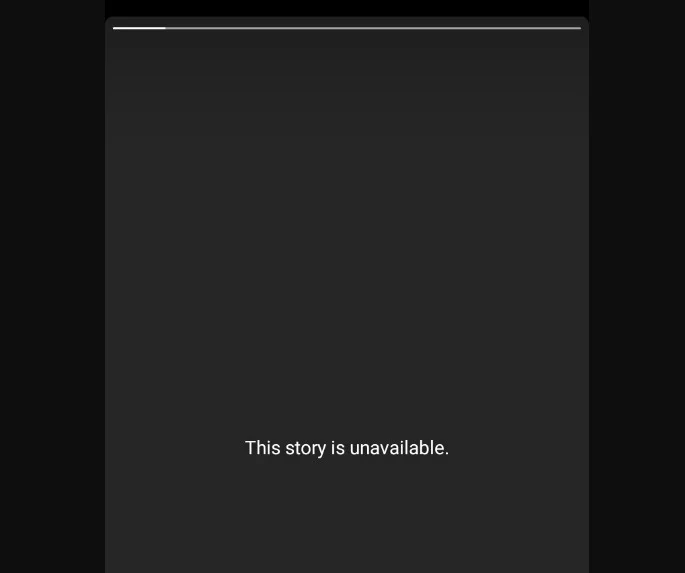
How to Fix ‘This Story Is Unavailable‘ on Instagram
If you’re encountering the “This story is unavailable” message on Instagram and want to resolve it, there are several steps you can take. Each fix is designed to address a specific potential issue, so it’s important to go through them carefully.
1. Check if the Story Is Still Active
The first thing to do is to verify whether the story is still within its 24-hour visibility period. Instagram stories are only available for a day after being posted. If you’re trying to view a story that was posted more than 24 hours ago, it’s possible the story has simply expired.
To check this, think about when you last saw the story or when you got the notification. If it’s been over 24 hours, the story is no longer accessible, and there’s no way to view it unless the user adds it to their Highlights.
2. Ensure the Account Is Active
Sometimes, the account that posted the story may no longer be active. This can happen if the user has temporarily deactivated their account or permanently deleted it. When an account is deactivated or deleted, all content associated with that account, including stories, becomes unavailable.
To check if the account is still active, try searching for the user’s profile directly. If you can’t find their profile, or if you see a message saying the user doesn’t exist, then the account is likely deactivated or deleted. Unfortunately, if this is the case, there’s nothing you can do to view their story.
3. Check Privacy Settings
Another reason you might be seeing the “This story is unavailable” message is due to the privacy settings of the user who posted the story. If their account is private and you don’t follow them, you won’t be able to view their stories.
If you want to view the story, you’ll need to send a follow request to the user. Once they accept your request, you should be able to see their stories. Keep in mind that if the user has specific privacy settings in place that limit who can see their stories, you might still be restricted even after following them.
4. Clear Instagram Cache
Over time, Instagram’s cache can build up and cause performance issues, including problems with loading stories. Clearing the cache can help resolve these issues. On Android devices, you can clear the Instagram cache by going to your phone’s settings, selecting “Apps,” then finding Instagram and choosing the option to clear the cache.
For iPhone users, there’s no direct option to clear the cache. However, you can try logging out and back into your Instagram account or uninstalling and reinstalling the app to achieve a similar effect. Clearing the cache can often fix minor glitches, so it’s a good first step if you’re experiencing issues with the app.
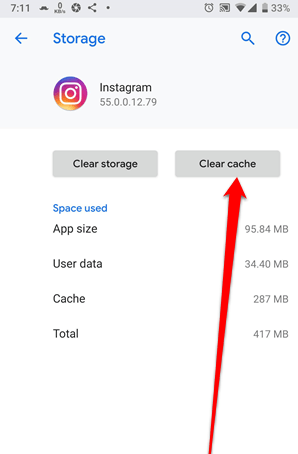
5. Update the Instagram App
Using an outdated version of Instagram can sometimes cause compatibility issues, leading to errors like the “This story is unavailable” message. Developers frequently release updates to fix bugs, improve performance, and add new features, so keeping your app up to date is important.
To check for updates, go to the App Store if you’re using an iPhone, or Google Play Store if you’re on Android. Search for Instagram, and if an update is available, you’ll see an option to update the app. Once updated, try viewing the story again to see if the issue is resolved.
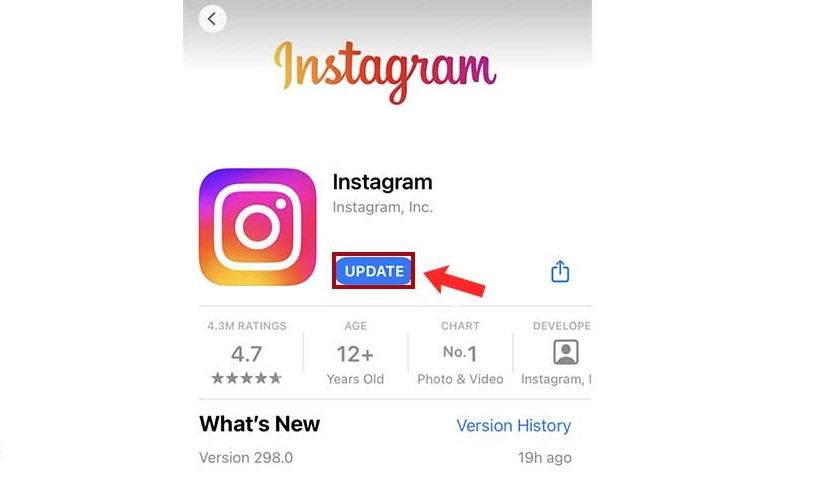
6. Reinstall Instagram
If updating the app doesn’t fix the problem, you can try uninstalling and then reinstalling Instagram. Reinstalling the app can clear up any deeper issues that might be causing the “This story is unavailable” message.
To reinstall, first, delete the Instagram app from your device. Then, go to the App Store or Google Play Store and download it again. After reinstalling, log back into your account and check if the story is now available. This process resets the app, which can help resolve persistent issues.
7. Check Your Internet Connection
Sometimes, the issue might be as simple as a poor internet connection. If your connection is weak or unstable, Instagram might have trouble loading stories properly, resulting in the “This story is unavailable” error.
To check your connection, try opening other apps or websites. If they’re slow to load or don’t load at all, your internet connection might be the problem. You can try switching from Wi-Fi to mobile data (or vice versa), restarting your router, or moving closer to your Wi-Fi source to improve the connection. Once your connection is stable, refresh Instagram and see if the story loads correctly.
8. Try Viewing the Story from Another Account
If you suspect that the user has blocked you or restricted your access to their stories, you can test this by trying to view the story from another account. If you have a second Instagram account, or if a friend can check for you, try accessing the story from there.
If the story is viewable from a different account, it’s likely that the user has restricted you from seeing it. Unfortunately, in this case, there’s nothing you can do unless the user decides to unblock or remove the restrictions on your account.
9. Contact Instagram Support
If you’ve tried all the above steps and still can’t resolve the issue, it might be time to reach out to Instagram support. There could be a more complex issue at play, such as a bug specific to your account or device.
To contact support, go to your Instagram profile, tap on the three lines in the top right corner, and select “Settings.” From there, choose “Help,” then “Report a Problem.” Explain the issue you’re facing, and Instagram’s support team will look into it. They may be able to provide a solution or further insights into why the “This story is unavailable” message is appearing.
Also Read: “There was a problem logging you into Instagram“
Conclusion
Understanding why you see “This story is unavailable” on Instagram and knowing how to fix it can save you a lot of frustration. Whether the issue is due to expired stories, account settings, or technical glitches, the steps outlined above should help you resolve the problem and get back to enjoying Instagram without interruptions.
FAQ:
- Why can’t you see someone’s Instagram story when you are not blocked?
It could happen due to various reasons, such as the story time over, an old app version, a bug, or like this.
- How to know if someone hide their Instagram story from you?
The only possible way is to ask another follower who can see it.
- How long does an Instagram story stay available?
Instagram Story videos last for 24 hours.







