
Instagram stories are very engaging, so users would like to share Someone’s story on their story, but the problem is that Instagram stories are only visible for 24 hours, and after that, they’re gone forever unless the page owner shares them again.
The thing is, sharing other users’ content on other platforms (such as retweeting on Twitter) is much easier on other social media platforms, but on Instagram, you need a bit of tutorial to know how to do that.
If you’d like to share somebody else’s cool story on your Instagram page, this article will show you how to do it. Once you learn it you can do it with every single story that Someone puts on Instagram.
In this article, you will learn…
- how to share Someone’s story on your story
- how to share Someone’s story to Someone Else
- how to share Someone’s story Externally
Keep on Reading😉
How to share Someone’s story on your story
Before you learn how to share Someone’s story on your story, you should sign up on Instagram. We suppose that your account is up and running. Remember, this article is applicable for personal and business pages, and there is no limitation to using it.
There are a couple of ways to share Someone’s stories on your Instagram, but they’re also rules to do that. Let’s dive right in!
Sharing Someone’s story is easy once you learn it.
One of the requirements to share Someone’s story in your story is being tagged by the user who created the story. In other words, if you want to be able to share Someone’s story, you have to be tagged in their story.
There’s a lot more into that, but let’s assume that you are already tagged in Someone’s story.
If you are tagged there is going to be a number notification next to the direct message icon like this👇🏻
- If you see this, you should open the direct messages on the app. (On the right top corner)
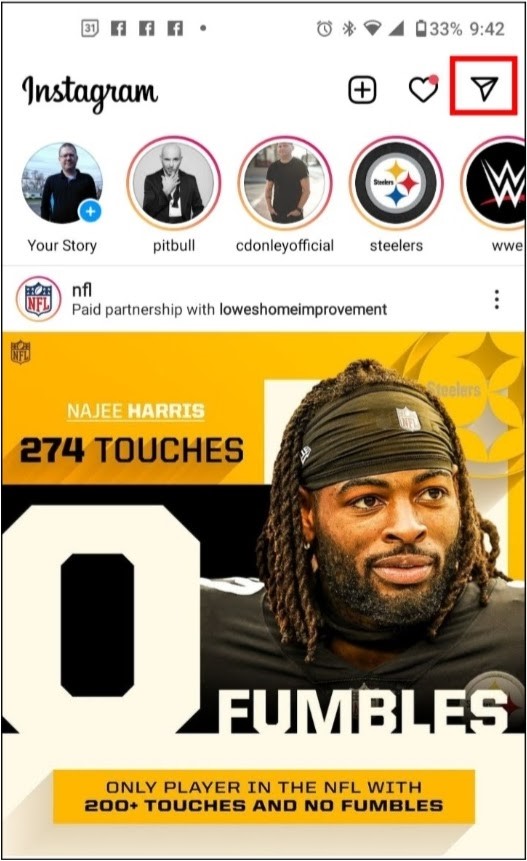
- If you’re tagged you should see a “mentioned you in a story” message. Tap on it!
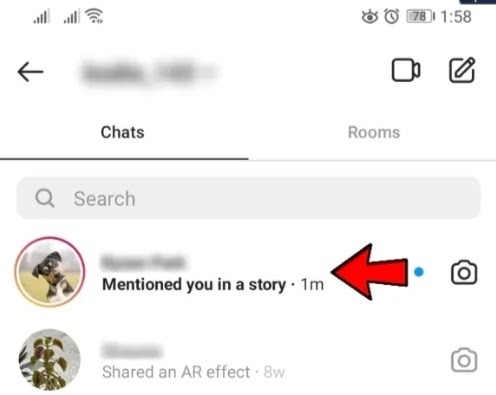
- Tap on “Add to Your Story” and then tap “Send” to share it to your own, and then publish the Story as normal.
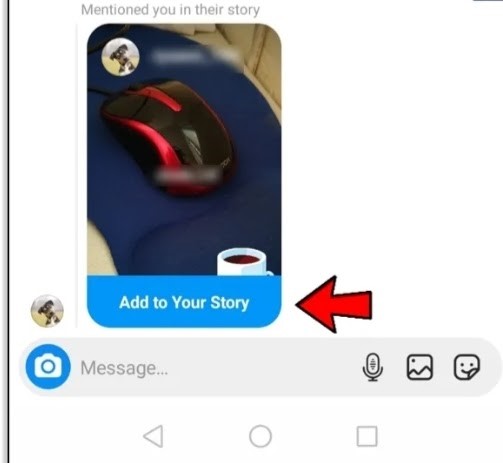
You successfully shared someone’s story on your story
Dad’s dying to know how to share someone’s story on Instagram (with other users)
How to share someone’s story on Instagram?
You can still send someone’s Instagram Story to another user even if you’re not tagged, but you can’t share their story on your story. This way, you can send someone’s story to a few friends, but you can’t show it to all of your followers like the previous method, as being tagged is required to show someone’s story on your story.
Also, remember if you want to send someone’s story to your friends, their account must be public, or if it is private, your friends should follow that person’s account to be able to see their story.
To send a story you should:
- Tap on the Story you want to send.
- Tap on the “send” icon on the lower right corner.
- Tap “Send” next to each user you want to get the Story. You can also send to multiple users.
Done!
Remember, If the send icon does not appear on the lower right corner, the other user probably has set their account to private or hasn’t set the permissions to allow sharing by other users.
If that is the case, you should tell your friends to follow the user in order to see their story.
How to share someone’s story Externally?
Did you know that you can send a story link to other social media platforms?
This way, you can copy the stories link and paste it wherever you want to, send it to your friends via message or WhatsApp, etc.
(remember that stories will disappear after 24 hours so tell your friends to open the link ASAP)
If you want to get a story link:
- Tap on a Instagram Story, then tap on the three vertical dots in the upper right corner.
- Tap on “Share To…”
- Now you should Choose the app or a contact you want to share the link with
If you want others to share your story, you should set your account to public and set your stories to sharable.
By default, your stories are shareable, and your account is public unless you change it manually.
Making stories public will increase your account’s engagement, but if you don’t want a specific person to see your story, you can share them with close friends.
This way, only a handful of your contact will be able to see your stories (the ones you’re in touch with the most.)
If your account is private, you shouldn’t expect organic growth because Instagram won’t show your posts and stories to other users.
One of the best ways to increase engagement and collaboration with other users is by tagging them on your stories. This way, you grab their attention and make your story shareable on their account.
Tagging someone on your story is as easy as writing @theirusername on your story. Just like this👇🏻
You can tag multiple people if you’d like to.
We recommend tagging people on their birthday or special occasions, so they probably will tag you back in their story. This way, you exchange followers with the other users.
Conclusion
You can share someone’s story on your story if their account is set to public and they tag you in their story. But if they haven’t tagged you in their story, you can only send their story to your friends manually. You can also send stories externally if you copy the story’s link and paste it to other messaging apps. Remember, if the user’s account is private, no one can see their story unless they follow it.By tagging other users on your story, you will draw a lot of attention to your account and increase your organic growth.







