
TikTok never ceases to amaze us. Each day you lie down and start surfing on TikTok waves, you can find new viral challenges with the most appealing video masterpieces and, of course, filters. While many users are crazy about making media with a science fiction theme, or other teenager-related trends, some still want to enjoy their life by watching natural clips with their family. Then, how to remove TikTok filter? Are you tired of TikTok filters flying around your head? In this post, I will show you how to remove the TikTok filter.

How to Remove TikTok Filters from your video?
If you are not a fan of TikTok filters and like to undo these effects from your TikTok videos, do not waste time, keep reading and learn about the details of the two ways how to take off tiktok filters.
- Removing a filter from your TikTok drafts:
- Open the TikTok app and Log in
- Click on your Profile and choose the first tab below your bio to access your drafts.
- You can remove the filter on a TikTok as long as it is still in your drafts. You can edit the filter before or after recording the video.
- Select the video you want to remove its filter and choose Effects in the right panel, right above Filters.
- Choose the back arrow to undo all effects and save it.
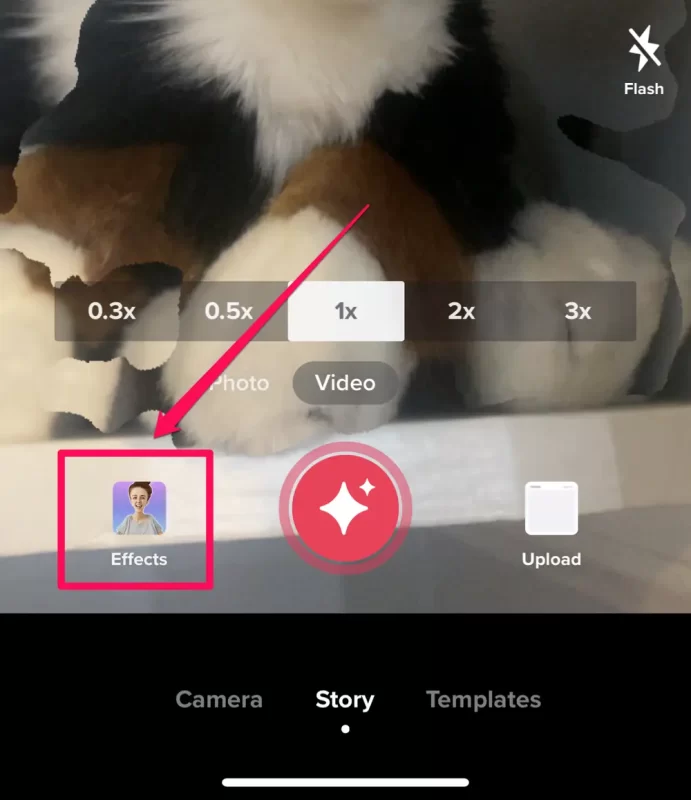
- Removing a TikTok filter before recording:
- In a second way, you should open the TikTok app and log in to your account.
- Tap the + icon at the bottom of the screen, like what you do to create a new TikTok.
- Choose Effects options and tap on the applied effect again to deselect it.
- Then choose the red check mark, and Next to save your changes.

How do you remove TikTok filters from other people’s videos?
Unfortunately, I should say that there is no way to remove TikTok filters from other videos. And the only possible way how to remove the TikTok filter from other people’s videos is to take a screenshot or download the video, then edit it with a tool and remove the filter.
Read more: “How to get the anime filter on any platform”
How to remove filters of your TikTok videos before posting?
To reach this purpose, there are two ways you can try, first what is talked about in the first paragraph as “Removing a filter from your TikTok drafts“, or the below option.
- How to take off tiktok filter while recording:
- Open TikTok and choose the + icon to start recording a new video.
- Click on the Filters option and choose the Cancel button to undermine all filters, and then exit the filters menu.
- Now, simply click on the Effects button and turn off any effects.
How to remove tiktok filter after posting?
Finally, I want to talk about the answer to how to take off tiktok filter after posting a video, which is again not possible like what I have explained about removing filters from other people’s videos. Pay attention, when you post your video on the TikTok app, all filters and effects are combined into one layer, which means there is no way to separate or remove them.
Also Read: “Unlock the Butterflies Lens on Snapchat“
FAQ:
How to remove the rotoscope filter on TikTok?
Open TikTok> find Rotoscope filter> then choose Effect icon> tap on Try this Effect> start recording your 15 seconds video> stop the video and discard it> choose Effects and select a new trending filter to adjust the Rotoscope filter.
How to remove silhouette filter on TikTok?
Open TikTok> choose camera icon> “Edit”> “Filter”> remove Silhouette Filter by clicking on the small arrow next to the silhouette filter to customize your new filter settings> choose your filters by tapping on the blue “Done” button.
How to remove a TikTok sticker?
Sign in using your Tiktok app > long press the sticker you want to remove > drag it simultaneously on top of the video to remove.
How to create a video without any filters ?
After logging into your TikTok account, press the Plus button> start recording>tap the Filters tab and choose Portrait> then select the Normal effect and remove all the added filters.
Conclusion:
This is all you need to learn about TikTok filters, including how to remove TikTok filter, even those stubborn ones like silhouette and rotoscope filters. Please make sure you are in a hunky-dory situation when removing your TikTok filters, and no external enforcement is behind it.
In general, the answer to the “how to remove a TikTok filter?” is available unless you try to approach the videos which are not yours on social media. You can visit the official TikTok website with your web browser for more information.







