
Have you ever faced Instagram DMs not working? Are you asking yourself why are my Instagram messages blacked out? If so, you need to read the below text and learn about Instagram messages down, and their details. There, we will talk about different types of Instagram DMs not working issues, such as Instagram messages not showing, Instagram messages not loading, Instagram messages not sending, Instagram messages black, and so on.
Why Are Instagram DMs Not Working
Before I want to go through the best solutions you can use to solve the Instagram DM not working issue, you should learn about the possible reasons that might cause your Instagram messages down, such as:
- When Instagram is down, which means all its users around the world face a similar issue.
- Also, the instagram dms not working error might be due to a situation where you send too many direct messages at once.
- In another case, you might face an Instagram DM not working because you have blocked that person previously.

How to fix Instagram DMs not working?
Above here, you read about why are my instagram messages blacked out, and different types of instagram dms not working. So, now it is time to explain the possible solutions that can help you solve these problems, like:
- If the problem is due to an Instagram server, the only possible way is to wait until the problem be solved.
- If it is not a problem from the Instagram side, the first and simple solution you can try is to restart your phone and see if getting rid of unnecessary data helps you.
- Check your Internet connection and change it if you find poor connectivity. For example, if you are using a modem, you can change it to your mobile data or vice versa.
- Another common solution you can try in this case and other situations where something does not work properly is clearing the cache.
- Also, you can check and see if your Instagram app is updated or not because sometimes an out-of-date app version causes issues like this. If you find out that your app is out-of-date, you can simply update it from the App Store or Google Play based on your phone system.
- Finally, if none of the above solutions work, you can report an issue to the Instagram support team by going through Setting > Help > Report a problem
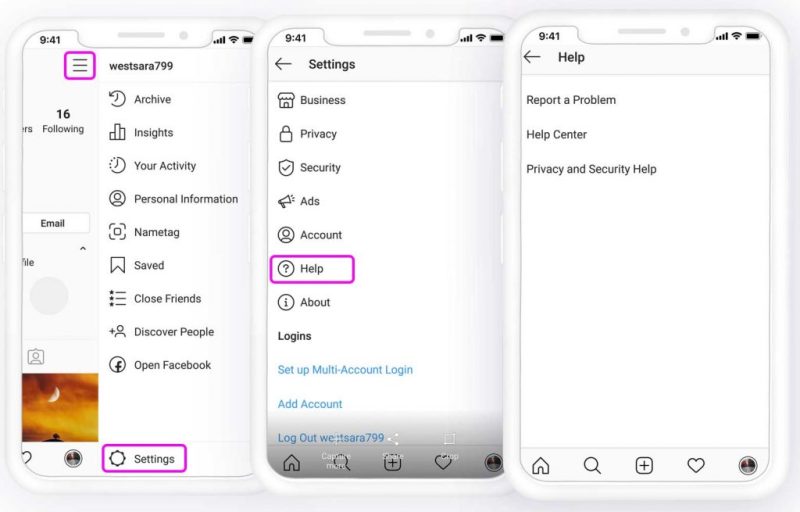
Types of Instagram DMs not working issues
Now that you know the answer of “why are my Instagram messages blacked out”, I want to go deeper and talk more about different types of Instagram DMs not working. Then when you know exactly what your problem is and why you are facing this error, you can find the best solution and solve everything in a short time.
- Instagram messages not showing:
The first type of Instagram DMs not working error will happen when you want to open your direct messages on Instagram, but not message appears, which can be due to different reasons, such as a misconfigured settings or glitches in this app.
- Instagram messages not loading:
Another case will happen when you tap on your Instagram direct messages icon, but nothing will be loaded, which is not a common error. And based on the reports most Instagram messages not loading issues were due to a problem in the Instagram server.
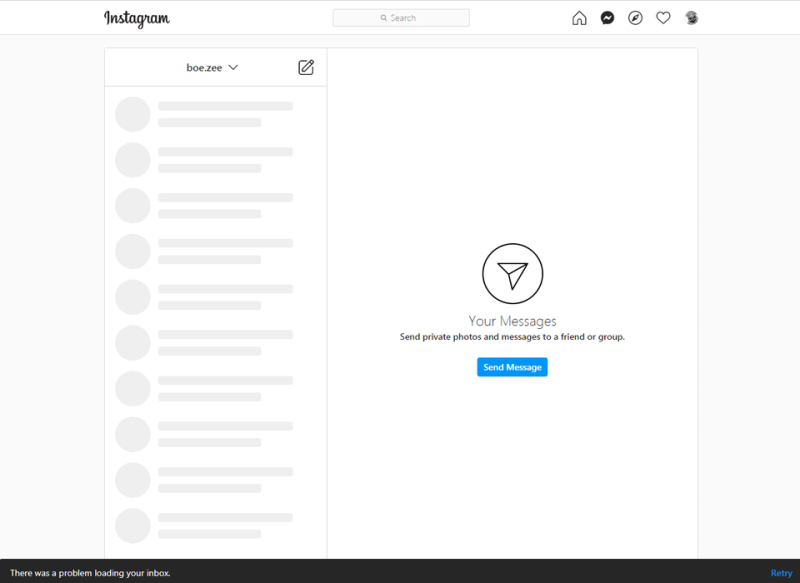
- Instagram messages not sending:
Sometimes, you can open your direct messages and find the account you want, but when you type and tap to send them, you will face Instagram messages not sending issues, which most of the time will be solved through simple solutions.
- Instagram messages black:
Another type of Instagram DM not working issue is when you face Instagram messages black, which is usually due to Instagram’s down status, and you can not do anything about it instead of waiting.
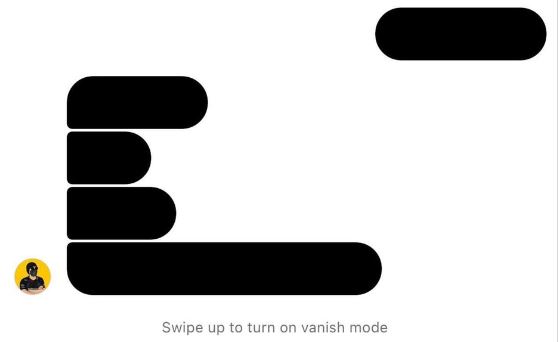
- Instagram dms disappeared:
If you can open Instagram direct messages but can not find a specific DM, it means you are probably facing an Instagram DMs disappeared error, which can be due to different reasons, such as when the person you were chatting with blocked you.
- Instagram dm notifications not working:
And finally, the last point I want to mention is the time the notifications of your instagram dms not working, which usually is due to an error in notification settings or because of a muted chat.
Ways to prevent Instagram DM not working issues
Finally, in this part, I want to talk about three simple things, which you can do to prevent Instagram DM, not working errors, such as:
- Prevent instagram dm not working by keeping your phone always updated:
One of the most useful ways to prevent these types of issues is to check your Instagram app to be always updated. And if you forget to do so, you can turn on your phone’s automatic updates feature from the setting.
- Prevent instagram dm not working by leaving some free space:
In this way, you can be sure that you will not face any Instagram crashing due to storage shortages. Just, I have to mention that the amount of this space might vary from device to device, for example, if you are an Android user, you need to leave at least 200 MB free.
- Prevent instagram dm not working by considering the limitations of IG DM:
Always remember that you can not send more than 100 direct messages in a day and if you bypass this Instagram DMs rule, you will be blocked and face instagram dms not working error.
FQA
Are Instagram messages down?
The only possible way you can find instagram messages down is to check the Downdetector site that shows all kinds of services issues and outages in real time.
Why Are Instagram Reactions in DMs Not Working?
Most of the time this problem is because of an error from the Instagram server but sometimes it can be due to your out-of-date Instagram app version.
How do you update DMs on Instagram?
As you might have heard, Instagram recently provides a new feature that you can use to update Instagram messaging to a new face incorporated with Facebook Messenger features by tapping the direct message icon above the screen on the right side.
Conclusion:
Have you ever faced instagram dms not working? If so, the good news is that you can solve these kinds of issues with some simple solutions like restarting your phone, checking your Internet connection, deleting your mobile caches, and so on. But to choose the best solution in a short time, you should first find the answer to “why are my instagram messages blacked out” question, for example if your instagram messages not showing only, not sending or any other issue. So, I suggest you read the above text and learn all details about instagram dm not working and how to solve it.







