
Are you a fan of Facebook who usually uses this app to post photos and videos and even chat with your relatives, friends, and coworkers? If so, after some time, you will become tired of the original Facebook type and size of type and might prefer to change the Facebook font. If so, you are at the best place because here we are helping you how to do that and also to introduce the list of top five Facebook font changers.
Can we change Facebook font?
Before I want to talk about the best Facebook font changers, let’s find the answer to the “can we change Facebook font?” question, which is a strong yes. No matter what your purpose is, from trying a new Facebook font to liven up your experience or creating a new brand for yourself and highlighting your posts, there are different ways, such as using third-party apps to reach your goal. To know more about the details of this topic, do not miss the below paragraphs.
How to change Facebook font?
Now, it is time to explain more about how you can change Facebook font, which is possible through different ways based on your purpose and from where you are using your Facebook account. But do not worry because below here, I have categorized all of these cases into different paragraphs for all users.
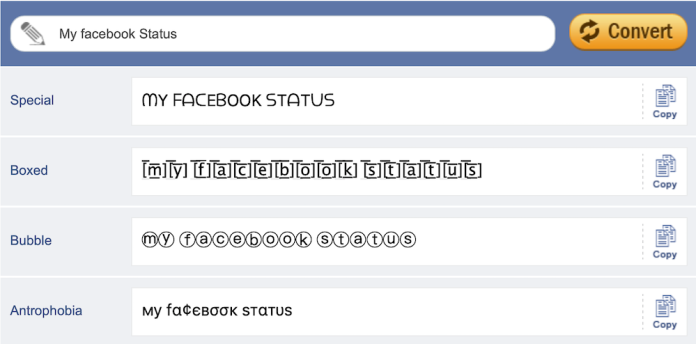
- Changing Facebook font appearance:
This case is more general than what we do to change Facebook font as in this way, you will change the font of all pages you visit in that web browser. If that is what you want, just follow the specific steps mentioned below:
- Click on the three dots from the top right side of your browser and go to Settings.
- Choose to Customize fonts below the Appearance option.
- Select the font and type you want.
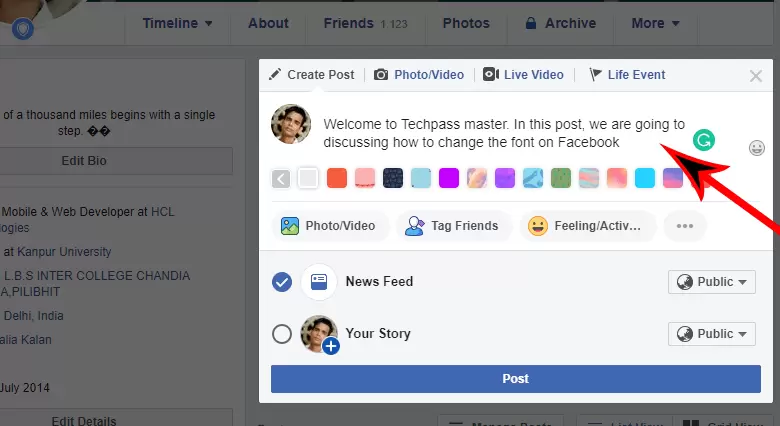
Source: techpassmaster
- Changing Facebook font using third-party apps:
In this case, you will learn how to change the font of your Facebook posts, which is allowed only by using a third-party app known as Facebook font changer. After you choose your favorite app (I will introduce the top five of them in the next paragraph), you should follow the below steps:
- Type the text you want into the empty box to convert it.
- Choose which font style and effect you like to use.
- After the automatic conversion of the generator, paste the new text on Facebook.
Pay attention, there is a bit of a simple difference in this way when you want to log into your Facebook account using a computer and Facebook site to the time you use your phone and Facebook app on the interfaces.
Top 5 Facebook font changers
And as I have promised, here is a list of the top five third-party apps that help you to change the Facebook font with a list of their pros and cons to help you make the best decision.
LingoJam:
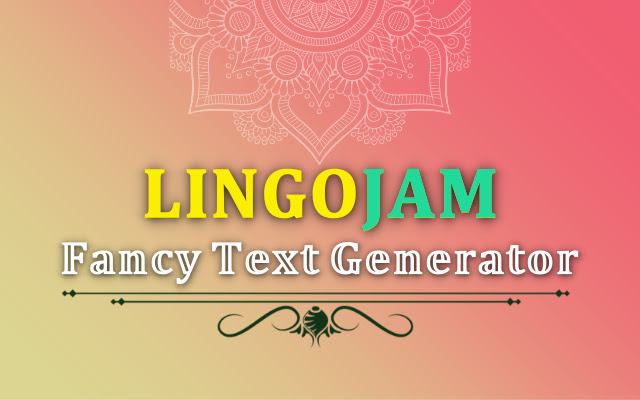
The first and the most popular option on our list is LingoJam, which you can use in the most simple way without any download, just by going to their website. Among the most important features of this tool, I can mention:
- Cool feedback feature to type your suggestions
- Various styles of fonts, such as the retro help you get a vintage graphic.
- Bold and italic forms of texts
- Makes your content beautiful
Also, this app is popular because of its pros, such as:
- It is free to use
- No software is needed, and no sign-up
And the only disadvantage of the LingoJam app is that it is not easy to use for beginners.
Fsymbols:

The second option is Fsymbols, a great option for those who like to copy and paste emoticons and symbols into their Facebook pages. Also, that would be best if you are looking for a Facebook font changer to change the font or style of your bio. The main feature of this tool that makes it popular among all other options is that you can type your name into its ‘Stylish Facebook name font generator’ and find four different designs of that. Also, below is a list of this app’s most important advantages and disadvantages, such as:
Pros:
- Different symbols and emoticons
- Easy change of the font styles
Cons:
Not easy to use for beginners
Exoticfonts:
This best Facebook font changer is the third option on my list and is specially designed for Android phones. If you choose the ‘Generate’ button on the Exoticfonts app, you will find a list of font styles where you can choose your favorite one. This option is famous for its wide range of font styles, such as Creepy, Weird, Wavy, Aesthetic, Unicode, Cursed, Void, and more. Also, you can read about the advantages and disadvantages of this tool, such as:
Pros:
- Great for android users
- Offers different fonts
Cons:
- No available version for iPhone users
Made In Text:
Whether you use Facebook or Messenger, you can use Made In Text and simply change the Facebook font to different styles, like Double Struck, Bubbles, Tiny, Cursive, Mirror, Greek, and Wavy Joiner. And I should add that it is one of the best options for beginners as it provides a 2-minute video that teaches how to use their font changer. Among its other positive and negative features, I can mention to:
Pros:
- Various font styles
- Easy to use
- Cute emojis
Cons:
- Ads that might bother you
Bigbangram:

And finally, I want to introduce one of the most sought-after Facebook font style changers, named Bigbangram, which offers more than 150 Facebook fonts and services for Facebook bios, comments, posts, and Facebook group names. While this app’s most important advantage is its wide range of available fonts, you should know that it shows many ads that might bother some users.
How to change Facebook size?
If you are okay with your Facebook font and only want to change its size, you can choose one of the options below and follow its instructions based on the type of browser you usually use.
- Change Facebook fonts size on Chrome:
One of the most popular web browsers is Google Chrome in which you can follow the below simple trick and change your Facebook fonts size:
Press the “Control” and the “+” keys in combination.
Change Facebook fonts size on Mac:
Or you might be a Mac user, which means you should follow a different process that is like:
- Pressing the “Command” and “+” key combinations.
- Keep pressing the “+” key and hold down “Control” or “Command” until you change it to your favorite size.
Change Facebook fonts size on Safari:
And finally, if you are a Safari user, you should know, the way you will reach your purpose is through:
Pressing “Command” and the “+” keys in combination.
Also, be careful that when you clear your Safari history, you will delete all font changes, and everything will be like default.
Conclusion:
In the above text, you read a complete guide about how you can change Facebook font from the default option, whether you are using its app or website. Also, you read about the top five Facebook font changers, which are so helpful to reach this goal. If you still have any questions about this topic, please share them in the comments, and we will try to help you in the best way.







