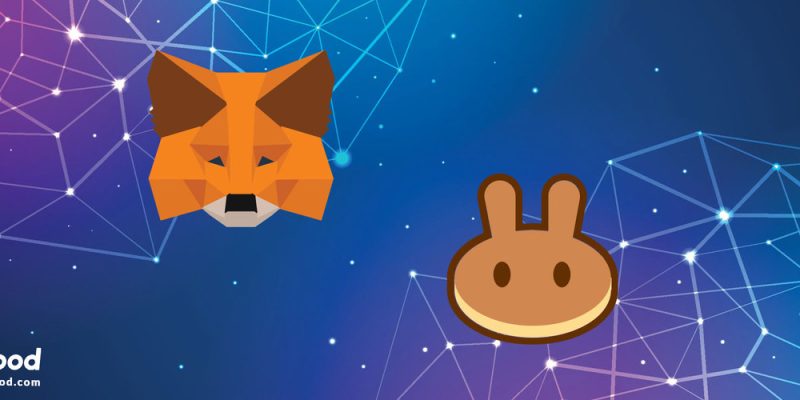
There are several ways to connect MetaMask to PancakeSwap and swapcurrency pair BEP20 tokens. Which we will be discussing in this article. We will also see how to stack CAKE and LP tokens on PancakeSwap in this tutorial. Then, you can make the most of the possibilities of connecting PancakeSwap with Metamask. To do this, you must first connect your Metamask to the Binance Smart Chain. but how?
Connect Metamask to PancakeSwap
This article will teach you how to connect MetaMask to PancakeSwap. To connect Metamask to PancakeSwap you must do some required tasks.
So, without wasting more time, let’s see how to connect MetaMask to PancakeSwap.
If you have a Metamask wallet but have not connected it to Binance Smart Chain, click the Ethereum mainnet in the Metamask UI and open the custom RPC option. With this option, you can join the BSC network to Metamask.
Fill in the required information as follows to connect the Metamask wallet to the Binance Smart Chain.
- Network Name: Smart Chain
- New RPC URL: https://bsc-dataseed.binance.org/
- ChainID: 56
- Symbol: BNB
- Block Explorer URL: https://bscscan.com
- How to connect Metamask to PancakeSwap
To connect Metamask to PancakeSwap, you must unlock Metamask and then change its network to Binance Smart Chain.
After unlocking the Metamask connected to the BSC, go to the PancakeSwap website to complete the steps to connect the two wallets.
Click connect and then select Metamask from the wallets to connect.
After clicking on Metamask, you must select the address of your account that you want to connect to PancakeSwap. Then click on connect.
If you are using the mobile version of the Metamask wallet, you must select the WalletConnect option.
If you want to use Binance Smart Chain or dApps applications such as PancakeSwap, you must have some BNB tokens in your Metamask wallet to pay for the transaction.
Also, if you want to exchange CAKE tokens on PancakeSwap, you must send the CAKE through Binance or other reputable cryptocurrency exchanges to Metamask Wallet.
Add CAKE token to Metamask
Continue reading this article to learn about different aspects of the job when your going to connect MetaMask to PancakeSwap. If you want to send CAKE via Binance to Metamask Wallet, you must first ensure that the wallet is connected to Binance Smart Chain.
However, keep in mind that you can still send the CAE to the Metamask address without connecting the Metamask wallet to the Binance Smart Chain. Still, you will not be able to see the number of your CAKE tokens in the Metamask. Unless you have fully connected the Metamask wallet to the Binance Smart Chain.
To send a CAKE from Binance to Metamask, first copy the Metamask address and then follow the steps below on the Binance withdrawal page:
Click Withdraw on the fiat & spot wallet page in Binance, then select CAKE. Note that to select CAKE, you must click on the Crypto menu.
Enter the address of your Metamask wallet that you copied in the recipient section. Then, select the Binance Smart Chain network.
After entering your address and selecting the network, you can specify the amount of CAKE token to transfer.
You must enter the token manually if it does not appear in the Metamask wallet after the CAKE transfer. To do this, click on the add token option in the Metamask.
In this step, you must complete the required values in the Metamask using the following variables:
- PancakeSwap (CAKE) Token contract address: 0x0e09fabb73bd3ade0a17ecc321fd13a19e81ce82
After CAKE has been added to the Metamask, you can see it in the assets section.
You will also need to transfer some BNB to your address to pay for the transfer transaction for the BSC network.
Using the methods mentioned above, you can send BNB from Binance to Metamask.
How to trade on PancakeSwap with MetaMask?
Once you have sent your BNB amount to Metamask to pay the transaction costs and complete the PancakeSwap connection with Metamask, you can go to the PancakeSwap exchange page and start trading.
- If you want to sell BEP20 tokens on PancakeSwap, you must transfer them to your Metamask wallet or other wallets.
- To buy BEP20 tokens in PancakeSwap, you must also use BNB or BUSD and CAKE tokens. Of course, BTCB and ETH currency pairs are also available on this platform.
- To trade in PancakeSwap, first, click on the exchange option located under the trade option.
- Select the token you want and specify the amount of transfer and enter the token you wish to receive in the to section.
- After selecting the token and entering the values, you must confirm the token conversion rate on the smart contract.
- To do this, click the approve option and confirm the transaction in the Metamask wallet. The transaction fee here is $ 0.15, and you must have BNB in your wallet to do so.
- Transaction costs vary by token, network type, and more, so don’t expect to always move this amount of tokens. BSB network transactions are generally cheaper than Ethereum.
- After confirming the transfer of tokens, you must select the swap option and confirm the transaction in Metamask.
- When you are going to connect Metamask to PancakeSwap, you must pay 0.25% of the transaction fee as a commission when you want to make a transaction on PancakeSwap.
- Before making any transaction, you must specify the slippage tolerance and transaction deadline. These options can be changed in the settings menu.
- After clicking on the swap option, you can check the rates again and then confirm the swap.
- You can also see the transaction and its details in the BscScan section of the activity option in Metamask.
Stake method in Metamask via PancakeSwap
To stake CAKE in Metamask, you need two things: first, you have a Metamask wallet that is fully connected to the BSC network, and second, you have CAKE and BNB tokens in your Metamask wallet.
To connect Metamask to PancakeSwap for stacking the CAKE token, you must first connect the Metamask to the BSC network. Then, insert CAKE and BNB into the wallet.
Then go to PancakeSwap and connect your wallet to the platform. To stack the CAKE token, you must click on pools in the menu section.
In this section, you can join the pool to get more CAKE tokens. This option has a 2% commission but quickly adds to your token amount.
If you want to stack your token for a short time, you can CAKE the pool manually.
The APY will remain constant if you get the CAKE manually in the CAKE pool with the stake. You can check this amount by using the calculator next to the CAKE pool.
To stack the CAKE token, you must first click the enable button to set up and activate the smart contract associated with this token.
A minimal fee is deducted as BNB while you connect Metamask to PancakeSwap as a transaction fee.
After confirming the transaction, you can stake CAKE in the pool.
Click on the Stake option and enter the amount of the CAKE token. There is no minimum amount. You can even stack a CAKE token for $ 9.
After entering the appropriate value, select the Confirm option and wait for a new notification to appear in the Metamask wallet after you connect Metamask to PancakeSwap.
You will see the amount of CAKE you stake in the pool and the amount of CAKE you get in real-time in the Metamask wallet.
If you stake a small amount of CAKE, it will probably take a long time to increase the number of bonuses in the wallet.
You can then use the collect option to save the reward from stacking the Cake in the pool. If you want the reward to stay the same, you have to do the compound.
How long you compound depends on the number of tokens stacked or the reward received. Because you have to pay for each transaction, try to get more bonuses.
Add liquidity to PancakeSwap with MetaMask
After you connect MetaMask to PancakeSwap, you can also transfer liquidity from Metamask to PancakeSwap to receive swap fees. After adding liquidity to PancakeSwap, you can stack LP tokens to get CAKE.
To add Liquidity to PancakeSwap with Metamask, you need the following three options:
- A Metamask wallet that is fully compatible with Binance smart chain
- BNB amount in Metamask wallet to pay transaction fees.
- Two tokens with equal values are paired with each other and accepted on PancakeSwap. For example, $ 10 CAKE and $ 10 BNB.
If you did all of these things, first go to PancakeSwap, connect Metamask to PancakeSwap, and select liquidity.
On the liquidity page, click add liquidity.
Select the appropriate currency pair and adjust the amount of each. Now the required amount of each token is automatically calculated and displayed based on pricing protocols.
To provide liquidity to the protocol, you must first select the approve X token option and confirm the transaction on the Metamask wallet.
After confirmation, click the unlocked supply to add liquidity.
Confirm supply and confirm the transaction in Metamask. Due to the low transaction cost in the BSC network, you do not need to set the gas price in the Metamask wallet.
If you want to remove liquidity from PancakeSwap, you can select the remove option on the liquidity page.
If you have stacked the LP token to get CAKE, you must first unstake it and remove the liquidity.
Conclusion
That’s how you connect MetaMask to PancakeSwap. By connecting Metamask to PancakeSwap, you have many options. For example, you can exchange or stake CAKE and LP tokens. The connection method is straightforward. What do you think of PancakeSwap?


