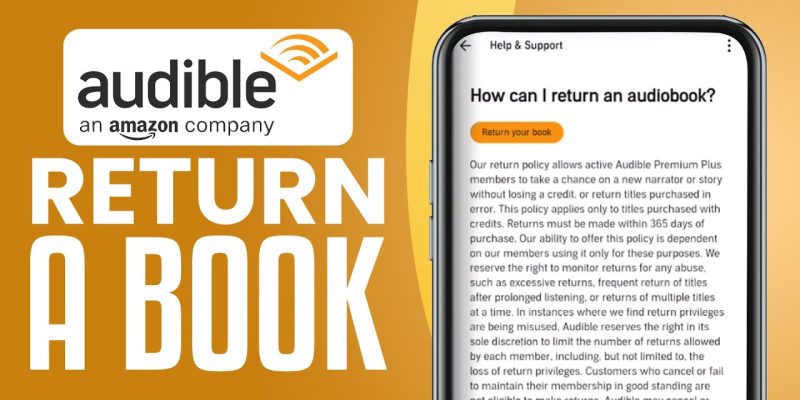
Nowadays, many people use the Audible site to find their favorite audiobooks and podcasts. You can use this service free for 30 days, and if you are successful and like to access other kinds of amazing deals and perks, you should pay, get a membership, and purchase the book you want. But what will happen if you want to return an audible book? Can you get a refund? If this is your question, don’t waste time and keep reading to learn more about the details of audible refund policies and how to return audible book.
How to Return or Exchange a Book on Audible?
If you are an Audible user, it is probable that you buy a book and regret it after that. But there is nothing to worry about in this case because you can go to the audible.com address from your computer, laptop, or Mac and follow the below steps to return audible book
- Log into your account after opening the Audible site.
- Go to “Hi, [your name]!” up on the screen and choose “Account Details”.
- Choose “Purchase History” from the left sidebar.
- Then click “Return” or “Exchange” beside the audiobook you want to return.
- Express the reason you want to return or exchange your book on Audible and choose “Return” or “Exchange” to confirm your decision.
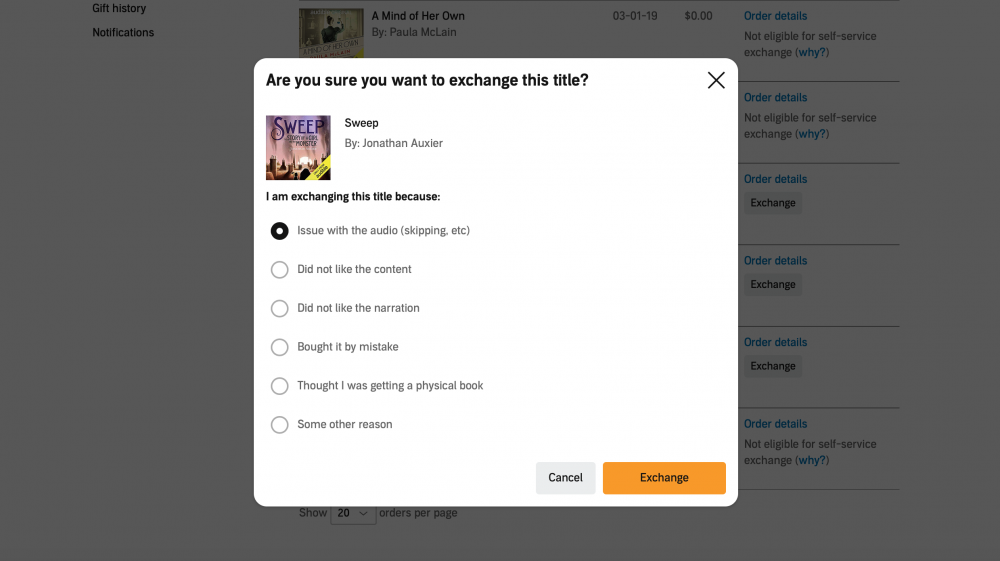
Attention:
Sometimes, you may face a message saying: “Not eligible for self-service exchange”. Which means you should contact Audible for assistance.
Audible Return Policy
Previously, you read that based on Auible rules, the site will not refund the paid subscription when you cancel the membership. While the Audible refund rules are rigid, you can use the license and your purchased contents if you cancel your membership. But here, I should add that if Audible terminates membership without notice, you will receive a fairly large refund provided that you do not use the service in violation of the terms or applicable laws or conspire against the company or various users. With all these in mind, let’s go deeper and find the details of Audible return policy:
- The first point is that you can exchange your purchased book within one year from the first purchase day and request a refund, and each type of membership provides a specific limited time to request a refund.
- If you mishandle the benefits as an Audible member, the site can reduce the refund or return limits. For example, your member’s right to return a book will completely be invalidated.
- Whether you cancel your subscription or Audible cancels your membership, you cannot receive any refunds on Audible Books, so it is important to keep your membership in satisfactory standing to avoid disqualification.
- If you don’t want to pay for an Audible membership, you can return two titles within six months.
- If you reach the maximum limit for restoring audiobooks through an online tool, you might face an error telling you your book is ineligible for return. Therefore, you can contact the customer team and ask them to help you find another way to find alternative titles.
Can You Get Your Money Back From Audible?
The answer is a bit complicated because Audible Services allows all members, even non-members to return or exchange two titles every six months by contacting Audible Customer Service. This chance becomes higher by having more premium membership. For example, Audible Premium Plus memberships can get refunds without losing credit within 365 days of purchase. Only, you should pay attention that if you buy a book during a sales event or in a deal, it is not possible to return it. By the way, while you can somehow simply return or exchange your book when it comes to money, it is not as easy as that. To know more about the details of return audible books and how to get your money back based on the audible refund policies, don’t miss the below paragraphs.
How to Get a Refund on Audible?
When you want to sign in to the Audible service, if you read the “Conditions of Use”, you will understand that there is no refund for any purchases or paid fees even if you cancel your membership. So, if you want to cancel your account, it is best to use your unused credit before your membership ends because the remaining credits will be canceled after that.
By the way, there is a way to get around Audible’s strict cancellation policies and get a refund. If you have not taken any action that violates their terms or applicable laws or commits fraud, you will receive a refund for the number of days remaining on your membership if you are an active member. In the below paragraph, we will discuss it more and introduce ways to cancel your Audible membership and get a refund.
How Do I Cancel My Audible Membership and Get a Refund?
If you want to cancel your Audible membership and get a refund, it would be great to hear that you should simply request a return, and the rest of the refund process will be automatically continued. Please note that there is no way to request an audible refund through the app, and you can only access the Audible webpage from a browser on your devices from one of the three below ways or using a phone:
- Desktop-Site Return and Refund
The first and easiest way is to use your computer or laptop browser and cancel your Audible membership through the following steps:
- Open the browser you want.
- Type Audible.ca. and open the site.
- Sign in to your account.
- After logging in, find “Hi [Your Name]!” and hover your mouse there, then tap on the menu and click on Account Details.
- Then, you should click the View Membership Details icon and tap Cancel Membership.
- Follow the instructions, and you can easily close your account.
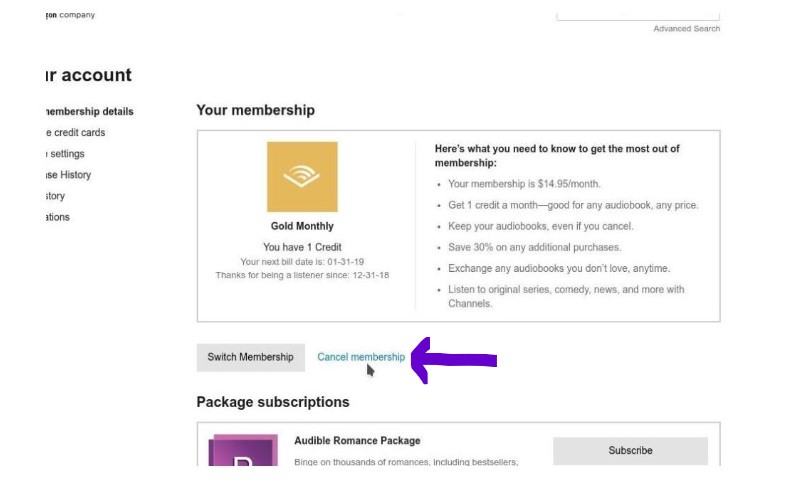
- Mobile-Site Return and Refund
If you don’t have access to a computer for any reason, there is nothing to worry about because you can use your phone and try to cancel your Audible membership:
- First, open a browser on your phone and search the Audible website.
- After signing into your account, go down and select “Full Site”.
- Then, you will find the desktop version of Audible.
- Go to the homepage and tap on the drop-down menu that says “Hi, [Your Name]” above the page.
- Choose “Account Details” from the drop-down menu.
- Now, you can cancel the membership from the membership details page of Audible.
- Finally, you should try to sign in to your Amazon account again and choose the “No Thanks, Continue Canceling” icon first.
- Choose a reason for your membership cancellation and click “Cancel Membership” again.
Email Return and Refund:
The last online option, which you can try if you have access to the internet, is cancelation via Email:
- Open your Gmail and type “social-support@audible.com” at the receiver address bar/
- Type a letter and ask them for account cancellation.
- Also, add your full name and login credentials in the email.
- You will receive a confirmation email after one or two days that informs you the cancellation was successful.
Phone Return and Refund:
If you don’t have internet access or don’t like to use the above ways for any reason, there is another way to use your mobile phone by following the below steps:
- Call the Audible customer support team number “1 (888) 283-5051”.
- Tell them your login credentials and ask them to cancel your Audible membership.
Attention:
Sometimes, you may face a message saying: “Not eligible for self-service exchange”. Which means you should contact Audible for assistance.
Also Read: How To Get a Valorant Refund?
FAQ
- Why Can’t I Return a Book on Audible?
That could be due to different reasons, such as when Audible has concluded you have returned too many books, or when you don’t have an Audible Premium Plus member in good standing.
- How many times can you refund on Audible?
There is no specific limit to the number of books you can return on Audible.
- How long does it take to get a refund from Audible?
Basically, it takes 7-10 business days for the refund to be processed, which kind of depends on your financial institution.
Conclusion:
Sometimes, you don’t want to put up with what you have purchased from Audible, so below we talked about all the essential points you should know about returning audible books and audible refund policies. But if you have any other questions you could not find answered above, you can check their official website and contact their support team through the site or by sending an email. Also, we will be happy to see your experiences commented on below.







