
Returning a gift to Amazon is a straightforward process that can be done with or without a receipt. Whether you received a gift that wasn’t quite right or simply need to exchange it, this guide will walk you through all the detailed methods on how to return a gift on Amazon. We’ll also address common questions, such as whether you can return a gift without a receipt and what to do if you’re past the 30-day return window. To know more about Amazon gift return policies and how to return unwanted gifts to this online shop, don’t waste time and keep reading until the end of this text.
How to Return a Gift On Amazon?
Amazon offers several ways to return a gift, ensuring flexibility and convenience for everyone. Here’s a comprehensive tutorial on each method:
Method 1: Returning a Gift Using Your Amazon Account
If you have an Amazon account, follow these steps to return a gift:
- Log In to Your Amazon Account:
- Open the Amazon website or the Amazon app on your device.
- Log in using your email and password.
- Navigate to Your Orders:
- On the Amazon homepage, look for the “Returns & Orders” link at the top right corner.
- Click on it to view your order history.
- Find the Gift You Want to Return:
- Browse through your orders to find the gift you wish to return.
- If the gift was sent directly to you, it should appear in your order history.
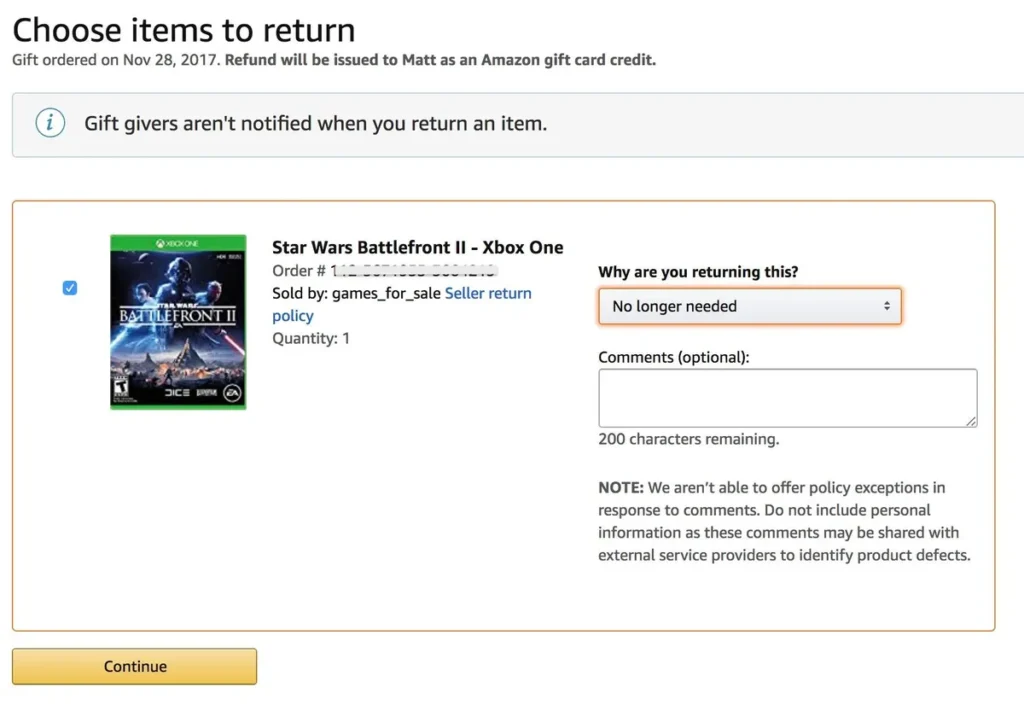
- Select “Return or Replace Items”:
- Click on the “Return or Replace Items” button next to the gift you want to return.
- This will open the return options for that item.
- Choose a Reason for the Return:
- Amazon will ask why you’re returning the item.
- Select the most appropriate reason from the dropdown menu.
- Select a Return Method:
- Choose how you want to return the item.
- Options typically include drop-off locations, pickup services, or mailing it back.
- Some return methods might be free, while others might have a fee.
- Print the Return Label:
- Amazon will provide a return shipping label.
- Print the label and attach it to your package.
- Pack and Ship the Item:
- Securely pack the item in a box.
- Attach the return shipping label to the box.
- Drop it off at the selected location or wait for the pickup.
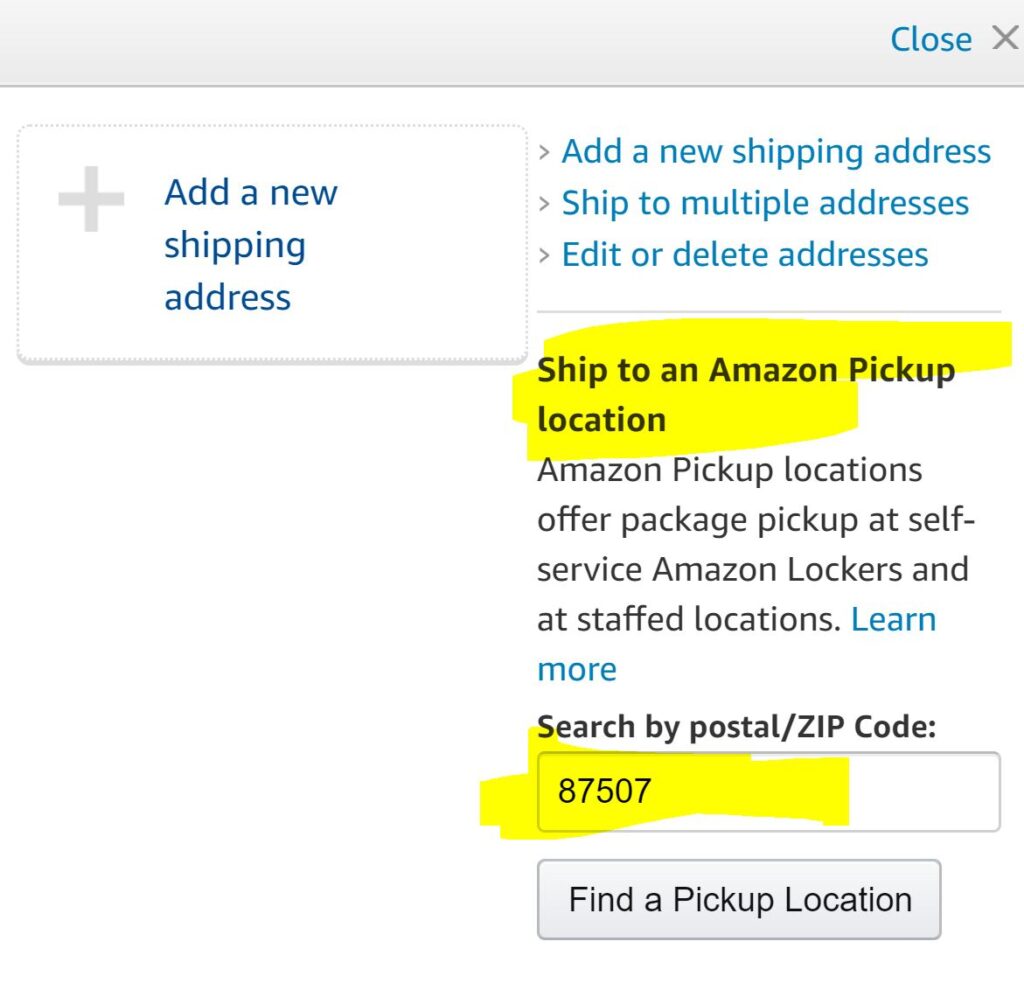
Method 2: Returning a Gift Without an Amazon Account
If you don’t have an Amazon account, you can still return a gift. Here’s how:
- Find the Order ID or Gift Order Number:
- Look for the order ID or gift order number on the packing slip that came with the gift.
- If you don’t have this information, you might need to contact the gift giver.
- Go to the Amazon Returns Center:
- Visit the Amazon Returns Center.
- Enter the order ID or gift order number in the provided field.
- Start the Return Process:
- Follow the prompts to initiate the return process.
- Amazon will guide you through selecting the item and the return reason.
- Choose a Return Method:
- Select how you want to return the item, such as drop-off or mail-back options.
- Print the return shipping label provided by Amazon.
- Pack and Send Back the Item:
- Securely pack the gift in a suitable box.
- Attach the return label to the package.
- Send it back using your chosen return method.
Can You Return a Gift on Amazon Without a Receipt?
Yes, you can return a gift on Amazon without a receipt. If you don’t have a gift receipt or the order number, you can still return the item by following these steps:
- Contact the Gift Giver:
- Ask the gift giver for the order ID or gift order number.
- Use the Online Returns Center:
- Go to the Amazon Returns Center and enter the order ID.
- Select the Return Method:
- Choose how you want to return the item and follow the on-screen instructions.
- Print the Return Label:
- Print the return label and attach it to your package.
If you cannot obtain the order ID, you might need to contact Amazon customer service for assistance.
Amazon’s Return Policy
The other important point you should consider if you want to return your Amazon gift is the Amazon Return Policies. And to help you at this level, we have gathered the most crucial ones here.
- There are only 30 days for the delivery period, which you can use to return the item for free and get a full refund, whether faulty, damaged, or incorrect item.
Pay attention, there are some exceptions to this rule; for example, the return period might be different from 7 -30 days based on the 3rd party seller’s decision. The wedding gifts come with a 180-day return policy from the delivery date. Also, the baby gifs have a generous 365 return days.
- The items you want to return should be directly sold or fulfilled by Amazon, or you must pay for return shipping.
- Amazon does not apply the return policy to international shipping.
- If you buy something between October 1st – and December 31st, you can return it until January 31. So, if you want to buy a Christmas gift from Amazon, it would be good news because the receiver can return and exchange it until the end of January.
- The other good policy is that even if the item has been opened or used, you can turn it back within 30 days, only if it is sold and shipped by Amazon and not a 3rd party.
- If the sold item is directly bought from Amazon, you usually won’t need to pay for return shipping. But if you buy it from a third party, you may have to pay for return shipping.
- Will Amazon Let Me Return After 30 Days?
- Amazon typically allows returns within 30 days of delivery. However, there are exceptions to this rule:
- Extended Return Periods:
- During the holiday season, Amazon often extends the return window. Check Amazon’s return policy during these periods for more details.
- Specific Item Policies:
- Some items, like electronics or special purchases, might have different return windows. Always check the specific return policy for the item you received.
- Amazon Gift Return Policy:
- If you’re outside the return window, contact Amazon customer service. They may offer a one-time exception or provide store credit instead of a refund.
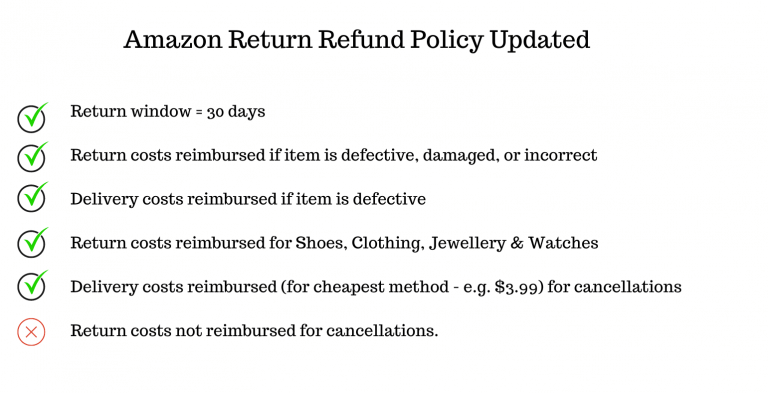
What Gifts from Amazon Can’t Be Returned?
One of the main Amazon Return Policies is that the site does not allow you to return whatever you want. And since Amazon sells many products, this list would be long.
- Grocery/Prime Pantry products, including Perishable produce, dairy, and meats are not eligible for a return.
- Live Insects
- Downloadable Software to avoid people downloading the program and then returning it.
- Gift Cards because they are basically like cash.
- Online Subscriptions, like Amazon Prime, Kindle Unlimited, and Prime Student.
- Hazardous Materials or Gas
- For some Personal Care Items, you should check the site to make sure what items specifically.
- Pet foods are non-returnable, but you can request a refund if there is a problem with the food.
- Live Plants/Fresh Flowers
- Some Jewelry Items, like personalized jewelry, because they can’t be resold.
- Kinds of Stuff that don’t have the UPC or Serial #.
Pay attention, if you ordered one of these non-returnable items and received a damaged or defective one, you can contact Amazon and ask for a resolution.
Conclusion
Returning a gift to Amazon is made easy with several methods available to suit your needs, whether or not you have a receipt. By following this comprehensive guide, you can ensure a smooth and hassle-free return process. Remember to check Amazon’s return policies for any specific conditions and make use of the extended return periods during the holidays.
FAQ
- Will the Amazon Gift Sender Know if I return a gift?
The good news is no, the gift-sender won’t ever know you sent it back.
- How Are Returned Amazon Gifts Refunded?
They are refunded as an Amazon.com Gift Card after the company receives your return.
- Can You Return a Gift on Amazon Without a Receipt?
Yes, if you have the 17-digit order number, you can do that simply, as I have explained above.
- Is Returning Used Items Allowed?
In some cases, Amazon does not care if you have opened or even used that, but this case is not allowed for all items.







