
Facebook was the first social network to surpass 1 billion registered accounts and currently sits at more than 2.6 billion monthly active users. There are more active users than any other social platform, making it easier to keep in touch with friends and family. See the step-by-step guide to setting up your own Facebook page.
Like every other platform, Facebook occasionally suffers outages due to traffic overload. This article guides you to get your answer to Is Facebook down or whether it’s your own problem and you should contact your ISP.
Is Facebook down? (How to check is Facebook is down)
There are some methods to try to check whether the issue is from your side or the world is facing another Facebook outage. There are some things to do to see if the problem is global or not, and below I’ll explain more on how to know whether Facebook is down or not.
- Use Twitter to check for a Facebook outage
One of the best places to check for a Facebook down situation is Twitter. If Facebook goes down, hashtags such as #facebookisdown #facebookdown, or #facebook go trending and people start tweeting about them. So what you need to do is to search for the hashtags I mentioned, and see whether the tweets about them are new and are people nagging about Facebook outage or not.
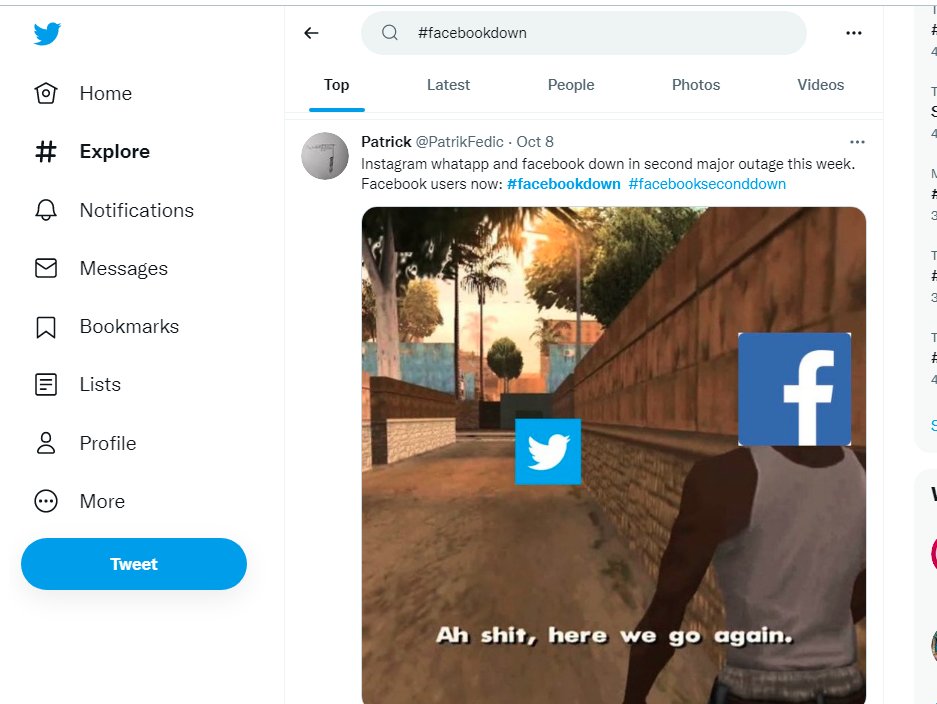
- Check Facebook’s official account on Twitter
Companies usually post on Twitter or other social media when there are issues or outages in specific locations. Additionally, you could also ask around, tweet it or post about it on other apps to see if other users experienced the same issue?
- See the Facebook Platform Status page.
This is a page hosted by Facebook, so depending on the problem they’re having, the information here might not be up-to-date, and it might not be a good place to look for an fb down situation.
- Check down detector websites
There are some websites such ad down detector, down right now, and etc., which clearly show and notify people when any platform goes down. There you can find out any fb down conditions.
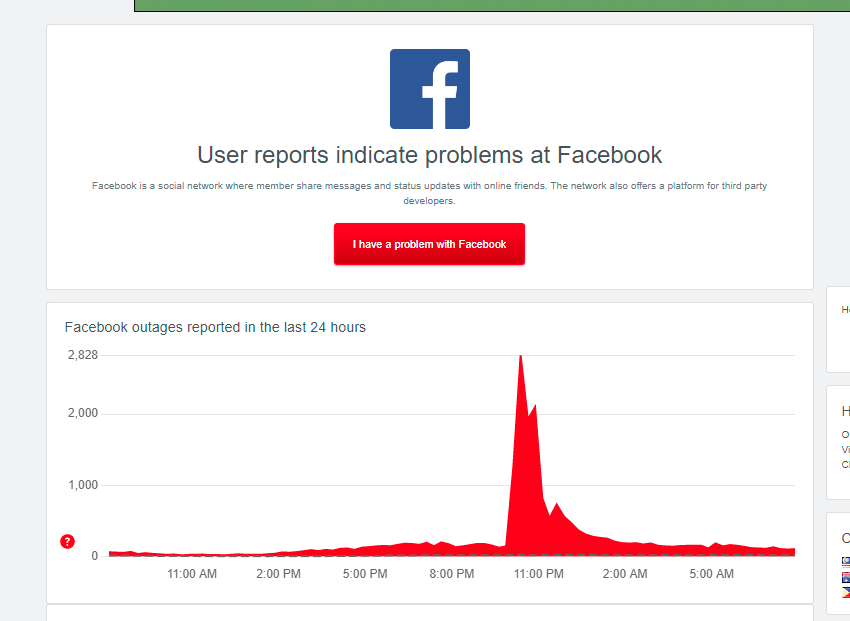
Note: If you found no sigs of a fakebook down, in any of the platforms above, then the problem likely lies on your end.
How to fix Facebook down and How do I make my Facebook work again?
Now that you have found out that the Facebook outage is a thing and it is actually facing issues, there are some solutions to try in order to get rid of this.
Methods to try when Facebook is down:
- Close the app from background applications and try reopening it
- Logout and log back in again
- Make sure you have a stable internet connection.
It may be due to internet disconnection. So, find several ways to test your internet connection. If you are disconnected, then it is best to contact your ISP service. If it did not work, try the other methods.
- Restart your phone (if you are using the mobile app)
- Try Facebook on other platforms
The Facebook app sometimes does not respond correctly, while the web version works fine. If it does not resolve on its own after some time, try the following strategies.
- Update your app
Bugs are not unheard of. This can be fixed by checking the app store for updates. If there were not any, and it appears to be a bug, feel free to report it on the official Facebook page here: https://www.facebook.com/help/1126628984024935.
- Uninstall and reinstall the app
Consider using this method, especially if you have trouble with smaller devices like your smartphone or tablet.
- Use a VPN
You might get lucky with this depending on the specific issue you have, but it is worth a shot. Download a free VPN or use a Chrome extension.
- Check out Facebook Help Center
Although we introduced the most useful methods, you can still get help from Facebook help center articles.
- Clear app cache
There are a few methods to delete the Facebook cache.
How to fix Facebook down on iPhone?
- Open the Facebook app on your iPhone.
- Tap on the More button at the bottom and open the Settings
- Select Account Settings and scroll down to Browser.
- Click Clear Data to clear your phone’s cookies and cache from websites you’ve visited while using the Facebook app.
How to fix Facebook down on Android?
- Open the Settings.
- Tap on Apps.
- Tap on the Facebook app.
- Tap Storage.
- If your device runs Android 10, tap Storage & cache.
- Tap Clear cache.









