Pinning comments is a very useful feature for any social media platform, and Facebook is exception to that. For example, if you are doing a live broadcast where you have a promotion that you want to send to users, and the sales person does not always say that promotion during the livestream. Here, we want to learn how to pin a comment on Facebook live and posts to keep a important comment or message right in front of our audiences’ eyes.
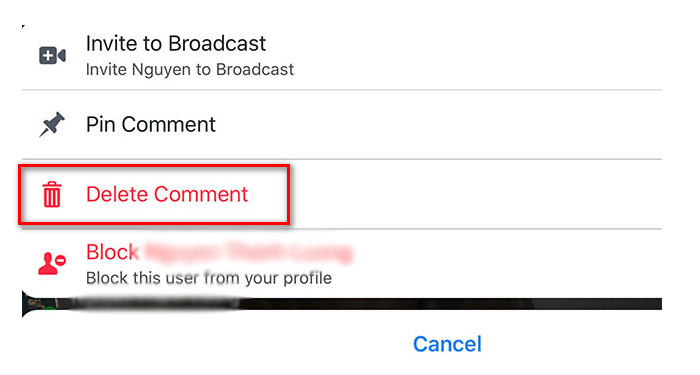
How to pin a comment on Facebook live?
You can pin a comment on Facebook live using a comment itself if you are an admin of a Facebook page. you can only pin a comment on Facebook, but there is no difference if you want to swap in and out. To pin a comment on Facebook live:- Tap the comment when you see it during Facebook live
- Select Pin this Comment
- Tap X on the pinned comment
- Select any comment you want to pin
- If a user deletes a comment that is pinned, the comment will be removed.
- If Facebook live ends, you will not be able to unpin any comments that were pinned while you were live.
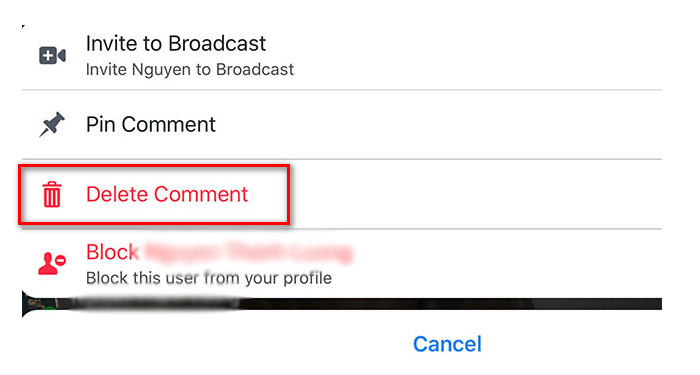
How to pin a post on Facebook?
If you are an admin of a Facebook page, you can pin a Facebook post on the top of timeline. However, this option is not available on Facebook personal page. To pin a post on Facebook page timeline:- Open the Facebook app
- Login to your account
- From the home feed click the flag icon on the left menu
- Select the page you want to apply the changes
- Find the post you are going to pin it
- Tap three dot icon on top if the post
- Select pin to top of page
What is your reaction?
Excited
1
Happy
2
In Love
1
Not Sure
0
Silly
0







