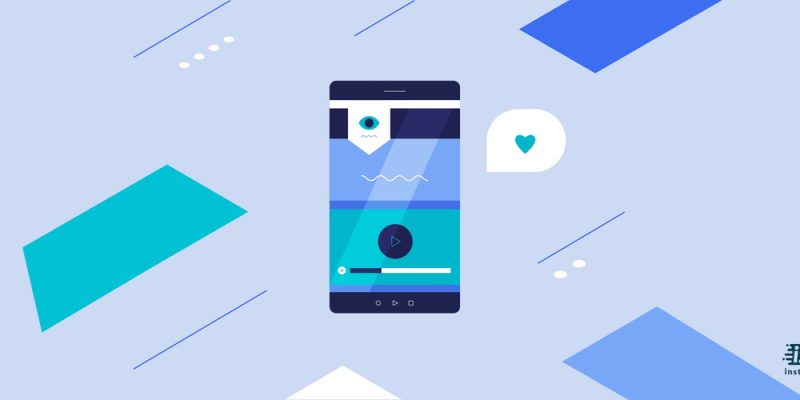
Nowadays, almost all people know what TikTok is, and many of them use this popular social network to watch their favorite videos. Now, you might ask “can you download tiktok videos”, and the answer is yes. But that is not always as simple as using a pre-default option, and you should learn how to download tiktok videos. So, keep reading and learn all details about this topic.

Can we download tiktok videos?
“Can you download tiktok videos?” It is one of the main questions among TikTok users. And the sure answer is yes; you can download most of the TikTok videos on your phone by tapping the Share button. And even if this is not available in your case, you can use one of the below methods mentioned about how to download tiktok videos.
How to download tiktok videos on Android?
As you read above, as a TikTk user, you can download your favorite video, but when you are here, it means you do not know how to download TikTok videos. If you are an Android user looking for the best way to save a TikTok video, read this paragraph until the end.
- Download TikTok videos using the In-Built option:
This method is the first and easiest one you can do if the video has public access. Also, I should add that videos that you download in this way have a watermark displayed on them. But the steps are just the two below ones:
- Click on the video you want to download and open it.
- Tap on the “Share” icon and choose the “Save video” option.
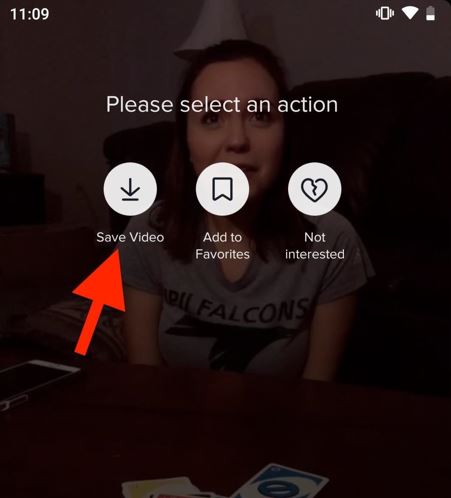
- Using URL to download TikTok videos:
In this way, you can save the TikTok video you want in your phone gallery without any watermark. The only thing you should do is find a trusted 3rd party video downloader and follow the below steps:
- Copy your favorite TikTok video URL.
- Go through your chosen 3rd party video downloader and paste the link in the provided address bar.
- Choose the “Download” button, and you can find the video in your phone gallery without any watermark.
- Use TikTok videos downloaders to save TikTok Videos in Bulk:
In case you want to download more than one video, the above methods are time-consuming, but do not worry because some video downloaders for TikTok enable you to save TikTok Videos in Bulk. Choose your favorite “Video Downloader for TikTok – No Ads” app and follow the below steps to download all TikTok videos you want at once.
- Click on the Share menu on TikTok.
- Choose the “More” option.
- Then you will be directed to the application home page.
- Choose the videos you want to download, and the app will automatically start downloading.
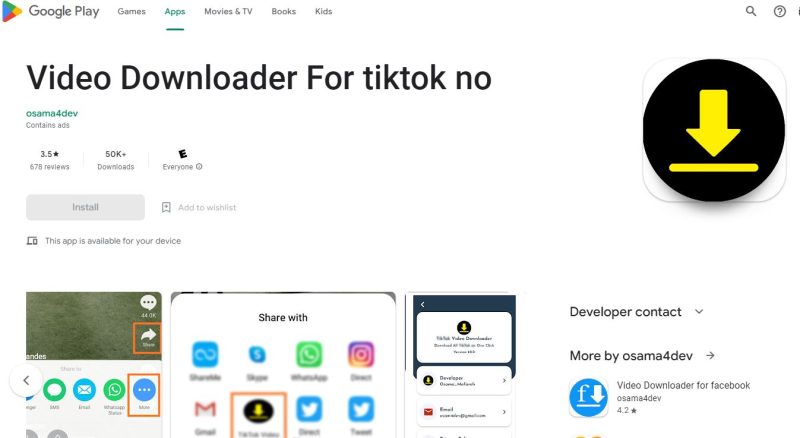
How to download tiktok videos on iPhone?
If you are an iPhone user looking for how to download tiktok videos, that is simple. You can download TikTok videos using the “Save video option” or by copying the URL and using a third-party app, just like what I have explained for Android users. But that is not all, iPhone users can act more openly in this field and use the below methods, too.
- You can use the Share button and send the TikTok video as your Instagram story, then save it from Instagram.
- Also, as an iPhone user, you can tap the Share button and choose to save the video as a GIF.
- As iPhone users will benefit from the Live photo function, they can save TikTok videos by tapping on the Share button and choosing Live Photo.
If you are looking for the best ways to how to contact tiktok, you are at the right place because here, I will introduce different ways you can use to contact tiktok support team step by step, tap for more.
Best apps to download tiktok videos
Previously, I talked about the answer to the “can you download tiktok videos” question, and then I told you the best ways to download tiktok videos. And now that using third-party apps is one of the best ways you can download TikTok videos one by one or in bulk. So here, I want to introduce a list of the five best apps you can use to download tiktok videos.
- Qoob Clips:
The first TikTok video downloader app I want to introduce here is Qoob Clips. Generally speaking, this app is popular because of its unlimited, automatic downloads that offer users an affordable price. Also, if you are not sure about buying this app account, you can use its free trial, then decide if it’s good for you.
- CleverGet Video Downloader:
Also, you can use CleverGet Video Downloader to download your favorite TikTok videos in high quality. Also, this app Support lives stream video download. This app offers more than three valid downloads as a trial version to make the best decision.
- YouTube ByClick Downloader:
YouTube ByClick Downloader provides an easy and quick downloading experience, which supports downloading HD and 4K quality videos. While you can download this app for free, if you buy its premium version, you will benefit from a 30-day money-back guarantee.
- 4K Tokkit from 4K Video Downloader
The fourth option I want to introduce is 4K Tokkit from 4K Video Downloader, which you can use and download TikTok videos and benefit from super advantages, such as automatic download, scheduled video download, backup TikTok account, and saving TikTok video captions.
- Tiktokfull:
And finally, you can use Tiktokfull to download any TikTok video in easy steps. Android users can download this app for free, and iPhone users can search its website through a browser for easy use.
How to download tiktok videos without app?
If you do not like to Install any third-party app but want to know how to download tiktok videos, you should choose one of the above ways I have mentioned for Android and iOS users. For example, you can use the In-Built option or save the videos as a GIF, Live Photo, or from Instagram.
FQA
- Download video from tiktok as a gif
If you are an iOS user, you can tap on the Share button, and choose to save the TikTok video as a GIF.
- How to download tiktok videos without watermark?
If you do not like the TikTok watermark on your downloaded videos, you can use some third-party apps and download the videos by URL.
Conclusion:
Can you download tiktok videos? Of course, yes, and if you do not know how to download tiktok videos, I have to say that it is not hard. You can simply do that from the app by tapping on the Share button or using other tricks like downloading specific third-party apps. To know more about the details of how to use these third-party apps or how to remove TikTok watermarks from the downloaded app, read the above text completely.







