You might have heard about anime filters, which you can use to transform your videos and images into anime instantly. This is a popular filter on different social media platforms, such as TikTok, Instagram, and Twitter. If you want to know about the anime filter, how to draw anime face, where is the anime filter, and more information like these, continue reading.
What is an “anime filter”?
You might have heard about anime filters a lot, but what are they exactly? In simple words, Anime Filter acts as a popular Snapchat filter and helps users to morph a face into an anime-style drawing. The interesting point about the popularity of this filter is how quickly it went viral on the first day it was released. And today, it is trending through different social media platforms.
By the way in: “How to unlock the butterflies lens on snapchat?” you’ll learn how to get this trendy filter on your snapchat account.
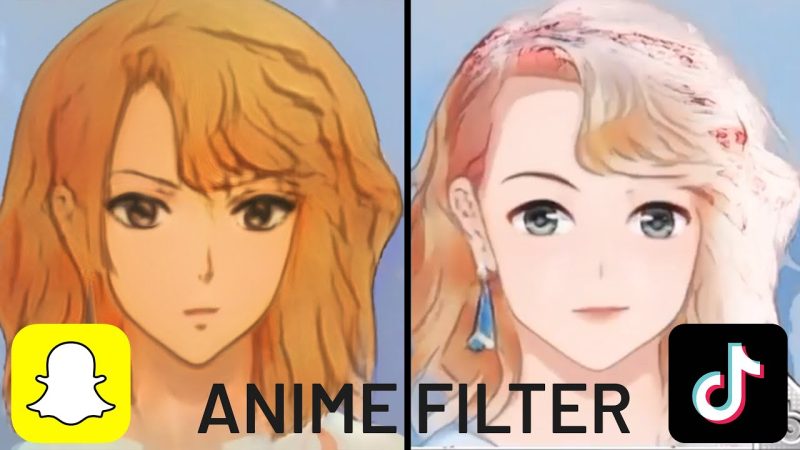
What is the famous anime filter trend?
Today, everyone looks for the Anime Filter to turn himself into an animated character and join the TikTok trend that awakens the inner anime enthusiast in everyone. If you like to make an anime face picture, you can use different available ‘animated’ filters like the Anime Style filter. Here is a list of the three interesting anime filters on the market:
- Anime Style Realistic
Recently, Snapchat presented a second filter, called Anime Style Realistic, which has a distinctively less anime style but is available for more skin colors, with better hair integration, and accessories.
- Cartoon Style
Another famous Snapchat lens is named Cartoon Style, which reminds the older animated cartoon styles.
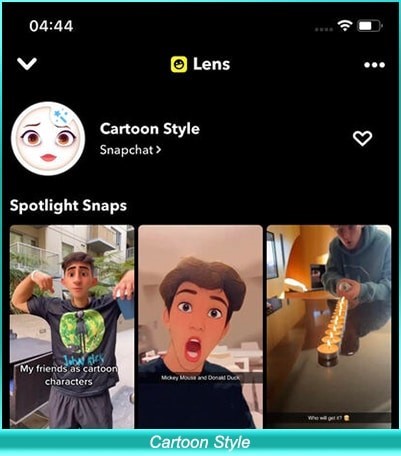
- Anime Filter
While TikTok doesn’t have any anime-style filters, you can use its Chinese version, and render your pic into an animated character.
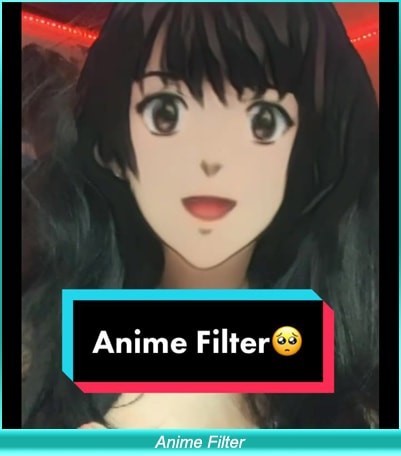
Anime filter tiktok (Where is it?)
You might have heard the name of anime filter tiktok. As you know the trends on TikTok take off fast. Among the countless filters the app offers to enhance your video-making experience, many TikTok users like to use the new anime filter that shows you like your favorite anime. If you want to know where is the anime filter on tiktok, continue reading.
Where is the anime filter on tiktok?
If you want to find the anime filter on TikTok, I have to say that it is not easy because the anime filter is actually on Snapchat. So first you have to download Snapchat, use the search bar, and look for “Anime Style”. Here your camera is open, and you have to save the filter as one of your Snapchat filters by choosing “Unlock for 48 hours”. Use the Snapchat filter, take your photo, and save it to your camera roll. Here, you can upload the photo to TikTok.
Snapchat anime filter (Where is it?)
The Snapchat anime filter is the new trend, which affects the whole social media. You can use the anime snapchat filter to transform your videos and images into anime. The anime filter snapchat could be viral on other social media platforms, such as TikTok, Instagram, and Twitter.
Where is the anime filter on Snapchat?
Normally, you should find the snapchat anime filter at the bottom besides other Snapchat filters. But if you could not find the filter, here’s how to consider if it’s added or not.
- Be sure that you have downloaded the most up-to-date version of Snapchat.
- Use the app and turn the lens toward yourself like you want to take a selfie.
- On the right of the main button, you can see a smiley face filter button, and you have to click it.
- Now, find the explore button at the bottom right of the filter options and click on it.
- Use the search bar to find the Anime Style, and choose the Snapchat anime face filters.
- Now take a selfie and see how you would look like an anime character.
- Also, you can choose the Camera Roll option to apply the filter to your phone photos.
Anime filter Instagram (Where is it?)
Instagram is full of anime filters, which you can use to make an anime background for your selfies or add anime eyes to your face. If you do not know how to get the anime filter on Instagram, read the next paragraph.
Where is the anime filter on Instagram?
If you want to find an anime filter instagram, do it like this.
- Open the Instagram app and Stories section.
- Tap on your face to start filters and go to the end
- Choose the ‘Browse Effects’ icon.
- Search for the word ‘anime’
- Select the one you like.
- Now, hit record and use the instagram anime filter.
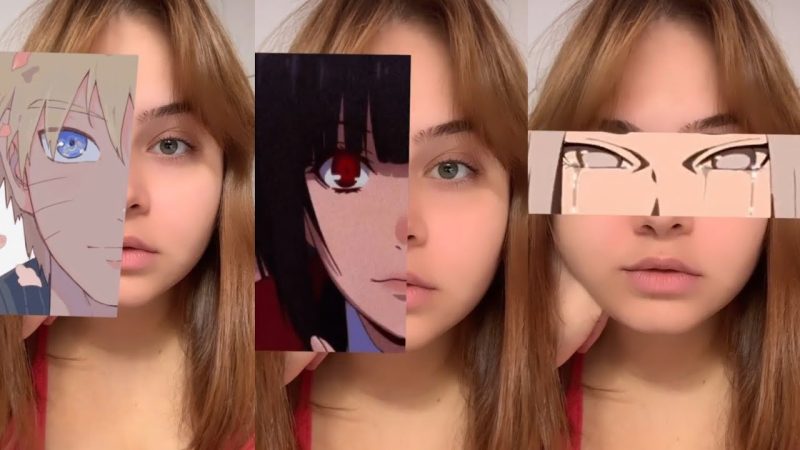
When did the anime face filter start?
Today some social media users like Snapchat, TikTok, and Instagram are fans of anime filters. If you want to know more about the history of anime face filter history, I have to tell you that Anime describes a particular type of animated work that arises from Japan. The first commercial Japanese animations were from 1917 and then extended through the whole world as they had a unique look.
FAQ
Is the anime filter still trending?
Another important point that we want to discuss is about the popularity period of the anime filter. As it is a very young filter, still, many people use it creatively across all social media platforms. But we think that like all other viral online trends online, the anime filter will have a limited shelf life. However, today, you can use it as a popular filter on different social media platforms like Snapchat, Twitter, TikTok, or anywhere else.
What app has the anime filter?
As you read above, the anime filter is one of the most trending filters in today’s social media. Many people use this filter and send it to their friends on different social media apps like Twitter, TikTok, Snapchat, and Instagram. Keep reading and learn more about the details of anime filters, and how you can create and use it in detail.
What is the “Anime Filter” site?
To make anime filters, you can use the anime Filter site. When you just go through the page, you can see an input area, where you can submit your image, and receive an output like a “painted” style. The only point is that you should be careful about the quality and lighting of your image and not choose blurry ones. It should also be noted that according to the rules of the website, all processing is done on your computer and your image will not leave your computer anywhere.
How to draw anime face?
Now that you know what an anime character filter is, it is time to learn how to draw an anime face. The anime face drawing process is available on three platforms. Whether you are a girl and want to know how to draw anime girl face or any other anime face, continue reading and learning. Totaly, you can use TikTok, Snapchat, and Instagram for anime face drawing.
Conclusion:
These days, it is so trendy to use anime filters and anime meme face. If you do not know much about anime snapchat filter, anime filter instagram, and anime filter tiktok, read the above text. There you can learn where is the anime filter, and how to draw anime face.







