
In today’s interconnected digital world, finding someone’s social media profile has become increasingly easy, especially with platforms like Instagram. If you have someone’s phone number and want to find their Instagram profile, there are several methods you can use. This guide will walk you through all the ways to search Instagram by phone number, ensuring you can locate the profiles you’re looking for. Additionally, we’ll cover how to keep your phone number private and prevent others from finding you using these methods.
1. Syncing Contacts to Search Instagram by Phone Number
The most straightforward way to find Instagram by phone number is by syncing your phone contacts with Instagram. Here’s how you can do it:
- Open Instagram: Launch the Instagram app on your smartphone.
- Go to Settings: Tap on your profile picture in the bottom right, then hit the three horizontal lines at the top right to access the menu. Select “Settings.”
- Connect Contacts: Scroll down to “Account” and select “Contacts Syncing.” Ensure the toggle is turned on to connect your phone contacts with Instagram.
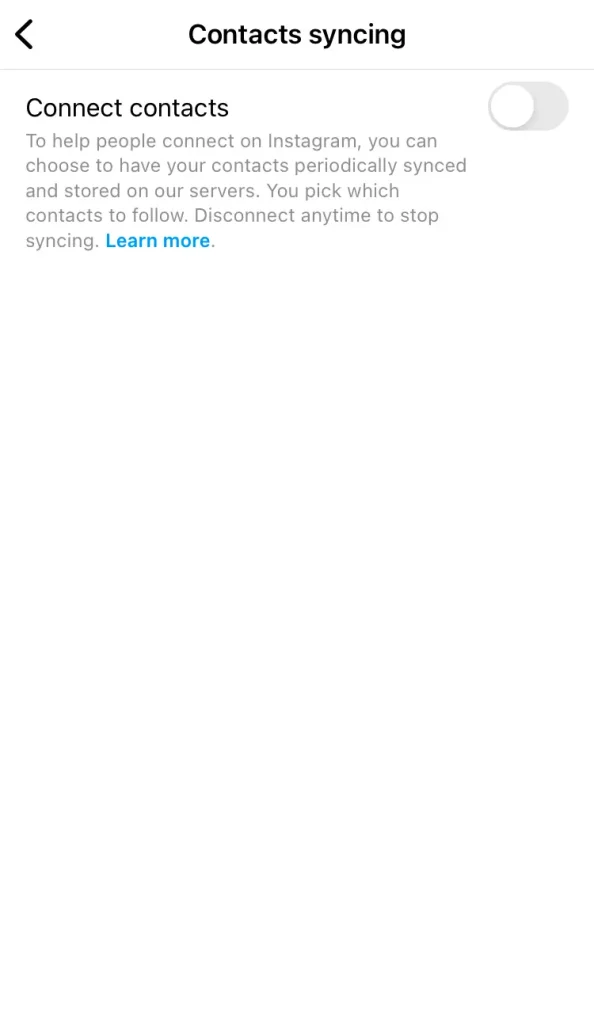
- Find Friends: Return to your profile and tap on “Discover People” under your username. Instagram will suggest accounts from your synced contacts, helping you perform an Instagram lookup by phone number.
Once you’ve synced your contacts, Instagram will automatically suggest profiles associated with the phone numbers saved in your contact list. This method is both quick and efficient for discovering people you know on Instagram.
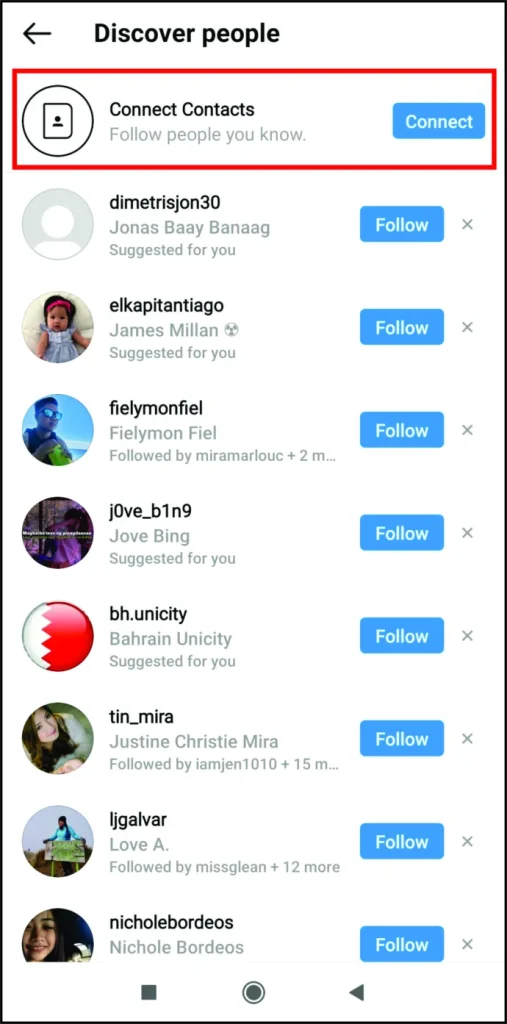
2. Using Third-Party Tools for Instagram Lookup by Phone Number
While Instagram itself offers a method to search Instagram by phone number, some users turn to third-party tools to perform more extensive searches. These tools can sometimes provide more detailed information, especially if you’re searching for someone who isn’t in your contacts list.
However, it’s important to exercise caution when using third-party services. Not all of them are reliable, and some may even breach your privacy. Always research the tool’s credibility before using it for an Instagram lookup by phone number.
3. Searching Manually by Phone Number
If you prefer a more hands-on approach, you can try searching for someone’s profile manually:
- Google Search: Type the phone number directly into Google, followed by the term “Instagram.” Sometimes, if the phone number is public or has been used in a public Instagram post or profile, it might show up in search results.
- Reverse Lookup Services: Use reverse phone lookup services that scan the web for social media profiles linked to the number you’re searching for. These services often index public data that might include Instagram profiles.
Although less direct, these methods can be useful if you’re trying to find Instagram by phone number without syncing your contacts or using third-party tools.
Removing Your Phone Number from Instagram
While knowing how to search Instagram by phone number is helpful, you might want to prevent others from finding you the same way. Here’s how you can keep your phone number private on Instagram:
1. Removing Your Phone Number from Instagram
To prevent your profile from appearing in searches conducted through phone numbers, you can remove your number from your Instagram account:
- Open Instagram: Go to your profile and access the settings by tapping on the three horizontal lines in the top right corner.
- Edit Profile: Select “Edit Profile” from the menu options.
- Personal Information: Scroll down to “Personal Information” and tap on it.
- Remove Phone Number: Delete your phone number from the “Phone Number” field and save your changes.
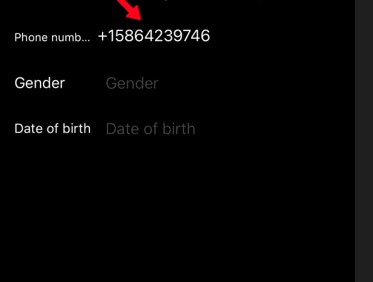
2. Adjusting Contact Syncing Settings
Even after removing your phone number, you should also adjust your contact syncing settings to ensure your profile isn’t being suggested to others through their synced contacts:
- Access Settings: Go to your profile, tap on the three lines in the top right corner, and select “Settings.”
- Contacts Syncing: Under “Account,” go to “Contacts Syncing” and toggle off the sync feature.
This will prevent Instagram from connecting your account to people who have your phone number saved in their contacts.
3. Making Your Account Private
If you’re concerned about privacy, consider making your Instagram account private. This way, even if someone finds your profile, they won’t be able to see your posts unless you approve their follow request:
- Go to Settings: From your profile, navigate to “Settings.”
- Privacy: Under “Privacy,” select “Account Privacy” and switch to a private account.
Conclusion
Knowing how to search Instagram by phone number can be incredibly useful, whether you’re trying to reconnect with an old friend or simply want to expand your social circle. However, it’s equally important to understand how to protect your privacy on the platform. By following the tips provided, you can easily find others on Instagram while ensuring your own account remains secure and private.
FQA
- Why can’t I search Instagram by phone number?
Mostly, this might happen because the phone number you have is not the one that the person you are looking for used for Instagram registration.
- How to remove or hide your phone number from Instagram?
Open the Instagram app and log into your account. Then tap on your profile picture, and choose Edit Profile / Personal information settings. In the number field, delete your number, and save it.
- How do you check how many Instagram accounts I have on my number?
- To check how many Instagram accounts you have on your phone number, you can either use the “Accounts” tab in the settings menu, or go to the “Linked Accounts” section in your profile.
- In the “Accounts” tab, you will see a list of all the phone numbers associated with your Instagram account. If you have multiple accounts on the same phone number, they will all be listed here.
- In your profile, under the “Linked Accounts” section, you will see a list of all the Instagram accounts that are linked to your phone number. If you have multiple accounts on the same phone number, they will all be listed here as well.







