
Cash App is a popular platform for sending and receiving money. However, users may sometimes notice that their transactions are marked as “pending”. This can be due to a variety of reasons, including the need for transaction verification, bank processing times, transaction amount limits, technical issues, issues with the recipient’s Cash App account, or problems with the recipient’s bank or card. Understanding these reasons and knowing how to address them can help ensure smooth and successful transactions. In this guide, we will explore each of these six reasons in detail and provide potential fixes to help you navigate through any pending transactions on Cash App.
6 Reasons Why Your Cash App Says Pending
In the following section, we’ll explore Reasons Why is Cash App Pending and provide some insights into what might be causing this issue and how you can resolve it. If your Cash App transaction is showing as pending, it could be due to several reasons:
- Insufficient Funds: One of the most common reasons for a pending status is insufficient funds in your Cash App account. If the amount you’re trying to send is greater than the balance in your account, the transaction will not go through until you add enough funds to cover it.
- Internet Connection: Cash App requires a stable internet connection to function properly. If your internet connection is unstable or slow, it might cause delays in processing transactions. Make sure you’re connected to a reliable Wi-Fi network or have a strong cellular data signal.
- Bank Server Issues: Sometimes, the issue might be on the bank’s end. If the bank’s servers are down or experiencing issues, it could cause delays in processing transactions. In this case, you might need to wait until the bank’s servers are up and running again.
- Cash App Server Issues: Similarly, if Cash App’s servers are down or experiencing issues, it could cause delays in processing transactions. You can check the status of Cash App’s servers on various online platforms that provide real-time information about outages and server status.
- Security Checks: Cash App has several security measures in place to protect users. Sometimes, a transaction might be flagged for additional security checks, which could cause it to show as pending. This is usually done to prevent fraudulent transactions and ensure the safety of your account.
- Transaction Details: If the transaction details are incorrect, such as the recipient’s $Cashtag or the amount, it could cause the transaction to show as pending. Make sure you’ve entered the correct details before sending the transaction.
Remember, if a transaction is pending for a long time, it’s best to contact Cash App’s customer support for assistance. They can provide more information about the status of the transaction and help resolve any issues.
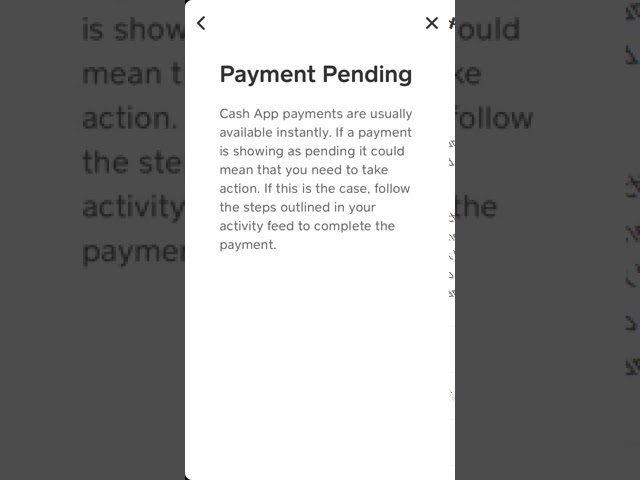
5 Solutions to fix cash app pending
If your Cash App transaction is pending, here are five solutions you can try to fix the issue:
- Check Your Internet Connection: Cash App requires a stable internet connection to function properly. If your internet connection is unstable or slow, it might cause delays in processing transactions. Try connecting to a reliable Wi-Fi network or ensure you have a strong cellular data signal.
- Ensure Sufficient Balance: If the amount you’re trying to send is greater than the balance in your account, the transaction will not go through. Make sure you have enough funds in your Cash App account to cover the transaction.
- Verify Recipient’s Details: Make sure you’ve entered the correct details of the person you’re sending money to. This includes their $Cashtag, phone number, or email associated with their Cash App account. Incorrect details can cause the transaction to fail or be pending.
- Update Cash App: Sometimes, using an outdated version of the Cash App can cause issues with transactions. Check the App Store or Google Play Store for any available updates for the Cash App.
- Contact Cash App Support: If none of the above solutions work, it’s best to contact Cash App’s customer support. They can provide more information about the status of the transaction and help resolve any issues.
Remember, while it can be frustrating to see your Cash App transaction pending, these steps can help you troubleshoot and resolve the issue.
Also Read: How to Unlock Borrow on Cash App
How long will the Cash App be pending?
Cash App transactions can sometimes appear as “pending” in your account. This status means that the transaction has been initiated, but it’s not complete yet. The duration of this pending period can vary and depends on several factors:
- Verification: Cash App may need to verify your identity or the details of your transaction. This process can take a few minutes to a few hours.
- Bank Processing Times: If you’re transferring money to or from a bank account, the bank’s processing times may affect when the transaction is completed. Banks often have business hours, and transactions made outside of these hours may not be processed until the next business day.
- Transaction Amount: Large transactions may take longer to process. Cash App, like many financial institutions, has certain limits on how much money can be sent or received in a given time period. If a transaction exceeds these limits, it may remain pending until it’s reviewed.
- Technical Issues: Occasionally, technical issues with Cash App or your bank may cause delays. These can range from temporary server outages to longer-term issues.
If a transaction remains pending for an extended period of time, it’s a good idea to contact Cash App’s customer support for assistance. They can provide more information about the status of the transaction and any potential issues that may be causing the delay. Remember, it’s important to never share sensitive information like your password or PIN with anyone, even if they claim to be from Cash App support.
Please note that while I strive to provide accurate information, it’s always a good idea to check with Cash App or your bank for the most up-to-date and specific information regarding your transactions.
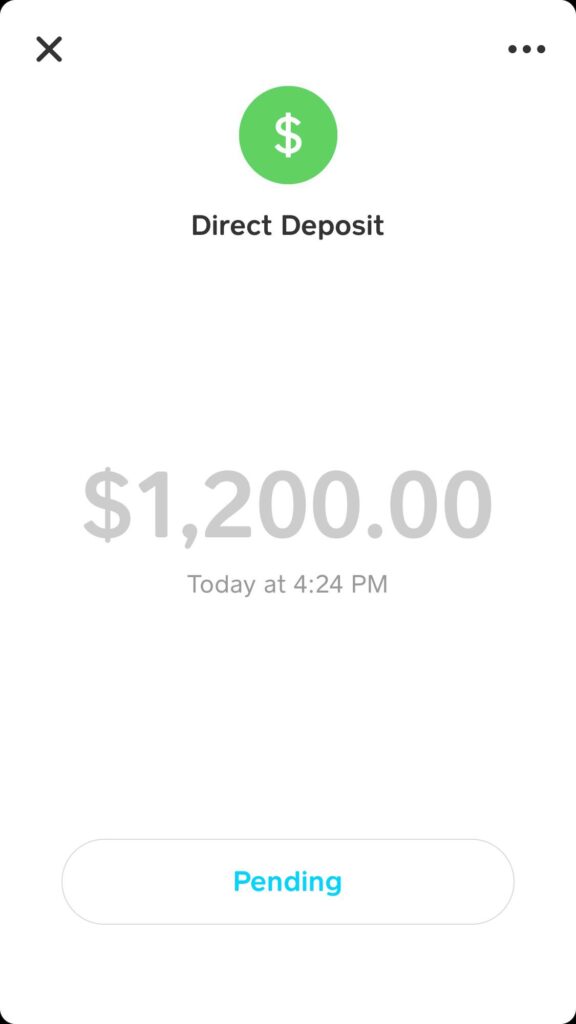
How to accept payment on cash app?
Accepting a payment on Cash App is typically automatic, but there are instances where you might need to manually accept a payment. Here’s how you can do it:
- Open Cash App: Tap on the Cash App icon on your phone to open the app.
- Go to the Activity Tab: At the bottom of the screen, you’ll see an icon that looks like a clock. This is the Activity tab, which shows all your Cash App transactions.
- Find the Payment: In the Activity tab, look for the payment you want to accept. Payments that need to be accepted will have a green ‘Accept’ button next to them.
- Accept the Payment: Tap the ‘Accept’ button next to the payment. A pop-up will appear, asking if you’re sure you want to accept the payment. Tap ‘Accept’ again to confirm.
Once you’ve done this, the payment will be added to your Cash App balance. Remember, you’ll only need to accept payments manually if you’ve set your account to manually accept payments in the privacy settings, or if it’s your first time receiving a payment from that sender.
Conclusion
a Cash App transaction may be marked as “pending” due to various reasons such as the need for verification, bank processing times, transaction amount limits, technical issues, recipient’s Cash App issues, or issues with the recipient’s bank or card. Each of these factors can delay the completion of a transaction. If a transaction remains pending for an extended period, it’s advisable to contact Cash App’s customer support for assistance. They can provide more information about the status of the transaction and any potential issues causing the delay. Always remember to double-check all transaction details before sending and to consult with Cash App or your bank for the most accurate and specific information regarding your transactions.
FAQ
Can you cancel a pending transaction on Cash App?
Yes, it is possible to cancel a pending transaction on Cash App, but it depends on the status of the transaction. Here’s how it generally works:
If the payment is still pending: You can cancel a payment by tapping the “Activity” tab in your Cash App. Find the payment in question and tap it. If the option “Cancel a Payment” is displayed, you can tap it to cancel the transaction.
If the payment is completed: Once a Cash App transaction is completed, it can’t be cancelled. If you send money to the wrong person, you can ask them to send it back. If they don’t cooperate, you can use the app to request the funds.
Disputes: If you can’t cancel a transaction and can’t get your money back from the recipient, you may need to dispute the transaction with your bank or credit card issuer.
cash app payment completed but not received
If a Cash App payment is marked as completed but not received, there could be several reasons for this:
- Incorrect Recipient Details: The payment might have been sent to an incorrect recipient or phone number. It’s always important to double-check the recipient’s details before sending a payment.
- Delayed Transactions: Sometimes, transactions can take a while to process due to various factors such as bank processing times or technical issues. If the payment is marked as completed, it means the transaction has been processed on Cash App’s end and should be on its way to the recipient’s account.
- Recipient’s Cash App Issues: The recipient might have issues with their Cash App account that could be preventing them from receiving the payment. They should check their account status and settings.
- Bank or Card Issues: There might be issues with the recipient’s bank or card that are preventing the transaction from being completed. The recipient should check with their bank or card provider to see if there are any issues.
If the payment is still not received after checking these possibilities, it’s recommended to contact Cash App’s customer support for further assistance. They can help investigate the issue and provide a resolution.
How do I know if my Cash App pending payment will be deposited?
When a payment is pending on Cash App, it means that the transaction has been initiated but not yet completed. Here are some ways to know if your pending payment will be deposited:
- Check the Status: The status of the transaction can be checked in the Cash App. If it’s marked as “pending”, it means the transaction is still being processed. If it changes to “completed” or “paid”, it means the transaction has been successfully processed by Cash App and should be on its way to the recipient’s account.
- Wait for Confirmation: Cash App usually sends a confirmation once the transaction has been successfully processed. This can come in the form of a notification or an email.
- Contact Support: If the payment remains pending for a long time, you can contact Cash App’s customer support. They can provide more information about the status of the transaction and any potential issues that may be causing the delay.

![How to Pause Location on Find My iPhone Without Them Knowing? [2024] 20 how to pause location on find my iphone](https://izood.net/wp-content/uploads/2024/10/How-to-Pause-Location-on-Find-My-iPhone-Without-Them-Knowing-400x300.png)


![How To Inspect Element on iPhone [4 Methods] 23 how to inspect element on iphone](https://izood.net/wp-content/uploads/2024/10/how-to-inspect-element-on-iphone-3-400x300.png)


