
Are you sick of having to wait for Spotify to resume playing your music? It can be very annoying when you’re really into your favorite mix and all of a sudden the music stops. But don’t worry, there are a number of reasons this could be happening, and even better, there are tried-and-true solutions to the “why does my Spotify keep pausing” issue.
Why Does My Spotify Keep Pausing? (Everything You Need to Know)
There are a few possible reasons why Spotify might pause, and knowing these can help you fix the problem quickly.
- Unstable Internet Connection: One of the primary reasons for Spotify pausing is an unstable internet connection. Spotify might not be able to stream music easily if your Wi-Fi or cell data signal is weak. If this doesn’t work, try connecting to a larger network or restarting your router.
- Low Battery: Another possible cause of pausing is a low battery. It is possible that Spotify won’t work properly if your device’s battery is getting low. You might want to plug in your device or buy a portable charger so that you can listen without interruption.
- Background Apps: It’s worth checking if any other apps on your device are using too much memory or processing power. Close any programs that you don’t need to free up space and see if that fixes the problem.
- App Glitches: Lastly, outdated software or a glitchy Spotify app can also lead to pausing problems. Make sure that both your device and Spotify app are running the latest version and update them if necessary. To get rid of any bugs, you can also restart the app or restore it from scratch.
How Can I Solve Spotify Pausing Problems?
Now that you have a better understanding of the possible causes, let’s get into the troubleshooting steps you can take to fix the Spotify pausing issue on different devices.
On Mobile
If you’re experiencing pausing issues on your mobile device, here are some steps you can take to troubleshoot the problem:
- Check Your Internet Connection: Start by checking your internet connection. If you have a weak or unstable connection, it can cause interruptions in the playback. Ensure that your device is connected to a stable Wi-Fi network or has a good cellular signal.
- Clear Cache and Data: Clearing the cache and data of the Spotify app can help remove any temporary files that may be causing the issue. To do this, go to your phone’s settings, select “Apps,” locate the Spotify app, and tap on “Storage.” Finally, click on “Clear cache” and “Clear data.”
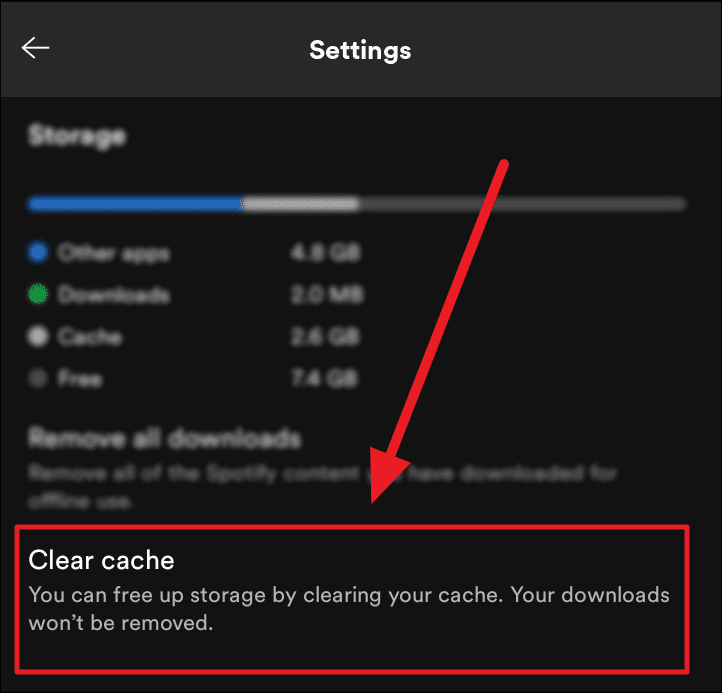
- Update the App: Outdated versions of the Spotify app can sometimes cause pausing issues. Be certain that you are constantly using the most recent version of the application. Visit the Google Play Store or Apple App Store and check if an update is available for the Spotify app.
- Disable Battery Optimization: Battery optimization features on mobile devices can interfere with the smooth functioning of Spotify. Disable battery optimization for the Spotify app to troubleshoot this issue. Go to your phone’s settings, locate “Battery,” and select “Battery optimization.” Find the Spotify app and disable battery optimization for it.
On Your Computer
If you’re wondering why Spotify keeps pausing on your computer, try the following solutions:
- Check Your Internet Connection: A poor internet connection is a common reason for frequent pausing. Play a different song or podcast while connected to another Wi-Fi network or using an ethernet cable to check if the problem persists.
- Clear Cache and Restart Spotify: Clearing the cache and restarting the Spotify app can help resolve pausing issues. Go to “Settings” and then “Apps” on your computer. Find Spotify, select “Storage,” and click on “Clear Cache.” Restart the app and see if the issue is resolved.
- Update Spotify and Your Computer’s Operating System: Outdated software can cause issues with Spotify playback. Make sure that your operating system and the most recent version of Spotify are both loaded. Check for updates in your computer’s settings and download the updated version of Spotify from the official website.
- Disable Hardware Acceleration: Hardware acceleration, which uses the graphics card to speed up performance, can sometimes interfere with Spotify playback. Disable this feature by going to “Settings,” then “Advanced Settings,” and toggle off the “Hardware Acceleration” option.
- Reinstall Spotify: If none of the above solutions work, consider reinstalling Spotify on your computer. Remove the app from the control panel, then get the newest version from the app’s website and install it.
On Bluetooth Devices
When you use Spotify with Bluetooth devices, it can be annoying when the music keeps cutting out. Here are some ideas you can try:
- Ensure Stable Bluetooth Connection: Unstable Bluetooth connections can cause intermittent pausing. Ensure that your device is within range and that there are no obstructions between the two. You can attempt to reset your Bluetooth connection by first turning off Bluetooth on both your device and the device you are connecting to, and then turning Bluetooth back on from the off position.
- Clear Device Cache: Clearing the cache on your device can help eliminate glitches that cause pausing issues. Over time, Spotify’s cache can accumulate and impact playback. Check your device’s settings, select “Apps,” find Spotify, and tap on “Clear Cache.”
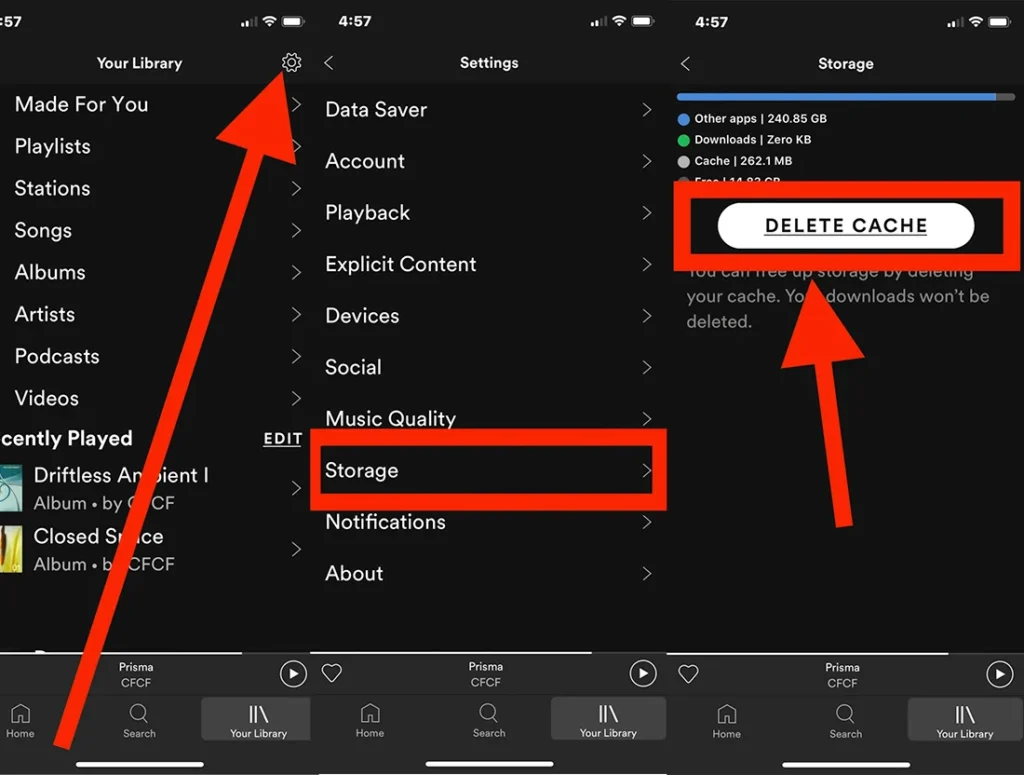
- Disable Absolute Volume: Disabling the “Absolute Volume” feature on your device can resolve pausing problems. Absolute Volume syncs the volume of your Bluetooth device with your phone’s volume and may be causing issues with playback. Access your device’s developer options, locate the “Disable Absolute Volume” setting, and toggle it on.
- Reinstall Spotify App: If none of the above solutions work, consider reinstalling the Spotify app on your device. Reinstalling the app can resolve any underlying software issues that may be causing pausing problems.
Also Read: How to Delete Spotify Account (Free and Premium Users)
In Closing
It can be annoying when your Spotify music stops a lot. But this can be fixed if you follow the right steps and use the right tools. If you find yourself asking, ‘Why does my Spotify keep pausing?’ you can cut down on the number of times you have to pause by fixing issues like slow internet, apps running in the background, and bugs in apps.
You can also fix the issue on different systems by using fixes that are made for phones, computers, and Bluetooth links. Spend as much time as possible with Spotify and get ready to move to the music without stopping.

![How to Pause Location on Find My iPhone Without Them Knowing? [2024] 20 how to pause location on find my iphone](https://izood.net/wp-content/uploads/2024/10/How-to-Pause-Location-on-Find-My-iPhone-Without-Them-Knowing-400x300.png)


![How To Inspect Element on iPhone [4 Methods] 23 how to inspect element on iphone](https://izood.net/wp-content/uploads/2024/10/how-to-inspect-element-on-iphone-3-400x300.png)


