
In the digital age of 2024, smartphones like the iPhone have become an integral part of our daily lives. One common term that iPhone users come across is a “cancelled call”. But what does a “cancelled call” really mean on an iPhone? This term, while seemingly straightforward, can have different implications based on the context. In the following discussion, we will delve into the nuances of a “cancelled call” on an iPhone, exploring its various interpretations and the circumstances that can lead to a call being labelled as “cancelled” and we will know what does cancelled call mean.
What does cancelled call mean on a phone?
When you see “cancelled call” on an iPhone, it typically refers to a specific situation related to the phone’s calling feature. “Cancelled call” on an iPhone generally refers to an attempted but unsuccessful call. The specific reasons can vary, and it’s always important to consider the context and any accompanying information to fully understand what “cancelled call” means in a given situation. Here’s a comprehensive explanation:
- Cancelled Call on Dial Screen: If you’re in the process of dialing a number or calling a contact on your iPhone, and you decide to stop the call before it connects, this action results in a “cancelled call”. This could happen if you dialed the wrong number or changed your mind about making the call. In this case, “cancelled call” simply means that the call was not completed because the user decided to end it before the other party could answer.
- Cancelled Call in Call Log: If you see “cancelled call” in your iPhone’s call log or history, it indicates a call that you attempted to place but ended before the other party answered. This could be because you ended the call manually, or perhaps the call failed due to network issues. It’s important to note that a “cancelled call” in this context does not affect your call minutes or data usage, as the call was not successfully connected.
- Cancelled Call Notification: Sometimes, you might see a “cancelled call” notification on your iPhone. This usually happens when you try to place a call but it doesn’t go through for some reason. The reasons could range from poor network signal, call barring settings, or even issues with the recipient’s phone. The “cancelled call” notification is a way for the iPhone’s system to inform you that your attempted call was not successful.
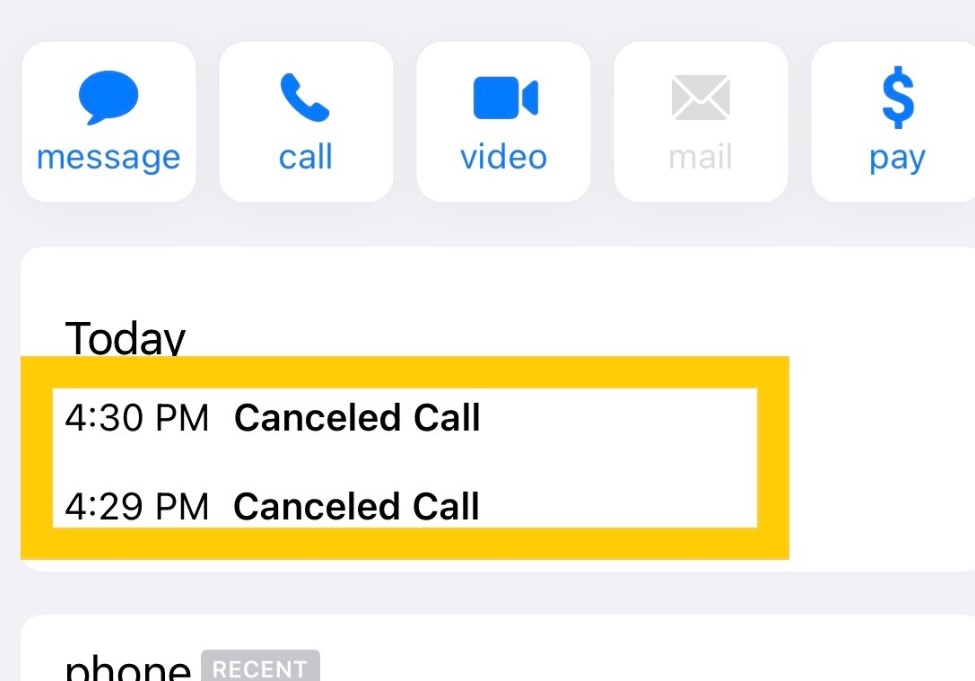
Why does my iPhone cancel calls?
There are several reasons why your iPhone might cancel calls, and understanding these factors can help troubleshoot the issue. Here are some common reasons:
Network Issues
One of the most common reasons for calls being cancelled on your iPhone is network-related issues. This could be due to a weak or unstable cellular signal, or problems with the network provider’s service. If you’re in an area with poor signal coverage, or if there’s a temporary service disruption, your iPhone might not be able to establish a stable connection for the call, resulting in the call being cancelled. It’s always a good idea to check your signal strength and, if necessary, move to an area with better coverage.
Phone Settings
Another possible reason could be certain settings on your iPhone. For instance, if you have enabled Do Not Disturb mode, all incoming calls will be silenced and sent to voicemail, which might appear as if your calls are being cancelled. Similarly, if you’ve accidentally blocked a specific number, calls from that number will be cancelled. Checking your iPhone’s settings to ensure that they’re configured correctly can help resolve these issues.
Hardware Problems
In some cases, hardware problems with your iPhone might cause calls to be cancelled. This could be due to a faulty microphone, speaker, or other internal components. If you’re experiencing frequent call cancellations and you’ve ruled out network and settings issues, it might be worth having your iPhone checked by a professional for potential hardware problems.
Background Apps or Processes:
Running too many background apps or processes may affect the performance of your iPhone, including its ability to make calls. Close unnecessary apps and processes to free up resources for call initiation.
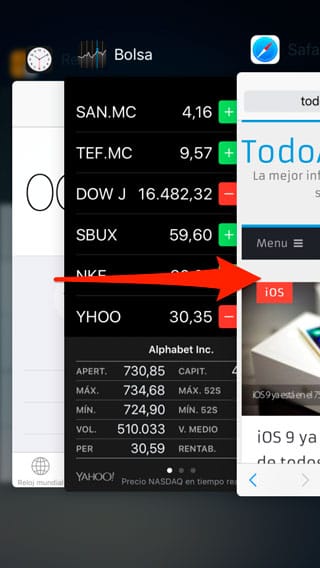
Software Glitches
Occasionally, software glitches or bugs could cause calls to be cancelled. This could happen if your iPhone’s operating system (iOS) is outdated, or if there’s a bug in the Phone app. Keeping your iPhone updated with the latest iOS version can help prevent software-related issues.
SIM Card Issues
Issues with your SIM card could also lead to calls being cancelled. If your SIM card is damaged, not properly inserted, or not activated, it might not be able to establish a connection for calls. If you suspect a SIM card issue, you might need to replace or reinsert the SIM card, or contact your network provider for assistance.
Airplane Mode or Do Not Disturb:
If your iPhone is in Airplane Mode or Do Not Disturb mode, outgoing calls may be canceled. Airplane Mode disables all wireless communications, including cellular connectivity, while Do Not Disturb mode silences calls and notifications. Make sure these modes are turned off if you intend to make calls.
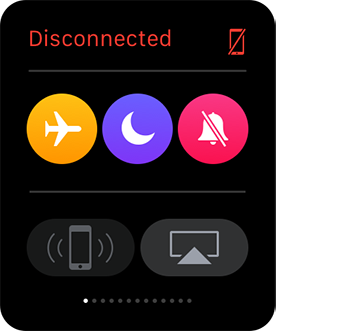
Network Congestion:
During peak usage times, cellular networks may experience congestion, leading to call cancellations. This is more common in densely populated areas or during events where many people are using the network simultaneously.
Insufficient Balance or Credit:
If you are using a prepaid plan, ensure that you have sufficient balance or credit to make outgoing calls. Insufficient funds may result in call cancellations.
What Is the Difference Between a “Blocked” Call and a “Cancelled” Call?
“Blocked” calls and “cancelled” calls refer to two different scenarios in telecommunication, each with its own implications. Here’s a detailed explanation of each:
Blocked Calls
When a call is referred to as “blocked”, it typically means that the recipient of the call has decided to prevent the caller from reaching them. This can be done for a variety of reasons, such as avoiding unwanted calls from telemarketers, or from specific individuals the recipient does not wish to communicate with. On most phones, including iPhones, users have the option to block specific numbers. Once a number is blocked, the phone will automatically reject calls from that number. The caller may hear a message stating that the call could not be completed, or the call may simply end without ringing through. However, the specific response can vary depending on the network provider and the settings on the recipient’s phone.
Cancelled Calls
On the other hand, a “cancelled” call refers to a situation where a call was initiated but ended before it could be completed. This can occur for several reasons. For instance, the caller may have decided to end the call before the other party answered, resulting in a cancelled call. Alternatively, the call may have been cancelled due to technical issues, such as a poor network connection or a problem with one of the phones involved in the call. In this case, the caller may see a “call failed” or “call ended” notification on their phone.
The main difference between a “blocked” call and a “cancelled” call lies in who initiates the action. A blocked call is typically the result of the recipient taking action to prevent the call, while a cancelled call is usually due to the caller ending the call before it is completed, or due to technical issues preventing the call from being completed. It’s important to understand these differences to effectively manage your calls and communicate effectively. Remember, both blocking and cancelling calls are features designed to give users control over their communications and to ensure a positive and convenient calling experience.
Conclusion
In conclusion, a “cancelled call” on an iPhone typically refers to an attempted but unsuccessful call. This could be due to the caller intentionally ending the call before it connects, or due to technical issues such as poor network signal or hardware problems. Understanding the meaning of a “cancelled call” is crucial for effective communication and troubleshooting. As technology continues to evolve, it’s important to stay updated with the latest features and terminologies to make the most of your iPhone experience. Remember, if you’re frequently encountering “cancelled calls”, it might be worth checking your network signal, phone settings, and hardware, or seeking professional help.
FAQ
- Does a Cancelled Call Mean Blocked?
No, a “cancelled call” does not necessarily mean “blocked”. A cancelled call typically refers to a call that was initiated but ended before it could be completed, either by the caller or due to technical issues. On the other hand, a blocked call is when a specific number has been prevented from reaching your phone, usually as a result of settings on your device. These are two distinct terms with different implications.
- Does cancelled call mean they declined facetime
No, a “cancelled call” does not necessarily mean that the other person declined your FaceTime call. A cancelled call on FaceTime simply means that the call was ended before it could be completed. This could be because the caller ended the call before the other person answered, or due to technical issues such as a poor network connection. If the other person declines your FaceTime call, it would typically show as “Declined” or “Busy” rather than “Cancelled”.
- What does cancelled call mean on whatsapp
On WhatsApp, a “cancelled call” typically means that the caller ended the call before it could be connected or completed. This could be because the caller decided to end the call, or due to technical issues such as a poor network connection. It does not necessarily mean that the recipient declined the call. If the recipient declines the call, it would usually show as “Missed Call” on their end.
- How do I know if I have Cancelled Calls?
You can check if you have cancelled calls by looking at your phone’s call log or history. This is usually found in the “Phone” or “Calls” application of your device. Cancelled calls are typically indicated by a specific icon or label such as a red phone icon or the term “Cancelled”. However, the exact method can vary depending on the make and model of your phone, as well as the operating system it uses. It’s always a good idea to refer to your device’s user manual or support website for the most accurate information.

![How to Pause Location on Find My iPhone Without Them Knowing? [2024] 22 how to pause location on find my iphone](https://izood.net/wp-content/uploads/2024/10/How-to-Pause-Location-on-Find-My-iPhone-Without-Them-Knowing-400x300.png)


![How To Inspect Element on iPhone [4 Methods] 25 how to inspect element on iphone](https://izood.net/wp-content/uploads/2024/10/how-to-inspect-element-on-iphone-3-400x300.png)


