In the current era of digital technology, it’s so important to care about our online security. Especially given the existence of cyber threats. Amongst the overload of web browsers available, Google Chrome stands out as one of the most widely utilized options. Offering a range of security Chrome extensions designed to not only enhance your browsing experience but also fortify your protection against potential risks.
This article will explore the top Chrome security extensions in 2024, highlighting their features and benefits in safeguarding your online presence.

Security Chrome Extensions for Enhanced Privacy
Security Google Chrome extensions for better privacy are powerful tools that provide additional protection for your online activities. These extensions work to safeguard your privacy by blocking intrusive ads, preventing tracking scripts, and encrypting your connections to websites. Here are some of best security Chrome extensions:
1. AdBlock Plus
One of the important Chrome browser security extensions is AdBlock Plus, which effectively eliminates annoying ads and potential sources of malware. By eliminating annoying ads and potential sources of malware, this extension enhances your privacy and improves your browsing speed.
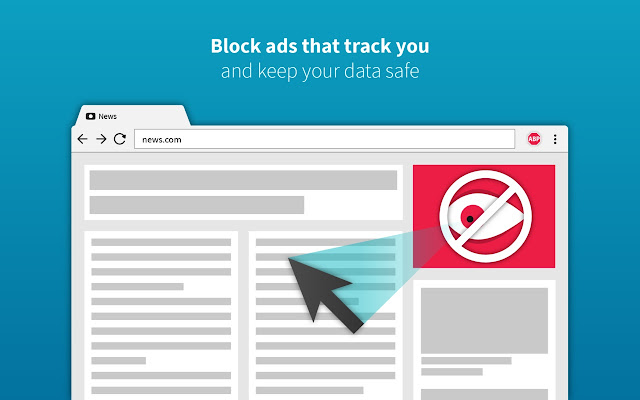
2. HTTPS Everywhere
HTTPS Everywhere is an essential security browser extension that ensures your connections to websites are encrypted whenever possible. It automatically switches insecure HTTP connections to secure HTTPS, reducing the risk of data interception and unauthorized access.
3. LastPass
LastPass is a feature-rich password manager that securely stores your login credentials, making it easier to create and manage strong, unique passwords for different websites. Additionally, it offers features like form autofill and secure notes, providing a comprehensive solution for password management.
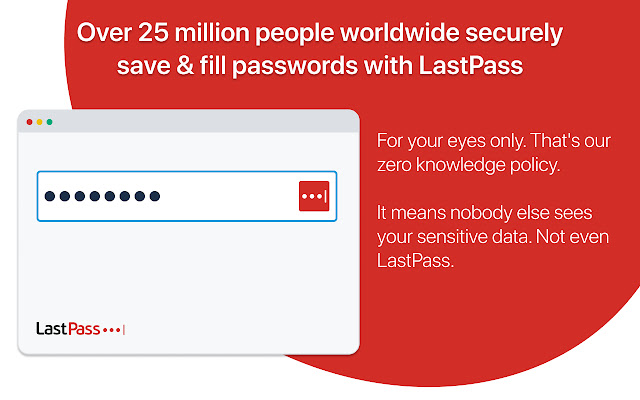
4. Privacy Badger
Privacy Badger is a privacy-focused extension developed by the Electronic Frontier Foundation (EFF). It blocks invisible trackers, third-party cookies, and other web elements that may compromise your privacy. Privacy Badger learns as you browse, adapting to your preferences over time.
5. NoScript Security Suite
NoScript Security Suite provides advanced protection against cross-site scripting (XSS), clickjacking, and other web-based vulnerabilities. It allows you to control which scripts and content are executed on websites, minimizing the risk of malicious activities.
6. Avast Online Security
Avast Online Security is a comprehensive security extension that provides real-time protection against phishing attempts and malicious websites. It offers warnings and ratings for search results, giving you a clear indication of potentially unsafe websites.
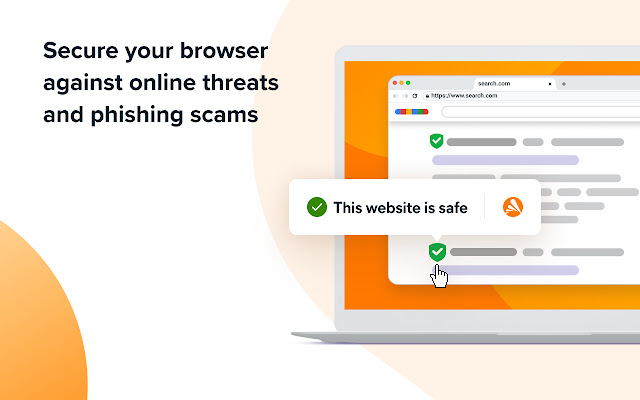
7. Ghostery
Ghostery is a powerful privacy and ad-blocking extension that identifies and blocks tracking technologies on websites. It gives you control over which trackers to allow and provides insights into the trackers present on each page, helping you understand the data collection practices of websites.
8. uBlock Origin
uBlock Origin is among efficient Chrome browser security extensions that act as an ad-blocker that not only blocks ads but also improves browsing speed. It allows for granular control over what is blocked, giving you the flexibility to create a personalized browsing experience.
9. DuckDuckGo Privacy Essentials
This powerful extension provides tracker blocking, private search, and smarter encryption. It helps protect your online privacy by blocking trackers that collect your data, ensuring your searches remain private, and encrypting your connection to websites for added security.
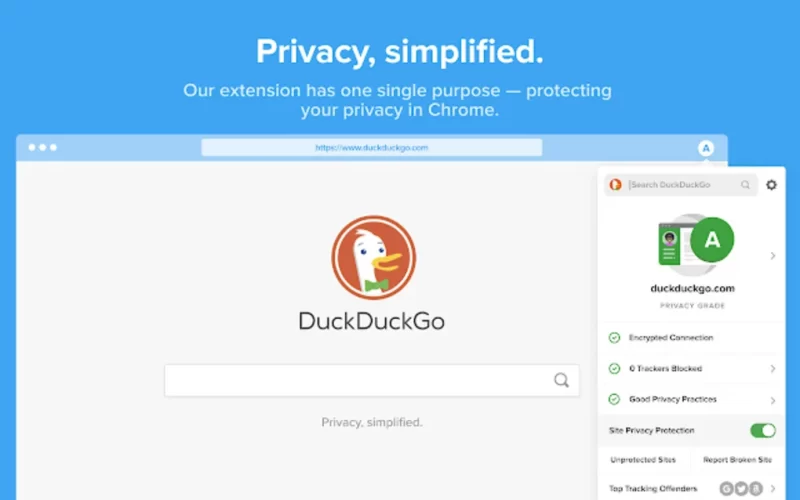
10. Disconnect
Disconnect is a privacy-focused extension that blocks invisible tracking websites, loading pages faster and reducing data consumption. It also offers visual insights into how your data is being collected and shared by different websites.
11. HTTPS Checker
HTTPS Checker is a handy extension that verifies the security of your connections by displaying the encryption status of websites you visit. It ensures that your sensitive information is transmitted securely, protecting you from potential eavesdropping.
12. Click&Clean
With a single click, Click&Clean allows you to clear your browsing data, including cookies, history, and cached files, ensuring your privacy is maintained.
These security Chrome extensions mentioned are just a glimpse of the numerous options that can greatly bolster your online security. It is crucial to bear in mind that although these extensions are robust tools, they should be complemented by other security measures.
Keeping your operating system and antivirus software up to date is equally important in maintaining a secure browsing experience. Also you may want to check out ” The 8 Best Chrome Extensions for 2024 “
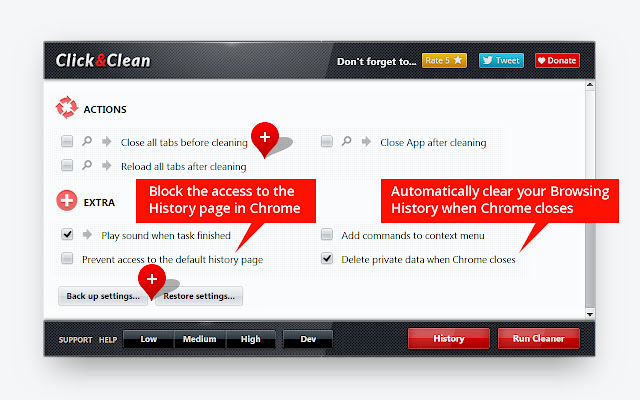
Use These Security Chrome Extensions to Keep Yourself Safe
By utilizing these top security Chrome extensions, you can significantly enhance your online privacy and protect yourself from various threats. Whether it’s blocking intrusive ads, encrypting your connections, or managing your passwords securely, these extensions provide valuable tools for a safer browsing experience.
Remember, online security is an ongoing concern, and it’s vital to keep your browser and extensions up to date. Regularly check for updates and new security extensions to stay ahead of emerging threats.
On the whole
In the ever-evolving realm of online security, taking proactive steps to protect your privacy and personal information is paramount. The best Chrome security extensions in 2024 offer a range of features to enhance your browsing experience while keeping you safe from potential threats.
By utilizing extensions like AdBlock Plus, HTTPS Everywhere, LastPass, and others, you can strengthen your online privacy and maintain a secure digital environment. Stay informed, stay vigilant, and leverage these powerful security tools to ensure a safer browsing experience.

![How to Pause Location on Find My iPhone Without Them Knowing? [2024] 27 how to pause location on find my iphone](https://izood.net/wp-content/uploads/2024/10/How-to-Pause-Location-on-Find-My-iPhone-Without-Them-Knowing-400x300.png)


![How To Inspect Element on iPhone [4 Methods] 30 how to inspect element on iphone](https://izood.net/wp-content/uploads/2024/10/how-to-inspect-element-on-iphone-3-400x300.png)


