
Have you ever wished to have help sending messages in different formats depending on the urgency of the situation and the priority of the call via text message, email, phone call, or mobile app? If so, it would be interesting to learn more about the One Call Now App and its popular online bulk messaging service. To help you get the most out of this tool, we have made a complete list of all you want to know, from One Call Now App features, prices, how to use it, and even its alternatives. So, don’t waste time and keep reading to find all you need to know, then decide if this app is what you have always looked for or not
What is One Call Now app?
Are you a freelancer, small business owner, mid-size business owner, or the manager of a large enterprise? No matter which platform you are working with, web, Android, or iPhone/iPad, you can use the One Call Now App as one of OnSolve’s market-leading mission-critical communications products to quickly, securely, and reliably share critical information among people. This app is mainly designed to support you in achieving your business goals, such as:
- Provide the right information to the right people through target groups.
- Use web-based and group tutorials to learn how to create and deliver alerts more effectively.
- Get help whenever you need it – for any situation because their live customer support can even send notifications on your behalf.
If it seems interesting to you and you are motivated to use it, I suggest you read the below paragraphs first, then make your final decision.

How does One Call Now work? (Features)
When you are here, it is supposed that you want to use One Call Now to improve your communication. The great news for you should be to know that it is an easy-to-use app, you should only follow the three steps: record or type your message, select recipients, and click a button, and the app will take care of the rest. If I want to talk more about the amazing features of this service, I have to state that it offers everything you need to message effectively, like:
- Unlimited Messaging:
These plans include unlimited calls, texts, push notifications, and email if you pay an annual price, and there is no more need for per-call or long-distance charges.
- Flexibility:
This feature enables you to send messages in different formats depending on the urgency of the situation and the priority of the call via text message, email, phone call, or mobile app. Also, as a sender, you can choose multiple formats for instant messages.
- Smartphone App:
You can download the One Call Now free smartphone app for message sending ease.
- Import Contacts:
You can simply import contacts by exporting or integrating with an existing database application such as Salesforce or Outlook or upload them from CSV or spreadsheet files.
- Target Messages to Contacts with Highest Potential:
You can use this app to make an unlimited number of contact subgroups – from one to thousands – using additional filter fields to create dynamic groups and target your audience with relevant communications.
- Text-To-Speech:
It is one of the most amazing features because it can help you convert typed text to audio by choosing any natural voice you wish if you don’t like the sound of your voice.
- Real-Time Reporting:
This feature is useful in knowing who has been successfully contacted, accessing survey responses, and managing wrong phone numbers instantly because you can see continuous status updates as soon as you send a message.
- Audio Library:
The last point I’d like to mention is that you can pre-record messages and save them in a private library to use anytime for both standard and recurring events.
One Call Now Pricing
One of the important factors that affect your decision in choosing an app or not would be the price, and about the One Call Now app, this option is a bit mysterious because there is no price plan offered on their official site. They only claim it is “Less than you think, thanks to a customizable plan that fits your precise needs with only the features you will actually use.” If you check their website, you will find a section “Want to learn how affordable One Call Now is?”, which you should click on, then complete a form, and their account specialists will contact you to tell you the pricing plan based on your precise needs and the features you’ll use. By the way, this app offers a free trial, which you can use to send a test to 25 members of your group or company and see if it is great for you.

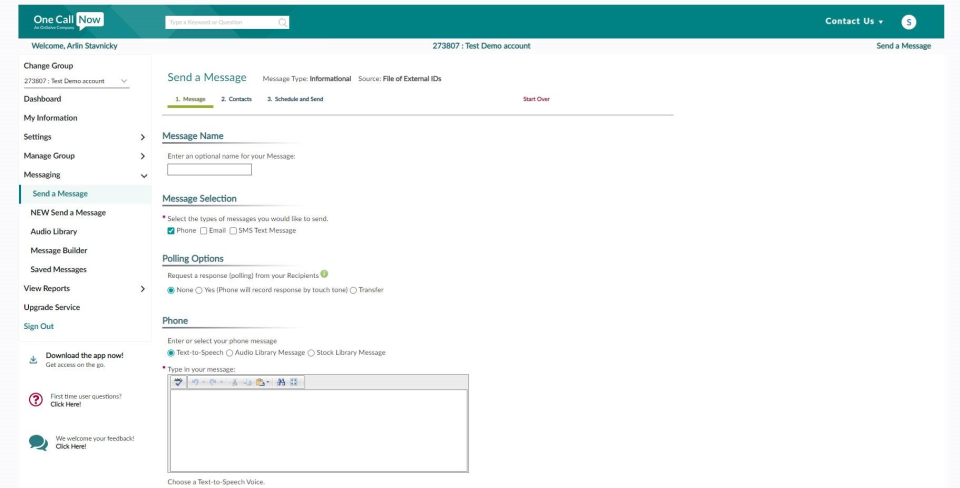
How do I opt out of One Call Now?
As you might know, this system provides a fast and easy phone notification service to more than 35,000 businesses, schools, churches, synagogues, sports teams, emergency services, youth, and community groups throughout the United States and Canada. Therefore, you may receive unsolicited phone calls or emails from one of these groups who may have inadvertently added your number or email address to one of their members. But there is nothing to worry about because you can simply click this link, fill out the form, and click the submit button. Then, the support team will remove you from the system and notify the group so they do not add your number or email again.
5 One Call Now Alternatives
While Once Call Now is one of the best in its field, that doesn’t mean there aren’t alternatives. And the truth is that this service is already competing with great companies, which I will count five top of them below:
- Avaya UCaaS:
The first option is Avaya UCaaS (formerly Avaya Aura Contact Center), a cloud-based and on-premise contact center solution with different algorithms that help agents use inbound and outbound capabilities to sell, cross-sell, and sell products to callers.
- 3CLogic:
The second choice is 3CLogic, a leading cloud contact center platform, which is helpful for employees and customers to modernize enterprise communications. It is built on AWS and is famous for its advanced and scalable speech-enabled offerings for leading CRMs, such as ServiceNow, Salesforce, SAP, and MS Dynamics.
- Bright Pattern:
As the third option, I want to introduce Bright Pattern, which provides customer relationship management (CRM) integrations to help you with customer support. Also, you can use this cloud-based contact center software to do better business and manage multi-channels.
- DialedIn CCaaS:
The fourth alternative is DialedIn CCaaS, which was previously known as ChaseData. It is a cloud-based, standalone call center designed for outbound, inbound, and blended call center teams.
- Nextiva Call Center:
The last item I want to introduce here is the Nextiva Call Center, which offers a robust contact center solution for businesses large and small. The good news is that if you are a small organization, you can access its enterprise functionality at an affordable rate.
Also Read: How to Record Call on iPhone Without App
Conclusion:
In the above text, you read about the Once Call Now app as a useful and popular service for businesses, big or small, to make great communications. Also, we talked about its features, price, goals, and how it can help you. Moreover, we have introduced some of its alternatives, which you can search more about and use if you don’t like to use the One Call Now app for any reason. But if you have still a question not answered above, you can comment below or visit their official site and contact the support team.

![How to Pause Location on Find My iPhone Without Them Knowing? [2024] 22 how to pause location on find my iphone](https://izood.net/wp-content/uploads/2024/10/How-to-Pause-Location-on-Find-My-iPhone-Without-Them-Knowing-400x300.png)


![How To Inspect Element on iPhone [4 Methods] 25 how to inspect element on iphone](https://izood.net/wp-content/uploads/2024/10/how-to-inspect-element-on-iphone-3-400x300.png)


