TextNow is a popular app that provides free phone service and allows users to make calls and send texts over Wi-Fi or cellular data. However, if you no longer need the service, you may want to delete your TextNow account. In this article, we’ll go over the steps on how to delete textnow account on iPhone, Android, and the website.
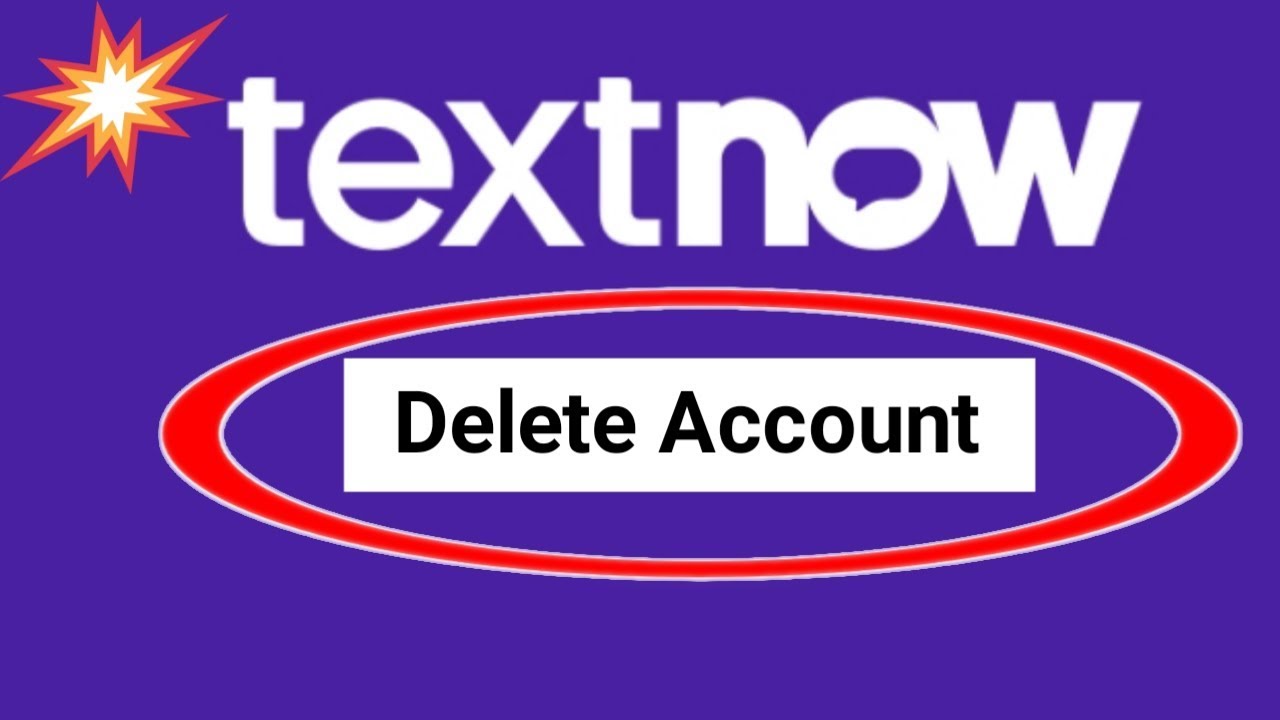
How to Delete TextNow Account on iPhone?
If you’re an iPhone user and want to delete your TextNow account, you can do so by following these steps:
- Open the App Store on your iOS device and log in to your account.
- Tap on your Apple ID.
- Select “Subscriptions”.
- Select “TextNow” from the list of subscriptions.
- Tap on “Cancel Subscription”.
This will cancel your TextNow number and subscription if you have one. However, if you want to delete your account completely, you’ll need to follow the steps mentioned in the “How to Delete TextNow Account on Website?” section below.
How to Delete TextNow Account on Android?
If you’re an Android user and want to delete your TextNow account, you can do so by following these steps:
- Open the Google Play Store on your Android device.
- Tap on your profile picture in the top right corner of the screen.
- Select “Payments & Subscriptions”.
- Tap on “Subscriptions”.
- Select the TextNow subscription from the list.
- Tap on “Cancel”.
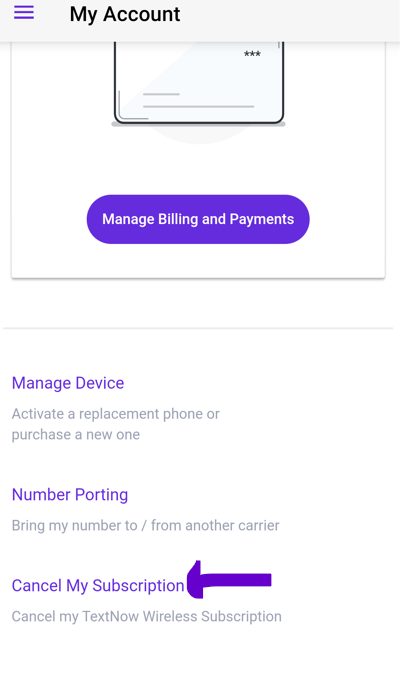
How to Delete TextNow Account on Website?
If you want to delete your TextNow account completely, you can do so by visiting the Data Rights Request Form page on the TextNow website. Here are the steps:
- Visit the Data Rights Request Form page on the TextNow website.
- If you’re not already logged in, log in to your account.
- Click on the drop-down box under the “Create a new request” section.
- Select “Request Account and Data Deletion”.
- Make sure that the email displayed is the email address registered to the account you want to delete.
- Click on the “Delete My Account” button to confirm the request.
Once you submit the request, you will be logged out and will no longer be able to use this account on TextNow. Please note that once you’ve submitted an account and data deletion request, you will permanently lose access to the account. If you ever decide to begin using TextNow again, you’ll need to sign up for a new account.
Can You Register to TextNow Again After Deleting Your Account?
If you’ve deleted your TextNow account and want to use the service again, you can sign up for a new account. However, please note that once an account is deleted, all data associated with it is permanently lost. This includes voicemails, text messages, and your phone number. If you want to keep your phone number, make sure to port it out before submitting a deletion request.
Conclusion
In conclusion, deleting a TextNow account is a simple process that can be done from an iPhone, Android device or through their website. Make sure to cancel any subscriptions and save any important data before submitting a deletion request. If you ever decide to use TextNow again in the future, simply sign up for a new account.

![How to Pause Location on Find My iPhone Without Them Knowing? [2024] 19 how to pause location on find my iphone](https://izood.net/wp-content/uploads/2024/10/How-to-Pause-Location-on-Find-My-iPhone-Without-Them-Knowing-400x300.png)


![How To Inspect Element on iPhone [4 Methods] 22 how to inspect element on iphone](https://izood.net/wp-content/uploads/2024/10/how-to-inspect-element-on-iphone-3-400x300.png)


