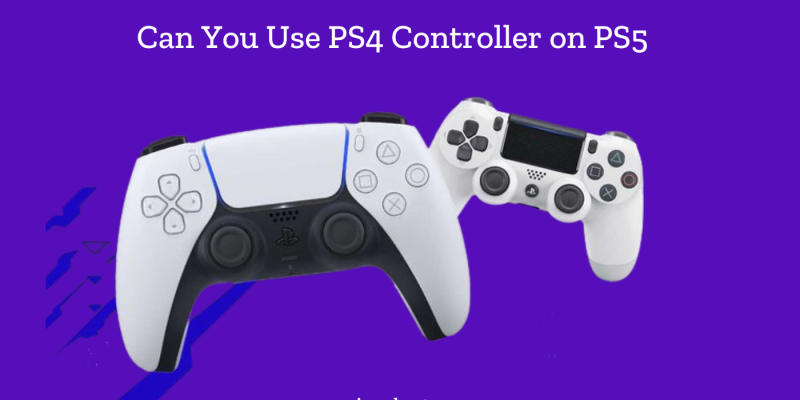
Are you looking for an answer for Can You Use PS4 Controller on PS5? You’re not alone! Many gamers want to know if they can continue using their familiar PlayStation controllers as they transition to the new console. In this guide, we’ll explore whether you can use a PS4 controller on a PS5, provide step-by-step instructions for connecting your PS4 controllers to the PS5, and highlight other compatible PS4 peripherals.
Can You Use PS4 Controller on PS5
Yes, you can use a PS4 controller on a PS5, but with limitations. The PS4 controller, or DualShock 4, is compatible with PS4 games played on the PS5. However, it cannot be used to play PS5 games, as these are designed to leverage the new features of the DualSense controller.
How To Connect PS4 Controllers To Your PS5
To connect a PS4 controller to your PS5, follow these steps:
- Use a USB Cable:
- Plug one end of the USB cable into your PS4 controller and the other into a USB port on your PS5.
- Press the PlayStation button on the PS4 controller to turn it on. The PS5 will recognize the controller, allowing you to navigate the console and play PS4 games.
- Bluetooth Connection:
- Go to the PS5’s settings and select “Accessories.”
- Choose “Bluetooth Accessories.”
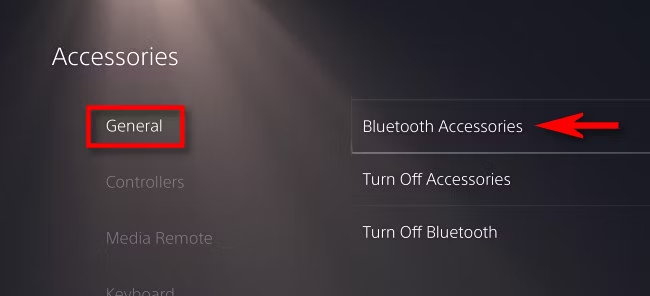
- Hold down the PS4 controller’s Share and PlayStation buttons until the light bar starts flashing.
- Select the controller from the list of Bluetooth devices on the PS5.
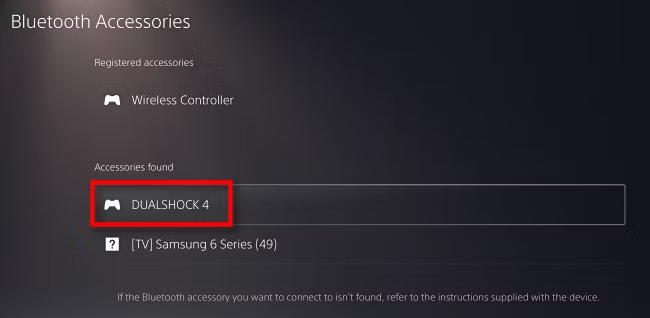
What Other PS4 Peripherals Work on PS5?
Aside from the PS4 controllers, other PS4 peripherals are also compatible with the PS5. These include:
- PlayStation Camera:
- The PlayStation Camera for PS4 works with PS5 for playing PS VR games. You’ll need an adaptor, which Sony offers for free to PS VR users.
- PlayStation Move Controllers:
- These can be used for PS VR games on the PS5.
- PlayStation VR Aim Controller:
- This peripheral also works with PS VR games on the PS5.
- Third-Party Peripherals:
- Officially licensed third-party peripherals, like steering wheels, arcade sticks, and flight sticks, will also work with PS5 games and supported PS4 games.
Conclusion
In summary, while you can use a PS4 controller on a PS5, it is primarily for playing PS4 games. For the best experience with PS5 games, using the new DualSense controller is recommended. Additionally, several other PS4 peripherals are compatible with the PS5, ensuring that you can still enjoy your favorite games and accessories on the new console. Transitioning to the PS5 doesn’t mean leaving everything behind – with a few adjustments, your PS4 gear can still be part of your gaming setup.

![How to Pause Location on Find My iPhone Without Them Knowing? [2024] 20 how to pause location on find my iphone](https://izood.net/wp-content/uploads/2024/10/How-to-Pause-Location-on-Find-My-iPhone-Without-Them-Knowing-400x300.png)


![How To Inspect Element on iPhone [4 Methods] 23 how to inspect element on iphone](https://izood.net/wp-content/uploads/2024/10/how-to-inspect-element-on-iphone-3-400x300.png)


