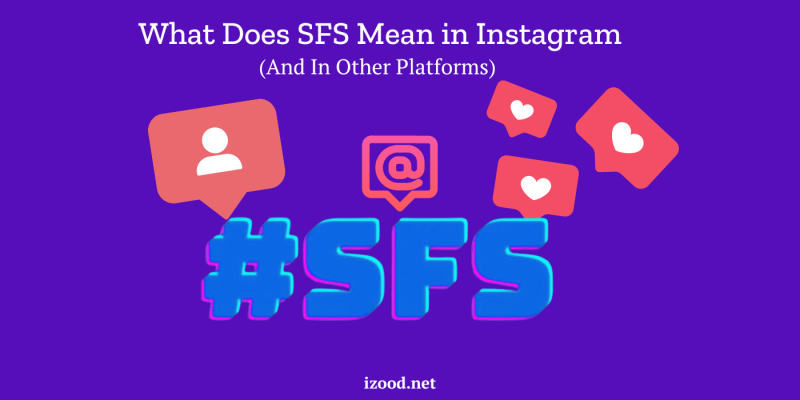
If you’ve ever stumbled upon the acronym “SFS” while browsing through Snapchat or Instagram, you might have wondered, “What does SFS mean?” This term is frequently used across social media platforms, and understanding its meaning can help you enhance your online interactions. In this blog, we’ll explore the sfs meaning on Snapchat and Instagram, how to effectively use SFS to grow your audience, and other possible meanings of SFS. Whether you’re new to these platforms or a seasoned user, this guide will provide clear and straightforward insights into what does s f s mean and how it can benefit your social media presence.
What Does SFS Mean on Snapchat?
When exploring the question “What does SFS mean on Snapchat?” you’ll find that “SFS” stands for “Shoutout for Shoutout.” This term is widely used among Snapchat users to mutually promote posts and each other’s accounts. The sfs meaning in this context is simple: users agree to give each other a shoutout, sharing their respective usernames with their followers to help increase visibility and gain more friends or followers on the platform.
What Does SFS Mean on Instagram?
On Instagram, “SFS” also stands for “Shoutout for Shoutout.” When users ask, “What does SFS mean on Instagram?” they are referring to a similar concept used on Snapchat. The s f s meaning here involves users promoting each other’s profiles through posts or stories, aiming to increase their followers. This mutual promotion strategy can be highly effective for new accounts or those seeking to grow their audience quickly.
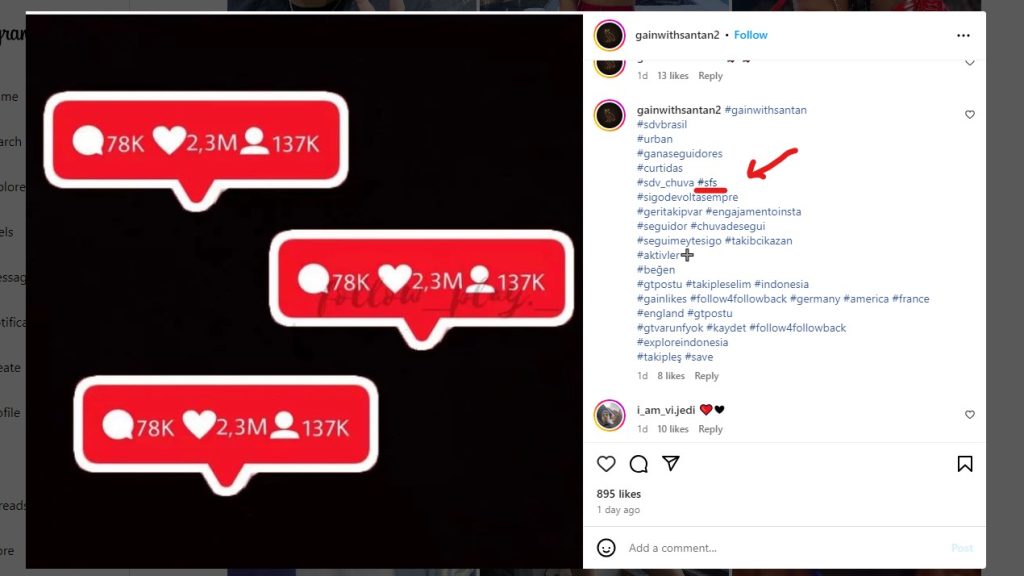
How to Use SFS on Snapchat and Instagram
Using SFS on Snapchat and Instagram is straightforward. Here’s a simple guide on how to use this strategy effectively:
- Find a Partner: Look for someone who has a similar number of followers or friends. This makes the exchange fair and beneficial for both parties.
- Agree on the Terms: Decide on the details, such as how long the shoutout will be up and what kind of content will be shared (e.g., a story post or a feed post).
- Create the Shoutout: Make a visually appealing post or story that highlights the other user. Include their username and a brief description or endorsement.
- Share and Tag: Post the shoutout on your account and tag the user. They will do the same for you.
- Follow Up: Engage with any new followers you gain to build a relationship and keep them interested in your content.
Other Possible Meanings of SFS
While the most common sfs meaning in text is “Shoutout for Shoutout,” it’s worth noting that s f s can have other definitions based on different contexts. Some other possible meanings include:
- So Freaking Sweet: An expression of endearment or excitement.
- Synchronized File Sharing: In tech circles, this refers to software or systems that sync files across multiple devices.
- Sick for Sure: Used to describe something incredibly cool or impressive.
- Students for Sustainability: An acronym for environmental or sustainability-focused student groups.
When trying to define sfs or understand what does s f s mean in different scenarios, context is key. Each meaning applies to specific situations, so knowing the context helps in accurately interpreting sfs meaning in text.
Also Read: “Instagram Rules, Restrictions and Limits“
Conclusion
The sfs meaning, which stands for “Shoutout for Shoutout,” is a powerful tool for mutual promotion that helps users increase their followers and visibility. By knowing how to effectively use SFS, you can expand your network and engage with a broader audience. Additionally, recognizing the various contexts of s f s meaning, from expressions of excitement to technical terms, broadens your comprehension of this versatile acronym. With these insights, you’re well-equipped to leverage SFS in enhancing your online presence across platforms.







