
VSCO is a popular platform for sharing creative work, particularly photography, and it’s a great place to connect with friends and like-minded individuals. However, finding and connecting with friends on VSCO can be slightly different than other social media platforms. In this guide, we will walk you through the steps to find your friends on VSCO, helping you to expand your network and enrich your VSCO experience. Whether you’re new to VSCO or just looking to make the most of its social features, this guide will provide you with the information you need to perform a VSCO search.
Understanding VSCO Search
‘VSCO Search’ is a powerful feature designed to help you discover and connect with users through content, usernames, or tags. Whether you’re looking for specific individuals or inspiration, ‘VSCO Search’ provides a streamlined, user-friendly interface. Its efficiency not only saves time but also introduces you to a broader community of like-minded artists and friends.
Functionality of VSCO Search
VSCO Search allows users to look up other profiles, hashtags, or specific photo themes using simple keywords. It operates on a robust algorithm that prioritizes relevance, ensuring that the most pertinent and current results are always at your fingertips. Whether you’re searching for a known photographer, exploring a popular hashtag, or seeking inspiration for your next photo shoot, VSCO Search is tailored to meet your needs.
- Keyword-Based Searches: At its core, VSCO Search relies on keywords. This can be anything from a username to a common theme or a specific hashtag. For instance, typing “street photography” will unveil a plethora of images tagged under this genre, allowing users to explore and connect with content that matches their interests.
- Tag Searches: Often, VSCO users tag their images with relevant hashtags. VSCO Search enables you to explore these tags, providing a gateway to specialized content. Searching for tags like #GoldenHour or #Nature can lead you to stunning visuals and the creators behind them.
- User Searches: If you know the username of a person you want to connect with, VSCO Search can help you find their profile quickly by doing a user search. This is especially useful for keeping up with friends and favorite photographers.
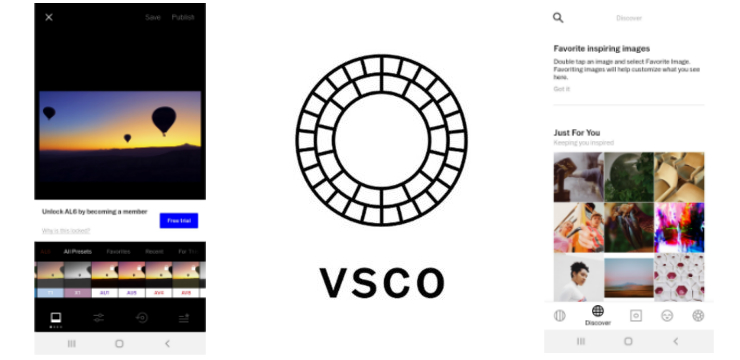
How to Use VSCO Search to Find Friends
Utilizing the VSCO Search feature to search for people and connect with friends is both intuitive and efficient. Whether you’re looking for existing friends or hoping to make new connections based on shared interests in photography, the following step-by-step guide will help you navigate the process with ease.
Step-by-Step Guide to Using VSCO Search
- Open the VSCO App
- Start by launching the VSCO app on your device. Ensure you’re logged in to your account.
- Navigate to the Search Bar
- Tap on the magnifying glass icon, usually located at the bottom of the app interface. This action opens the search function.
- Type in the Search Criteria
- For Finding Specific Friends: Enter the username of the person you are looking for. Usernames in VSCO are unique, so entering it correctly will direct you straight to their profile.
- For Finding New Friends: Enter keywords related to interests that might connect you with potential friends. For example, if you’re interested in street photography, you could type “street photography” into the search bar.
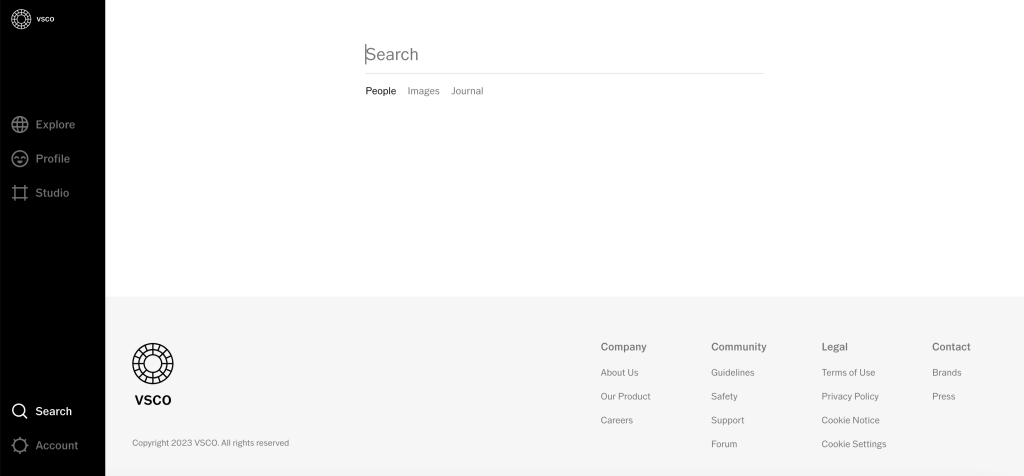
- Analyze the Results
- The search results will display a mix of photos, collections, and user profiles related to your input. If you searched for a username, the specific profile should appear at the top of the list.
- If you searched using a general keyword, you’ll see a broader array of results. Look for profiles that consistently post content that aligns with your interests.
- Visit Profiles
- Tap on profiles that catch your attention. This will take you to their personal VSCO page where you can browse through their posted photos and learn more about their photographic style.
- Follow and Engage
- If you find a profile interesting and want to connect, follow the user by tapping the ‘Follow’ button on their profile. This will keep you updated on their future posts.
- Engage with their content by liking or commenting on their photos. This interaction can spark a connection and may encourage them to view your profile and follow back.

- Utilize Tags and Hashtags
- When viewing photos you like, pay attention to the tags and hashtags used. Tapping on a hashtag brings up other photos tagged with the same keyword, broadening your scope for finding more users with similar interests.
- Revisit Search Regularly
- The community on VSCO is dynamic, with new users joining and others changing their interests or updating their profiles. Regular searches can help you stay connected with evolving trends and new friends.
- Respect Privacy and Preferences
- Remember that not everyone on VSCO may be looking to make connections as openly. Always approach new interactions with respect for the other person’s privacy and engagement preferences.
By following these steps, you can effectively utilize VSCO Search to expand your network of friends and connections on the platform, enhancing both your social and creative engagement within the VSCO community.
Tips to Optimize Search Results on VSCO
To enhance your search results when using VSCO’s search feature, you can employ specific strategies that leverage the keywords related to VSCO searches, such as “vsco search,” “search vsco,” “people search vsco,” “vsco people search,” and “vscosearch.” These tactics will help refine your searches, making them more efficient and tailored to your needs. Here’s how you can optimize your search results step by step:
Step-by-Step Guide to Optimizing VSCO Search Results
- Use Specific Keywords
- Be precise with usernames: If you know the exact username of the person you are looking for, use it directly. This is the most straightforward way to find a specific user.
- Employ targeted phrases: For general searches, use specific phrases that closely match your interests. For example, use “VSCO people search” when looking for profiles rather than just photos or tags.
- Combine Keywords for Broader Results
- Mix general and specific terms: Combine a general term with a more specific one to cast a wider net. For example, searching for “portrait photography VSCO search” might yield more targeted results of users interested in portrait photography on VSCO.
- Utilize Advanced Search Techniques
- Use quotation marks for exact matches: When you want to find exact phrases or specific tags, use quotation marks around your query. For example, “street photography” will filter the results to show only those tags or descriptions that exactly match the phrase.
- Explore related search suggestions: VSCO often suggests related terms at the bottom of the search results page. Click on these suggestions to explore related content and profiles.
- Check for Common and Alternate Spellings
- Account for variations: If you’re unsure of the exact username or tag, try common variations or misspellings. This can be particularly useful in finding profiles that may have unconventional spellings.
- Follow Trending Tags and Keywords
- Stay updated with trends: Keep an eye on trending tags within the VSCO community. Incorporating these tags into your searches can lead to discovering active and popular content, increasing the relevance of your search results.
- Regularly Update Your Search Strategies
- Adapt based on results: As you use VSCO and become familiar with the types of results you receive, refine your keywords and search tactics based on what has been most effective.
- Use Filters to Narrow Down Results
- Apply filters: After conducting a search, use the filter options provided by VSCO to narrow down results by type, such as users, photos, or articles. This can significantly enhance the relevancy of the content you are searching for.
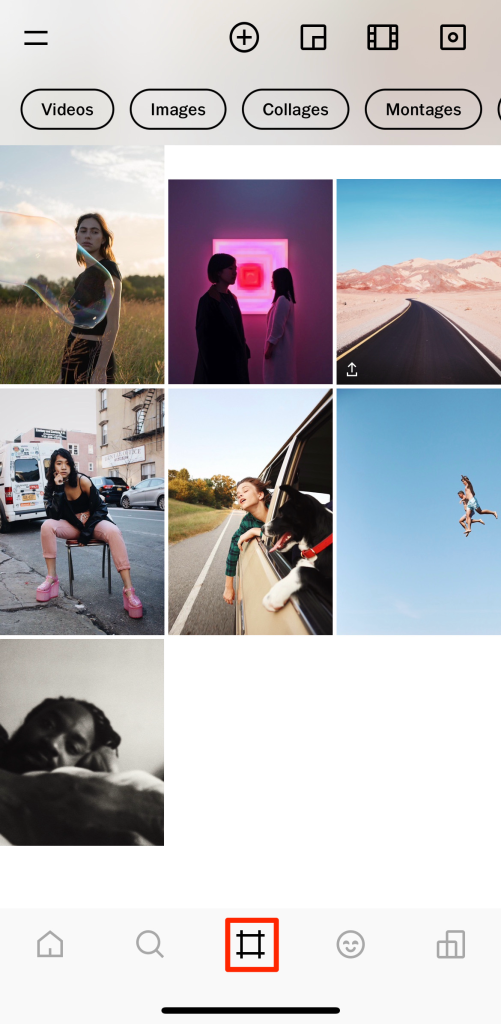
Also Read: Plenty of Fish Search Without Registering
Conclusion:
Using ‘VSCO Search’ is a fundamental skill for anyone eager to explore VSCO’s social aspects. With this guide, you are well on your way to finding and connecting with old and new friends. Dive into the community, share your perspective, and enrich your photographic journey on VSCO.







