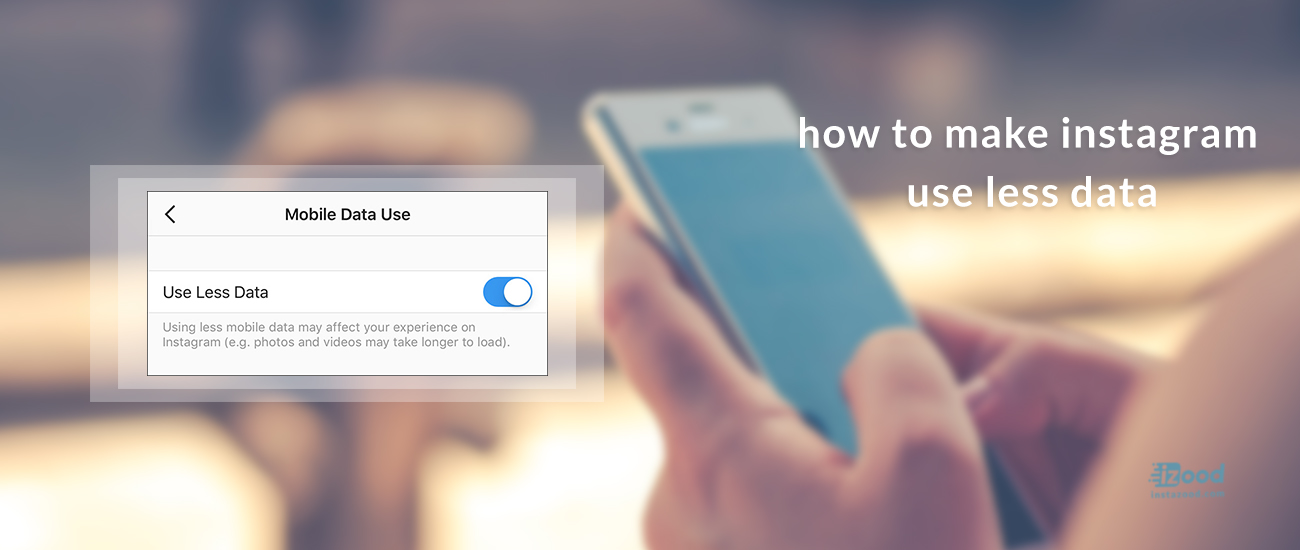
Instagram uses a lot of data, and is actually one of the apps that kills the most of your internet data when using it, but there are actually some ways to reduce the data usage on Instagram.
Instagram is among the apps that the internet uses accuse of consuming excessive data bundles. Because Instagram is an app filled with media such as videos and images it consistently consumes more data than you may think.
How to Use Less Data on Instagram?
One of the main factors that leads to great amount of data usage by Instagram is that by default the posts, are previewed and loaded in advance and without you wanting them to load. You can actually control this and also make Instagram use less data.
Limit Instagram data usage
Note that there’s no way to limit data use on Wi-Fi—this only works when connected to mobile data.
- Open your Instagram app
- Head to your profile.
- Find the Gear icon (The Settings) and tap on it.
- Scroll down until you see Mobile Data Use under Settings.

- To turn it on toggle Use Less Data on.

Deactivate the Preload Option
The second option to use less data on Instagram, is to stop Instagram from preloading any posts, which would lead to less data usage.
- Open your Instagram and go to your profile page.
- Go to your “account settings”.
- Look for “account” and tap on it
- scroll down to find cellular data Use
- click on “useless data” or “data saver.”
Note that This option slows down videos from pre-downloading when using your cellular data, but will work normally when you have a Wi-Fi connection.







