
Tinder Plus is a premium subscription service offered by the popular dating app, Tinder. It provides a host of features designed to enhance your online dating experience, including unlimited likes, the ability to rewind your last swipe, and the option to connect with users around the world through the Passport feature. However, like any service, it comes with a cost, and its value can vary depending on your personal dating preferences and goals. In this article, we’ll delve into the specifics of Tinder Plus, including its price, and weigh its pros and cons to help you decide if it’s the right choice for you.
What is Tinder Plus?
Tinder Plus is a premium subscription tier of the Tinder app, offering users a variety of additional features and benefits to enhance their online dating experience. It’s important to note that Tinder Plus is a paid service. The cost varies depending on your age and location, and it’s billed on a monthly basis. Always remember to be safe and respectful when using dating apps like Tinder. Below we will talk about Tinder Plus features in details.
What are the Tinder Plus features?
Here are some of the key features of Tinder Plus:
- Unlimited Likes: While the free version of Tinder has a limited number of likes per day, Tinder Plus allows you to like unlimited profiles each day. Considering that there are 75 million users, this feature will heighten your chances of getting a match. Visit The Red Playground for more information about the app.
- Passport: This feature allows you to change your location and swipe through profiles anywhere in the world. It’s particularly useful if you’re planning to travel and want to meet people in your destination before you arrive.
- Rewind: Accidentally swiped left on someone you’re interested in? No problem. The Rewind feature lets you take back your last swipe.
- Five Super Likes per day: Super Likes are a way to stand out from the crowd. When you Super Like someone, they’ll see a blue star next to your name in their feed, indicating that you’re more interested in them than other matches.
- One Boost per month: Boosts make your profile one of the top profiles in your area for 30 minutes, increasing your visibility and the chances of getting a match.
- No Ads: Tinder Plus subscribers won’t see any ads, providing a smoother user experience.
- Hide Distance and Control Your Age: With Tinder Plus, you can choose to hide your distance and control who sees your age.
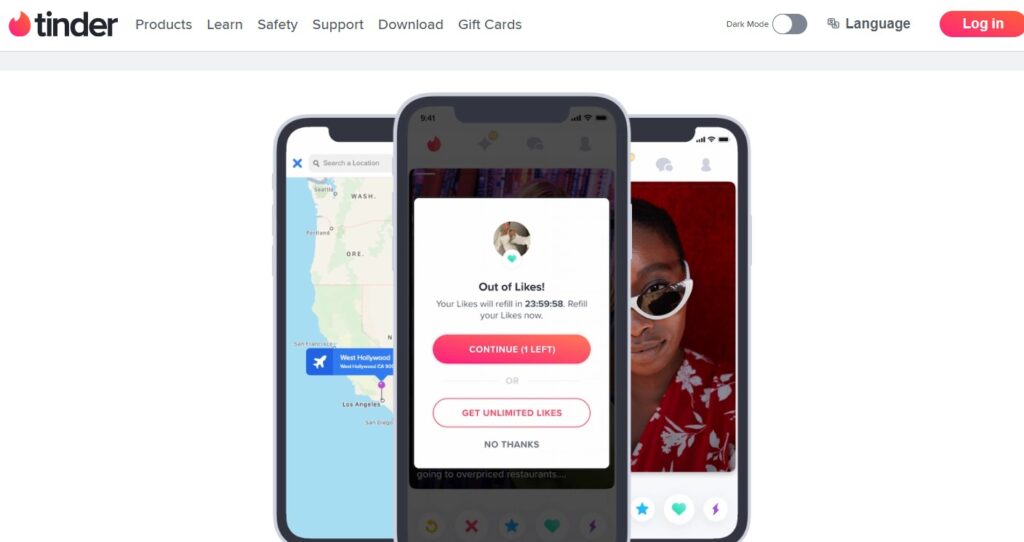
Please note that the availability of these features may vary by region and platform, and Tinder Plus is a paid service. The cost of Tinder Plus varies depending on your age and location, and it’s billed on a monthly basis. Always remember to be safe and respectful when using dating apps like Tinder.
Also Read: “How to get Unbanned from Tinder?”
Pros and Cons of Tinder Plus
Tinder Plus offers a variety of features that can enhance the user experience. However, like any service, it has its pros and cons.
Pros of Tinder Plus:
- Unlimited Likes: Tinder Plus allows you to swipe right on an unlimited number of profiles each day, which can increase your chances of finding a match.
- Passport Feature: This feature lets you change your location to anywhere in the world, allowing you to connect with people in different cities or countries. This can be particularly useful if you’re planning to travel.
- Rewind Feature: If you’ve accidentally swiped left on a profile, the Rewind feature allows you to undo your last swipe and revisit the profile.
- Super Likes: Tinder Plus gives you five Super Likes per day, which can help you stand out from the crowd and show a potential match that you’re really interested.
- Boost: Once a month, you can use a Boost to become one of the top profiles in your area for 30 minutes, increasing your visibility and potential matches.
- No Ads: With Tinder Plus, your swiping experience won’t be interrupted by ads.
Cons of Tinder Plus:
- Cost: Tinder Plus is a paid service, and the cost can add up over time. The price varies depending on your age and location.
- No Guaranteed Success: While Tinder Plus offers more features, it doesn’t guarantee that you’ll find a match or a meaningful connection.
- Overwhelming Choices: Having unlimited likes and the ability to connect with people worldwide can sometimes be overwhelming and make it harder to focus on forming meaningful connections.
- Privacy Concerns: Some users might not be comfortable with the idea of hiding their distance or controlling who sees their age, which are features offered by Tinder Plus.
Remember, the most important thing in online dating is to be authentic and respectful. Whether you’re using the free version of Tinder or Tinder Plus, the quality of your interactions matters more than the quantity.
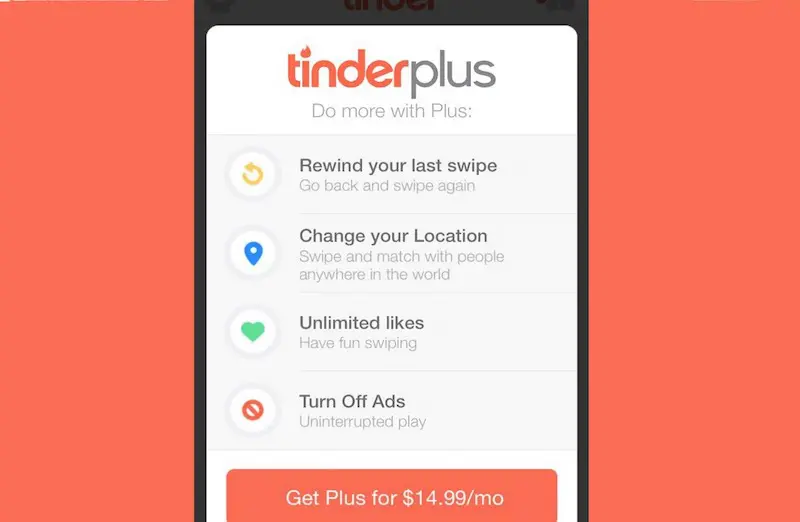
How Much Does Tinder Plus Cost?
Tinder Plus is a premium subscription service offered by Tinder, and the cost varies depending on your age and location.
Here’s a general breakdown:
- Users under 30: Tinder Plus typically costs around $9.99 per month for users under 30 years old.
- Users 30 and above: For users aged 30 and above, the cost typically increases to around $19.99 per month.
- Discounts for longer commitments: Tinder often offers discounts if you commit to a longer subscription period. For example, a six-month subscription might cost less per month compared to a one-month subscription.
- In-app purchases: In addition to the monthly subscription fee, Tinder Plus users also have the option to purchase additional features like extra Super Likes and Boosts. These are usually priced separately and can range from around $1 to $5 per item.
Please note that these prices are approximate and can vary based on your geographical location and any promotions or discounts that Tinder may be offering at the time. It’s always a good idea to check the current prices in the app or on Tinder’s website.
Remember, while Tinder Plus offers several advantages over the free version of Tinder, it’s important to consider whether these additional features will enhance your online dating experience and whether the cost fits within your budget. Always make sure to read and understand the terms of the subscription before making a purchase.
How can I cancel Tinder Plus?
Canceling Tinder Plus involves a few steps and the process can vary depending on whether you subscribed via iOS, Android, or Tinder.com. Here’s a general guide:
If you subscribed on iOS:
- Open the Settings app on your iPhone or iPad.
- Tap on your Apple ID at the top of the screen.
- Tap on Subscriptions.
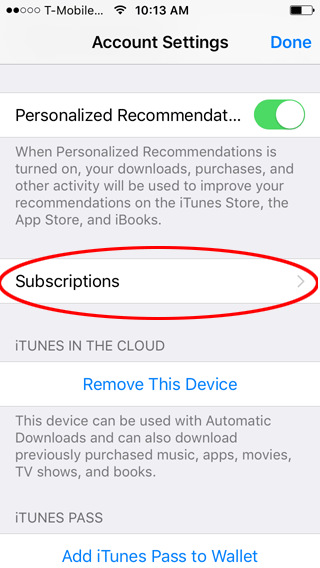
- Find and select Tinder in the list of subscriptions.
- Tap on Cancel Subscription at the bottom of the screen.
If you subscribed on Android:
- Open the Google Play Store app.
- Tap on the Menu icon and select Subscriptions.
- Find and select Tinder in the list of subscriptions.
- Tap on Cancel Subscription.
If you subscribed on Tinder.com:
- Go to Tinder.com and sign in to your account.
- Click on your profile icon at the top of the main screen.
- Go to Manage Account.
- Under Subscription, you’ll see an option to Cancel. Click on it.
Please note that after canceling Tinder Plus, you’ll still be able to use it until the end of the current billing cycle. Also, deleting the app or your account does not cancel your subscription. Always make sure to cancel the subscription first if you no longer wish to use Tinder Plus.
Conclusion
In conclusion, Tinder Plus offers a variety of features designed to enhance your online dating experience. However, whether these features are worth the cost depends on your personal preferences and how you use the app. While some users may find value in features like unlimited likes and the ability to connect with users around the world, others may not find these features necessary. Ultimately, the decision to subscribe to Tinder Plus should be based on your individual needs and goals in the online dating space.
FAQ
- Can you upgrade tinder plus to gold?
Yes, you can upgrade from Tinder Plus to Tinder Gold. If you’re already a Tinder Plus subscriber and decide to upgrade to Tinder Gold, you will only need to pay the difference between the two subscription costs.
Here’s how you can upgrade:
- Open Tinder and tap on your profile icon.
- Go to Settings.
- Scroll down and select “Get Tinder Gold”.
After you’ve upgraded, you’ll have access to all the features of Tinder Plus, as well as additional Tinder Gold features like “See Who Likes You” and “Top Picks”. These features allow you to see who has swiped right on your profile and give you a curated selection of top profiles picked just for you, respectively.
- Can you see who likes you with tinder plus?
Tinder Plus offers a variety of features to enhance your Tinder experience, but the ability to see who likes you before you swipe is not one of them. This feature is available with Tinder Gold, a higher tier of premium subscription. With Tinder Gold, you can see a list of people who have already swiped right on your profile, allowing you to choose if you want to match with them.
However, Tinder Plus does offer features like Unlimited Likes, Rewind, and Passport, among others. The Unlimited Likes feature allows you to like as many profiles as you want each day. The Rewind feature lets you take back your last swipe if you accidentally swiped left on a profile. The Passport feature allows you to change your location and match with people around the world.







