Nowadays, Instagram is one of the most popular social media platforms, which many people from around the world use to share their dream photos and interesting moments with their beloved family and friends. Normally, you would sometimes face issues and errors while using this app. This time, we want to go through one of the common Instagram errors, “There was a problem logging you into Instagram” and talk about why it might happen, and how you can solve it. So, don’t waste time and keep reading to find more.
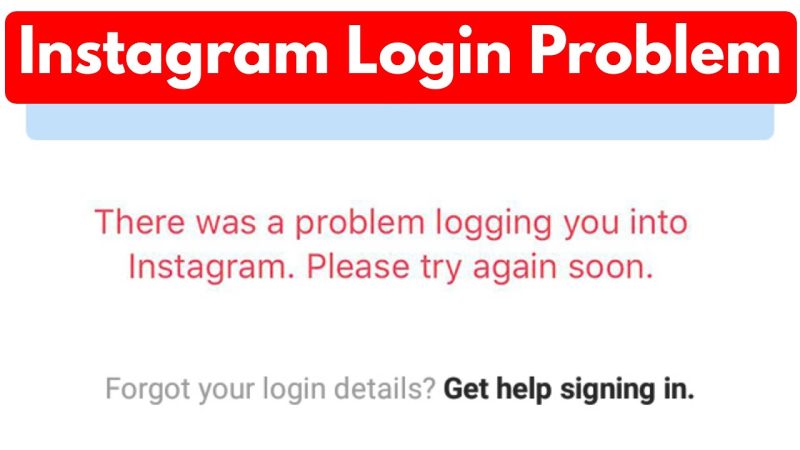
Why does it say “there was a problem logging you into Instagram”?
Before going through the best ways that you can use to solve there was problem logging into Instagram, it would be helpful to go deeper and find the reasons that might cause you to see this error, like:
- Instagram is down:
It can happen sometimes, and you can find out by searching if you might be the only one experiencing it or if there is someone else in the same situation. To check this point, visit sites like Downdetector, and if the answer is positive, you usually have to wait between 24 and 48 hours for the backup.
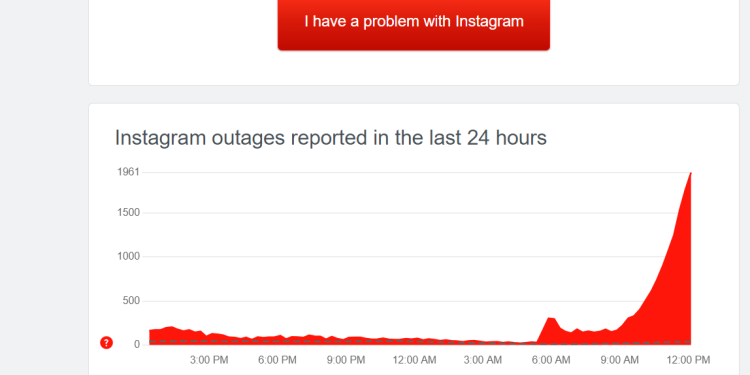
- Your account has been suspended:
The other reason is that you violated Instagram’s Terms of Use, which caused your Instagram account to get suspended. For example, if you posted copyrighted, inappropriate or misleading content or when you used bots or paid for followers.
- Deactivated account:
Also, if you have recently deactivated your account and want to log in to your account again, you would probably face this Instagram error.
- Log in to Instagram several times:
And the last point I want to talk about is when you try to log into your Instagram account several times, but there is no worry because, in the next paragraph, you can find details about how to solve this problem.
How to fix “There was a problem with logging you in to Instagram”?
Now that you know the possible causes of this error, it will be easy to find the best way to solve this problem. And to help you at this level, we have gathered a list of all you need to know, such as:
- Only wait:
As you read above, the only thing you can do in this case is to wait until they solve the issue and nothing else.
Also, many professionals believe that Instagram outages like the “There was a problem with logging you into Instagram” error happen all the time. And the best way is to do nothing and only wait for one or two days until it fixes itself.
- Switch your network:
If you have recently failed multiple login attempts, Instagram might temporarily ban your IP address, which would cause you to see errors like this. But there is nothing to worry about because usually, you can fix such errors by switching your network. For example, if you are connected to a Wi-Fi network, change it to mobile data or vice versa. Also, it is helpful to connect to a VPN.
- Update Instagram:
The next solution I want to talk about is to update your Instagram account because sometimes errors like this are only due to an Instagram bug. And you can simply solve it by checking App Store or Google Play Store and searching for “Instagram”. Then if you find an Update option, only tap it.
- Reactivate your Instagram Account:
If you have recently deactivated your account, the only way to get access to it is to reactivate it by following the below steps:
- Open the Instagram.
- Type your username and password in the sign-in section.
- Now, you will see on-screen instructions, which you should follow and ask for a review.
- If Instagram accepts your review request, it will send you an email with further instructions.
Pay attention, if you have permanently deleted your Instagram account, there is no way to restore it.
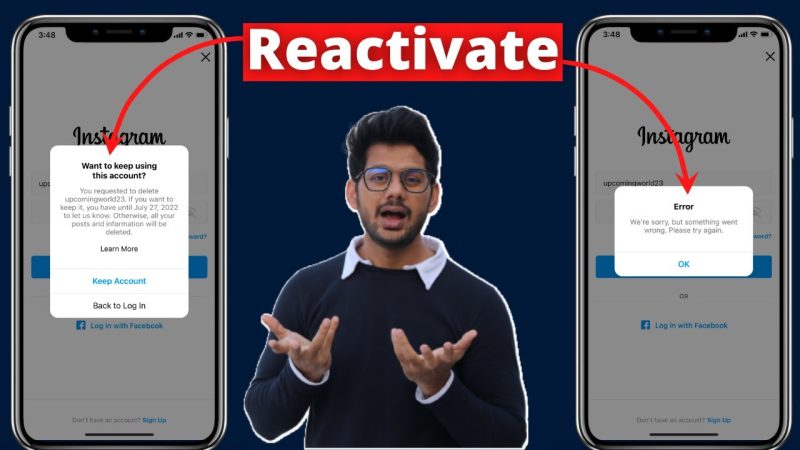
- Try to reset your password:
Sometimes it would be helpful to reset your password and see if it helps you pass this problem. If you don’t know how just follow the below steps:
- Open Instagram.
- Choose the ‘Forgot Password’ option from the login page.
- Now, enter your E-mail address or Username.
- And you will receive an E-mail from Instagram that shows the instructions to reset your password.
Also Read: “sorry there was a problem with your request Instagram“
Conclusion
Previously, you read that “there was a problem logging you into Instagram” is one of the most common errors you might face as an Instagram user. There, we talk about the possible reasons that might cause this error, such as deactivating accounts, Instagram bugs, server-down issues, and more. Also, we have mentioned the best ways to solve this eros, such as changing the IP address, updating the app, setting a new password, and so on. But if you read them and none of them could help you, it would be great to contact the Instagram support team and ask for help.







