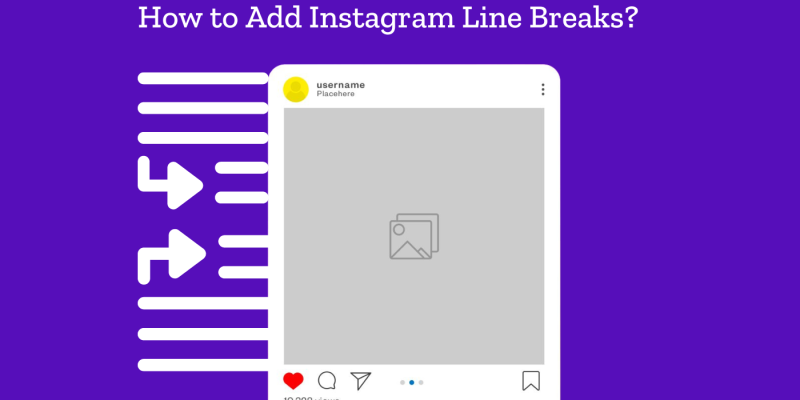
Adding line breaks to Instagram captions and bios can enhance readability and improve engagement with your audience. This comprehensive guide will walk you through various methods to seamlessly add an Instagram Line Break, ensuring your Instagram content stands out.
Why Use Line Breaks on Instagram?
Line breaks in Instagram captions and bios can:
- Improve readability.
- Highlight key points.
- Enhance visual appeal.
- Encourage more engagement.
Methods to Add Line Breaks on Instagram
1. Using the Instagram App
Steps:
- Open the Instagram app and navigate to the post or bio you want to edit.
- Type your caption or bio. To add a line break, simply press the ‘Enter’ or ‘Return’ key on your keyboard.
- Ensure there’s no extra space at the end of your lines, as Instagram might remove blank spaces during posting.
Tips:
- Keep your captions concise and relevant.
- Use emojis to break text visually without relying solely on line breaks.
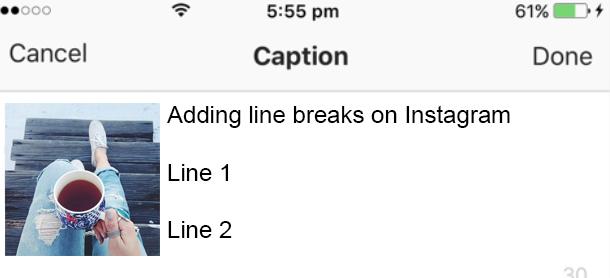
2. Using Notes or Text Editors
Steps:
- Open a notes app or any text editor on your phone.
- Write your caption or bio with line breaks as desired.
- Copy the text and paste it into your Instagram caption or bio field.
Advantages:
- Maintains formatting, including line breaks and special characters.
- Allows for more precise editing before posting.
3. Adding Symbols or Characters
Steps:
- While writing your caption or bio, add symbols like periods (.), hyphens (-), or emojis to create visual line breaks.
- Each symbol or character on a new line acts as a placeholder, ensuring your text is formatted correctly.
Example:
4. Using Third-Party Apps or Websites
Several third-party apps and websites can help you add line breaks to Instagram captions and bios. These tools often provide additional formatting options, such as bold or italic text.
Popular Tools:
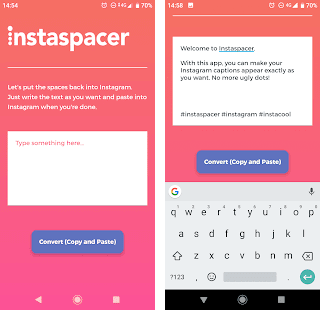
Steps:
- Write your caption or bio in the third-party app or website.
- Copy the formatted text and paste it into your Instagram caption or bio field.
Best Practices for Adding Line Breaks
- 1. Maintain Readability
Ensure that your use of line breaks enhances readability. Avoid adding too many line breaks, which can make the text look fragmented.
- 2. Stay Relevant
Use line breaks to emphasize important points but ensure your content remains relevant and informative. Avoid filling your captions with unnecessary symbols or characters.
- 3. Optimize for Engagement
Focus on creating engaging and valuable content for your audience. Use line breaks to structure your captions effectively, making it easier for users to read and interact with your posts.
Conclusion
Adding line breaks to your Instagram captions and bios is a simple yet effective way to improve the presentation and readability of your content. By following the methods and best practices outlined in this guide, you can create visually appealing and engaging posts that resonate with your audience.







