
Have you ever found yourself asking, “how to know if someone blocked your number?” Whether it’s a friend, family member, or business contact, not knowing can lead to confusion and frustration. In this comprehensive guide, we’ll explore the tell-tale signs that someone has blocked your number, with specific steps for both Android and iPhone devices.
How to Know if Someone Blocked Your Number on Android
Determining whether someone has blocked your number on an Android device can be challenging due to the variety of manufacturers and custom Android versions. However, there are some general signs and methods you can use to infer if you might be blocked:
Calls Repeatedly Go to Voicemail:
If your attempts to call consistently go directly to voicemail after just one ring—or sometimes even no ring—it’s a potential sign that you’ve been blocked. However, remember this could also occur if the phone is switched off, set to ‘Do Not Disturb’, or if the receiver is out of service area.
Check the Delivery Status of Your Texts:
Unlike iPhones, Android devices do not have a standard method across all devices to show if a text message has been delivered. However, many messaging apps like WhatsApp or Telegram show when messages are delivered and read. If you see that your messages sent via these apps never show a second checkmark (indicating that the message has been delivered), this might suggest that you have been blocked.
WhatsApp “Last Seen” and Profile Changes:
When using apps like WhatsApp, check if you can see the person’s “last seen” timestamp or any recent changes to their profile picture. If you can’t see any updates or the “last seen” timestamp suddenly disappears, it’s possible that you have been blocked. Also if you message stays in the “delivered” status it might be another sign f you being blocked.
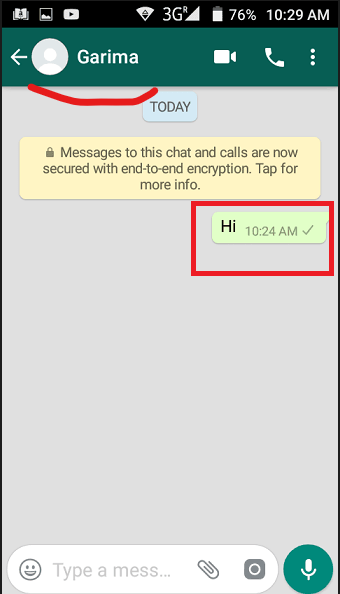
Use Other Messaging Apps:
Sometimes, it’s helpful to try contacting the person using different messaging platforms. If you notice a consistent pattern where your messages remain undelivered across various apps, this might indicate that you’re blocked.
Observing Group Chat Behavior:
Add the suspected blocker to a group chat in a messaging app. If they leave or are removed from the group immediately after being added, it could indicate that they have blocked you, as some apps remove blocked contacts from groups automatically.
Call from Another Number:
As a last resort, try to call the person from another phone number. If the call goes through normally (rings more than once and is not immediately diverted to voicemail), there’s a good chance your original number has been blocked.
Check with the Carrier:
Some mobile carriers offer services or codes that let you determine if your calls are being blocked. Contact your carrier to see if they provide any such features that could help clarify the situation.
Additional Considerations
It’s important to approach this investigation with sensitivity. If someone has chosen to block you, they may have personal reasons for doing so. Respect their privacy and consider if making contact through different channels is appropriate.
By using these methods, you can get a clearer idea of whether you have been blocked by someone on their Android device. Remember, these indicators are not foolproof, but they can provide significant clues to answer your question, “how to know if someone blocked your number on Android.”
How to Know if Someone Blocked Your Number on iPhone
When you’re trying to determine if someone has blocked your number on an iPhone, several indicators can help you make an educated guess. Since iOS operates uniformly across devices, these methods are generally consistent, offering a reliable way to identify possible blocking.
Immediate Diversion to Voicemail:
If your calls are consistently being forwarded directly to voicemail after just one ring, or sometimes without any ring at all, this could indicate you’ve been blocked. It’s important to consider other possibilities such as the phone being turned off or the recipient using the “Do Not Disturb” mode, which also sends calls directly to voicemail.
Text Message Delivery Status:
On iPhone, use iMessage to send a message. If the message stays blue but never shows a “Delivered” status beneath it, this might suggest that the recipient has blocked you. Normally, delivered iMessages will show a “Delivered” or “Read” receipt if the recipient has read receipts turned on.
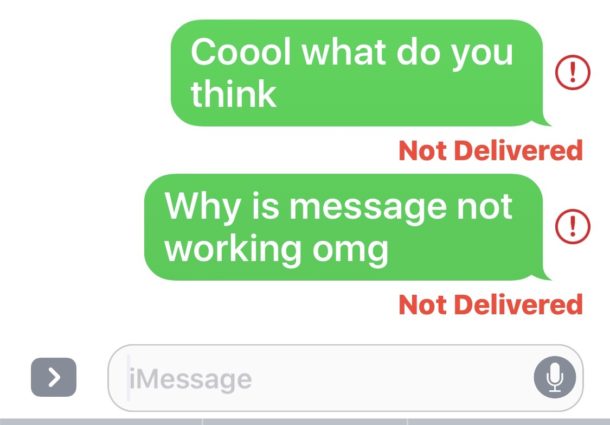
FaceTime Call Attempts:
Try making a FaceTime call to the person. If the FaceTime call fails repeatedly or ends abruptly, this is a potential indicator of being blocked, especially if you used to connect via FaceTime without issues before.
Using SMS to Test:
Switch off your Wi-Fi and send an SMS instead of an iMessage (the text bubble will turn green). If the SMS fails to show a delivery status or there’s a significant delay without any updates, this could also be a clue, although not definitive, that you’ve been blocked.
Check for “Read” Receipts:
If you previously saw “Read” receipts when messaging the person and these suddenly stop appearing (without any known changes on their end to settings), this could be an indication of being blocked.
Voicemail Test:
After being directed to voicemail, leave a message. If the person does not return your call or acknowledge the voicemail, it may suggest a block, especially if the individual typically responds to your messages and calls.
Observations in Shared iMessage Groups:
If you are in a group iMessage with the suspected blocker, observe how their messages appear. Being blocked might prevent them from receiving any messages you send to the group.
Calling from a Different Number:
Similar to Android users, calling from another phone number can serve as a test. If the call from a new number goes through normally (more than one ring and no immediate diversion to voicemail), it likely means your primary number has been blocked.
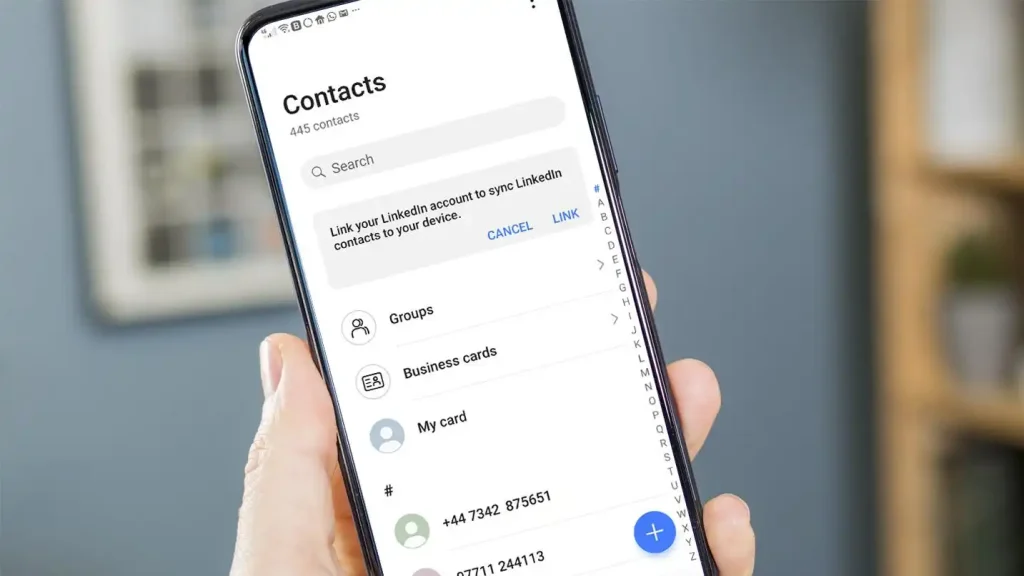
Additional Tips
It’s wise to respect privacy and boundaries. If someone has blocked you, they likely have their reasons. Avoid trying to contact someone repeatedly through different methods if all signs suggest you have been blocked.
These steps provide comprehensive methods to help iPhone users understand if someone has blocked their number. While none of these methods can provide absolute certainty without direct confirmation, they do offer strong indicators that can guide your understanding of the situation.
Note: Before you jump to conclusions or take further action, remember that someone’s decision to block a number can be valid for various personal reasons. Respecting their boundaries and privacy is crucial.
Are there any apps to know if someone blocked your number?
Previously, I have explained how to know if someone blocked your number, but if you do not want to use them and would like to find an easier way, Unfortunately, I have to say, there is no third-party app that helps you find who has blocked your number, not on iPhone, nor Android.
Also Read: “how to call someone who blocked you“
Conclusion
“how can you tell if someone blocked your number?” Although there’s no way to be 100% certain without direct confirmation, the signs discussed can provide substantial hints. Whether you’re an Android or iPhone user, understanding these signs will prepare you to handle the situation with sensitivity and respect. For more insights and tech tips, keep visiting our blog. If you’ve ever faced a situation where you felt blocked, share your experiences in the comments below. We’d love to hear how you handled it and whether you found a solution.
FAQ:
- How can you tell if someone blocked your number without calling them?
you have to pay attention to the ticks for delivered messages. If someone blocks your number, and you send him a message, they will not deliver, which means you will not see the tick of delivery messages.
- If someone blocked me will they still get my texts?
Of course not. When somebody decides to block your phone number it means he or she doesn’t like to communicate with you anymore.
- How to block someone’s number on your phone?
If you are an iPhone user, choose the i icon beside the phone number (or conversation)> tap Block this Caller under the Info page.
If you are an Android user, open the Phone app> click on the number you want to block> choose Details> choose Block number, Reject call or perhaps Add to blacklist.

![How to Pause Location on Find My iPhone Without Them Knowing? [2024] 22 how to pause location on find my iphone](https://izood.net/wp-content/uploads/2024/10/How-to-Pause-Location-on-Find-My-iPhone-Without-Them-Knowing-400x300.png)


![How To Inspect Element on iPhone [4 Methods] 25 how to inspect element on iphone](https://izood.net/wp-content/uploads/2024/10/how-to-inspect-element-on-iphone-3-400x300.png)


