
Snapchat is a place to give yourself a chance to meet new people, get more ideas about life, and make your knowledge updated. However, in some cases, we need to take a step back and forget about speaking with a particular user in a Snapchat group chat.
If you are one of those people explained above, continue reading this text. In this special post, I will teach you how to remove someone from Snapchat group or how to delete friends on Snapchat.
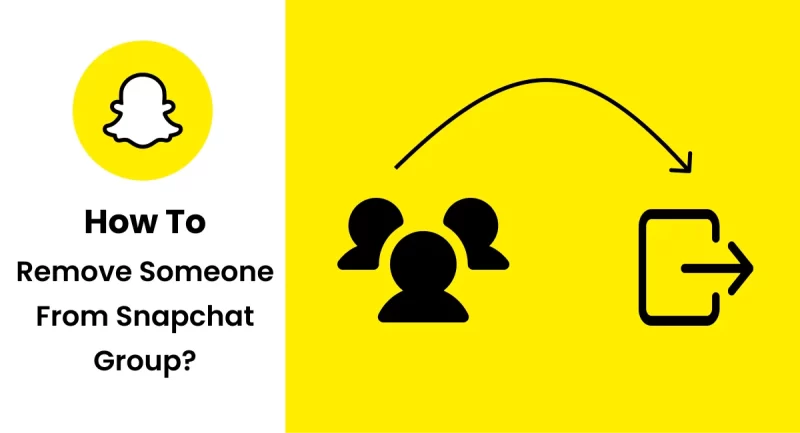
How to make a group on Snapchat
In the beginning, we need to know how to make a group on Snapchat. To make a Snapchat group chat, follow these steps;
- Open your Snapchat app on your Android or iOS phone.
- On the main screen, click on the “Chat” tab (which is a text bubble icon) at the bottom bar.
- There is a blue “New Chat” icon in the bottom-right corner of the Chat screen. Click on it.
- As a result, a “New Chat” page will open. Here, click on the “New Group” option. You can give your group a name by clicking on the “New Group” button at the top of the page. Select “Enter” after you type your name.
- Now, you can add your friends to your group. To do that, click on the “To” field and type your friends’ names to add them to the group.
- Finally, click on the “Chat with Group” button at the bottom of the page. This will open a chat screen, allowing you to post messages in your newly created group.
Can You Remove Someone From a Snapchat Group?
The answer to the question “how to remove friends on Snapchat account” is not too easy. To be honest, there is no available option to remove people from a Snapchat group chat on this platform.
But a human should never get disappointed in his/her life; in the next session, we offer two possible ways to meet the demand “how to remove people from Snapchat group chat?”
Moreover if you are curious to know about can you have two snapchat accounts tap for getting more info.
How to remove someone from Snapchat group?
Speaking directly, you have only two ways to make sure you will not meet a particular person on Snapchat group chat at this moment;
The first method is to ask the user to leave the group on their own. Well, I know it seems a funny, ridiculous way to offer, but you can be successful in some conditions if you explain the reasons clearly, and of course, if most Snapchat group chat members agree with you about leaving that guy.
The second method to see how to remove someone from a Snapchat group is easier to make success but needs more effort than the previous one. The plan here is to create a new Snapchat group with all members you have in the previous chat group, except the user or users you don’t want in the group. Note that all these processes were feasible when you were the owner of the previous Snapchat group.
Summary
Thank you for reading the text, and please share this content with your friends. How to remove someone from a group chat on Snapchat? Not too easy, but not impossible. To make an answer to the question “how to remove people from Snapchat group,” you have to either use your negotiation talent (in order to convince the guy to leave the group) or just make a new Snapchat group chat, without the presence of the target user(s).
If you want to know more about how to remove someone from Snapchat group, you can visit social media’s official website and ask your questions from the support team there.







