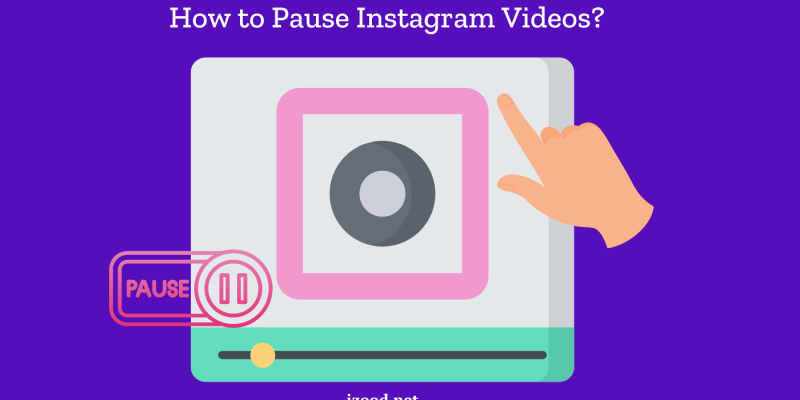
Instagram Reels have taken the social media world by storm. These short catchy videos grab users’ attention with their lively content. However, many users wonder how to pause Instagram Reels when they need to take a break or focus on a specific moment. Not only will we focus on that, but we will also cover methods to pause Reels on iPhones, Android phones and desktop computers. Additionally, it will address why some videos on Instagram can’t be paused and give ideas about that.
Why Pausing Reels is Useful?
Ability to pause Instagram Reels is useful since it changes the way people engage with this tool:
| Aspect | Details |
| Control & Flexibility | Pausing Instagram Reels allows users to control their viewing experience and enjoy content at their own pace. |
| Socializing | Ideal for watching with friends or during breaks or turn-taking.Allows for flexible viewing during social interactions without missing anything. |
| Capturing Screenshots | Users can pause to capture high-quality screenshots of important frames.Press and hold the screen to pause, effective on both iPhones and Android devices. |
| Content Analysis | Helps content creators and marketers analyze elements like camera angles, colors, and audio choices.Identifies successful themes for future content creation. |
| Business Impact | Pausing helps make sure that content is in line with Instagram trends, which helps spread the word about your brand and make sales. |
How to Pause Instagram Reels on iPhone
Pausing Instagram Reels on an iPhone is easy, but not everyone knows how. Pausing Instagram Reels is different from other video platforms, but it’s simple to learn.
To stop a Reel on an iPhone, you need to do these things:
- Open the Instagram app on the iPhone.
- Pick a Reel to watch. You can do this by scrolling through your feed checking out a profile, or using the Explore page.
- When the Reel starts playing, press and hold your finger anywhere on the screen.
- The Reel will stop as long as you keep your finger on the screen.
- To start playing again just lift your finger off the screen.
It is important to know that hitting the screen once will not stop the Reel. A single tap instead mutes or unmutes the sound. When you double-tap to like the movie, it stops playing. These differences from other platforms can make it hard for people to figure out how to stop Instagram Reels at first.
People who need to stop a Reel for a longer time can use this trick. When users hold down on the screen to pause Reel, they can swipe to side. When you do this, the Reel stays stopped even after you take your finger off the screen. Users can tap on the stopped Reel to start playing again.
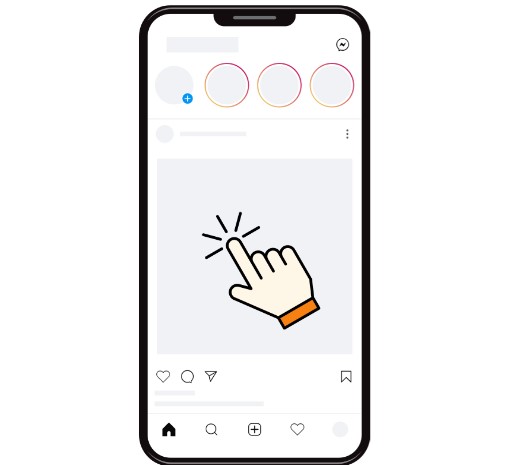
How to pause Instagram Reels on Android
Pausing Instagram Reels on Android phones works much like it does on iPhones. Android users can control when their Reels play or stop with a few quick steps. To pause a Reel on an Android phone, follow these steps:
- Start the Instagram app on your Android phone.
- Pick a Reel you want to watch. You can do this by tapping the Reels icon at the bottom of the screen or scrolling through your feed.
- When Reel begins to play, press and hold your finger anywhere on screen.
- Reel stops playing as long as your finger stays on screen.
- To start playing again just take your finger off the screen.
How to Pause Instagram Reels on Desktop
Instagram Reels aren’t just for phones. You can watch and engage with Reels on your computer too. Stopping Instagram Reels on a computer is easy, but it’s a bit different from how you do it on your phone. To stop Instagram Reels on a desktop just follow these steps:
- Open your preferred web browser and type in Instagram.com.
- Sign in to your Instagram account if you haven’t already.
- Look for a Reel you want to watch. You can find one on the Explore page, someone’s profile, or in your feed.
- When the Reel starts playing, click anywhere on the video to stop it.
- A play button icon shows up in the middle of the screen when Reel stops.
- To start Reel again, click on video one more time.
This is an easy way to stop Instagram Reels on desktop so users can take a break or concentrate on certain parts of the video. On the mobile version, to pause, users have to hold their finger on the screen. On the desktop version, all they have to do is click to stop and resume playback. It is important to know that Instagram has been testing different tap features, which could make the user experience less consistent.
There is a different option for people who want to mute the sound of a Reel without pausing it. People can click on the speaker button in the video’s upper right corner. This will turn off the sound for the Reel without stopping the video playing. The sound will play again if you click the button again.
Why Can’t You Pause a Video on Instagram?
Many Instagram users wonder why they can’t pause videos, which affects how they interact with content like Reels. This UI choice shows that Instagram wants users to stay engaged all the time, so they can keep reading and watching without stopping. The auto-play tool is very important because it lets users scroll and watch videos without having to do anything.
This makes the experience smooth but limits their control. Because Instagram videos are so short, there isn’t a stop button. Short videos don’t need one because users can easily watch them again. Adding a pause button could also break the flow of the app’s mobile-first design, which favors quick, on-the-go exchanges.
In Summary
Instagram’s UI choices focus on keeping people engaged all the time, which is why videos like Reels don’t have their own stop button. With auto-play and short videos, you can have a smooth, quick experience. This method keeps users interested, but it makes it harder for them to control the playing of videos.
People can pause Reels by holding their finger on the screen or finding other ways to do it, but knowing what the platform is trying to do can help people change their expectations. As Instagram changes over time, user comments could affect how video controls work in the future.
FAQs
- How can I pause Instagram Reels on an iPhone?
Press and hold your finger on the screen to pause; release to resume.
- How can I pause Instagram Reels on an Android phone?
Press and hold your finger on the screen to stop the Reel, then release to resume.
- Why can’t I pause Instagram videos?
Instagram’s UI focuses on continuous engagement, so videos auto-play without a dedicated pause button.
- Can I mute Instagram Reels without pausing?
Yes, tap the speaker icon in the video’s top right corner to mute the sound.
- Is there a workaround to pause Reels for longer?
After holding to pause, swipe sideways to keep the Reel paused until you tap to resume.







