
In the rapidly evolving world of social media, TikTok has emerged as a dominant platform, captivating millions of users globally with its short-form videos. Whether you’re a casual user, a content creator, or a business looking to leverage TikTok for marketing, you might encounter situations where you need to contact TikTok for support. From resolving technical issues and account problems to seeking business collaborations and providing feedback, knowing the right way to reach out is essential. This comprehensive guide will walk you through all the effective ways on How To Contact TikTok, ensuring that you get the assistance you need swiftly and efficiently.
How to contact TikTok?
If you are looking for the best ways to contact tiktok, you are at the right place because here, I will introduce different ways you can use to contact tiktok support team step by step.
1. Contact TikTok via Email Support
Using email to contact TikTok is one of the most direct ways to get assistance. Here’s a detailed look at how you can use this method effectively:
- General Support Email: For a wide range of issues, email TikTok at support@tiktok.com. This includes problems related to account access, technical glitches, or community guidelines.
- Feedback Email: Share your user experience or suggestions by emailing feedback@tiktok.com. This is ideal for non-urgent matters that can help improve the platform.
- Business Inquiries: For business-related queries, including advertising and partnerships, contact TikTok at business@tiktok.com.
- Press Inquiries: Journalists and media personnel can reach out to TikTok’s press team at press@tiktok.com for official statements or interviews.
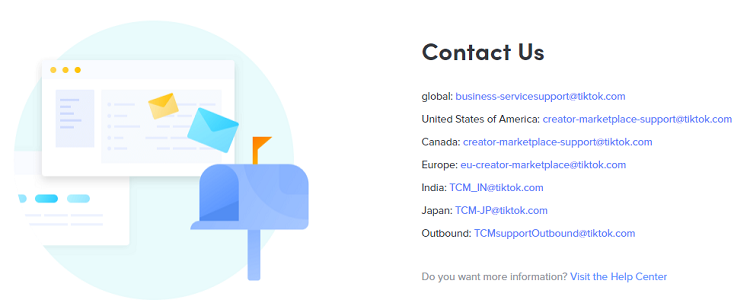
Tips for Email Communication:
- Be Clear and Concise: Clearly outline your issue, providing all necessary details in a structured format.
- Attach Relevant Documents: Include screenshots or videos that can help illustrate your problem.
- Follow-Up: If you don’t receive a response within a few days, send a polite follow-up email.
2. In-App Support on TikTok
TikTok’s in-app support feature is an efficient way to resolve issues directly from the application. Here’s how you can make the most of this feature:
- Access Profile: Open the TikTok app and go to your profile by tapping the “Me” icon.
- Open Settings: Tap on the three dots (or lines) in the top right corner to access the settings menu.
- Report a Problem: Under the “Support” section, select “Report a Problem.”
- Describe the Issue: Follow the prompts to detail your issue, and submit it directly through the app.
Benefits of Using In-App Support:
- Direct Association: Your query is linked to your account, which can help support teams address your issue more quickly.
- Guided Help: The prompts and categories can help you better explain your problem.
3. TikTok Help Center
The TikTok Help Center is a comprehensive resource for troubleshooting common issues. Here’s how you can utilize this resource effectively:
- Access via Web: Visit the TikTok Help Center to browse through various help topics.
- In-App Access: Navigate to Settings > Support > Help Center within the app for a mobile-optimized experience.
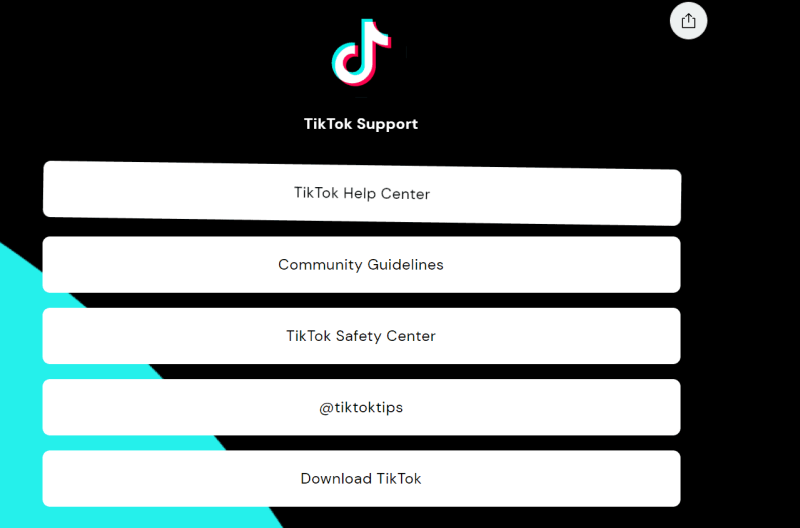
Key Features:
- Extensive FAQs: Find answers to frequently asked questions covering account security, content creation, and community guidelines.
- Step-by-Step Guides: Detailed instructions and tutorials to resolve specific issues.
4. Reaching Out via Social Media Channels
TikTok is active on various social media platforms, which can be used for support or updates. Here are the key channels to consider:
- Twitter: Contact TikTok Support at @TikTokSupport for quick queries or real-time updates.
- Facebook: Follow and message the TikTok Facebook Page for support and news.
- Instagram: Engage with TikTok through @TikTok for general inquiries and community engagement.
Advantages of Social Media Support:
- Quick Responses: Social media teams often respond faster due to the public nature of the platforms.
- Community Insights: See how others have resolved similar issues.
5. TikTok Creator Marketplace
For influencers and content creators, the TikTok Creator Marketplace provides specialized support and opportunities. Here’s how to access it:
- Via App: Access the Creator Marketplace through your profile if you are part of the program.
- Online Portal: Visit the TikTok Creator Marketplace for more information and support.
Services Offered:
- Monetization Support: Get help with earning money from your content.
- Collaboration Opportunities: Find and manage brand deals and partnerships.
6. TikTok Business Solutions
Businesses and advertisers have dedicated support options through TikTok Business Solutions. Here’s how to utilize these services:
- TikTok for Business Website: Visit TikTok for Business to find resources and contact options.
- Ad Manager Support: Use the support features within the TikTok Ad Manager for campaign-related inquiries.
Also Read: How to Change Your Age on TikTok
Conclusion
Reaching out to TikTok for support, feedback, or business inquiries can be straightforward and efficient when you know the right channels to use. By leveraging the various methods outlined in this guide—whether through email, in-app support, the Help Center, social media, the Creator Marketplace, or TikTok Business Solutions—you can ensure your issues are addressed promptly and effectively. Always remember to provide clear and detailed information to facilitate a swift resolution. As TikTok continues to grow and evolve, staying informed about the best ways to contact their support team will help you make the most of your experience on this dynamic platform. We hope this guide has provided you with the comprehensive knowledge needed to navigate TikTok’s support options successfully.







