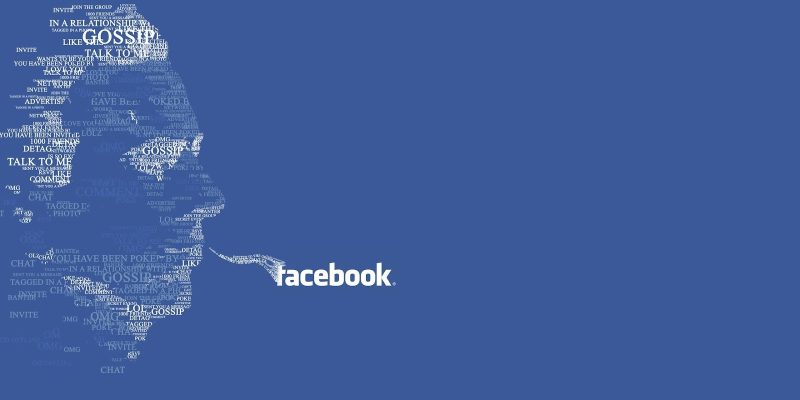
Facebook is one of the most popular social media services, and today many people throughout the world use this platform to post photos and videos and contact their friends. If you are a Facebook fan and like to attract more people to your page, one of the most important things you should consider is using the right font. If you do not know how to change your Facebook font, keep reading and learn more about facebook font generators and how to use them.
What is a Facebook fonts generator?
Do you like to decorate your Facebook life? As you know, changing font is one of the most significant changes you can apply to your Facebook page. While most Facebook users think it is not possible because this platform does not have a built-in feature to change fonts, the good news is that Facebook fonts generators make this possible. This cloud-based software allows users to change their fonts on Facebook simply by copying their text into the platform and clicking on the convert button.
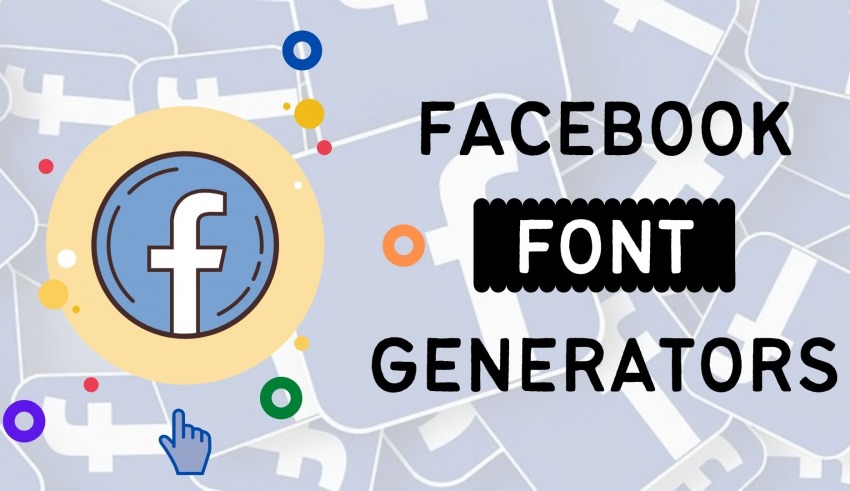
Top 8 Facebook font generators
By Now, you know how important it is to change your Facebook fonts. Now it’s time to know what are the best Facebook fonts generator. Below is the list of the best Facebook font generators you can use online.
- LingoJam
LingoJam is a %100 free online FB font generator. It’s a very straightforward website with which you can change your Facebook fonts right away. The good news is that you don’t have to install any software on your computer or phone. All you have to do is simply head over to the website, type in your text into the blank box, and the software will then change your text font into a different font style. Choose a font that goes well with your taste, and then copy and paste it to your Facebook. Guess what! That’s it! You did it!
You don’t have to be a computer genius to use this platform.
- Fsymbols
With Fsymbols, you can create different symbols and emoticons for your Facebook page. Using this platform, you can change the fonts of the comments section, messages, group and page names, your posts, etc.
With this platform’s “Stylish Facebook name font generator” feature, you can create four different super stylish fonts for your name right away. Then copy and paste the one that suits your personality on Facebook.
- Fancy Fonts
This platform suits the perfectionist Facebook users as it offers 80 different font Styles absolutely for free. This platform is so easy to use that all users with different experience levels can use it the very first time they land on the website. All you have to do is copy and paste the final result into your Facebook texts. With the preview feature of fancy fonts, you can see how the front looks on your page.
- Fbfonts
Fbfonts is a perfect Facebook fonts generator for artists and fashion content creators as it offers over 100 different text styles for the Facebook bio, post, comment, etc. Like all the previous software, all you have to do is just copy and paste the fonts to your Facebook.
- Made In Text
Made In Text is probably the best Facebook font generator for teenagers because they offer different flashy, goofy font styles that can be used on Facebook Messenger and Facebook native platforms.
Down below is the list of their best font styles:
- Double Struck
- Bubbles
- Tiny
- Cursive
- Mirror
- Greek
- Wavy Joiner
This platform is free to use as they make money from ad revenue. For example, the first thing you see on the main page is a big ad banner, but you should be ok with that because this is what makes this platform free. The website also provides you with a 2 minute long tutorial video.
- Bigbangram
The very first thing you see on the main page is a big red box that goes “get +150 free fonts”. You can use the website to change the fonts of your Facebook bio, comments, posts, and FB group name.
- Exoticfonts:
If you use your Android phone to post on Facebook, you can use Exoticfonts, as the best Facebook font generator. If you install this app, you can simply click on the ‘Generate’ button, and see a full list of font styles to which you can convert your text, such as Creepy, Weird, Wavy, Aesthetic, Unicode, Cursed, Void, and so on.
- FontVilla
And the last option I want to introduce here is Fontvilla. This Facebook fonts generator enables you to type or paste your text in a specific box and simply convert it into a fancy one.
Why use a Facebook fonts generator?
Previously you learned what a facebook font generator is and found some of the best options you can use as a Facebook fonts generator. But now you might ask yourself why I should use such a third-party app. If so, I suggest you read the below list ad find some of the most important advantages of these apps that attract Facebook users, such as:
- Facebook’s native font looks good, but some users get bored when they see it so often, so a Facebook fonts generator is a good solution to make new changes to the appearance of your Facebook.
- As we already said, the importance of winning the competition on Facebook makes users come up with different strategies. We believe one of the best strategies is to change Facebook fonts. Currently, few users know about Facebook fonts generators. So they have the edge over the rest of the Crowd.
- If you use this software, you will have a much easier time competing with the community.
- One of the reasons to use Facebook fonts generator is that some posts demand a certain writing style. For example, a post with a picture of a fashion model needs a fashion style font. With the Facebook native platform, you have no option to change the style of your front. That is why you should use the Facebook fonts generator. And remember, Creativity has no boundaries.
FAQ
How to change the Facebook font on posts?
The only and best way to change Facebook fonts is to use a great Facebook fonts generator.
How to change the font size on Facebook?
To enlarge the Facebook font size, you should press Ctrl and the plus + key. But if you want to make it smaller, you need to press Ctrl and the minus – key at the same time.
Conclusion:
When you are here, it means you are a Facebook user looking for a way to make your page interesting and stand out among your competitors. So, here I should state that the Facebook fonts generator is one of the most important tools that can help you in this way. Read the above text and choose your favorite Facebook font generator to change your post fonts and attract more followers.







