
Having a second TikTok account idea may come to each user’s mind for different reasons, like having separate feeds, owning an anonymous account, having a backup chance in case of a ban, or even if you are a creator that caters to a different niche. When you are here, it is supposed that you are looking for the best answer to the “Can you have two TikTok accounts” question and how to reach this goal. We are to help you at this point, so don’t waste time and keep reading to learn more about the details of having two TikTok accounts on one device and how to use them effectively.
Can you have two tiktok accounts
For the first question, let’s find the answer to the “Can you have two TikTok accounts?” question. It is easy because, according to current TikTok rules, each user can register up to 3 TikTok accounts on any device simultaneously. While it would be good news for many of you, it can disappoint others who previously knew this number was five different accounts. Pay attention: This does not mean that you should only have three accounts, but rather that you should choose your three different TikTok accounts to log in at once and on the same device. That is while you can always sign in to other accounts on another device.
How do I create a second TikTok account?
As mentioned above, each TikTok user is allowed to have a second TikTok account on the same device. Only, you should be careful not to engage in spam activities, such as liking your content repeatedly. By keeping this point in mind, follow the below steps and simply complete the adding second TikTok account process.
- Open TikTok.
- Find your profile icon from the bottom right-hand side and tap it.
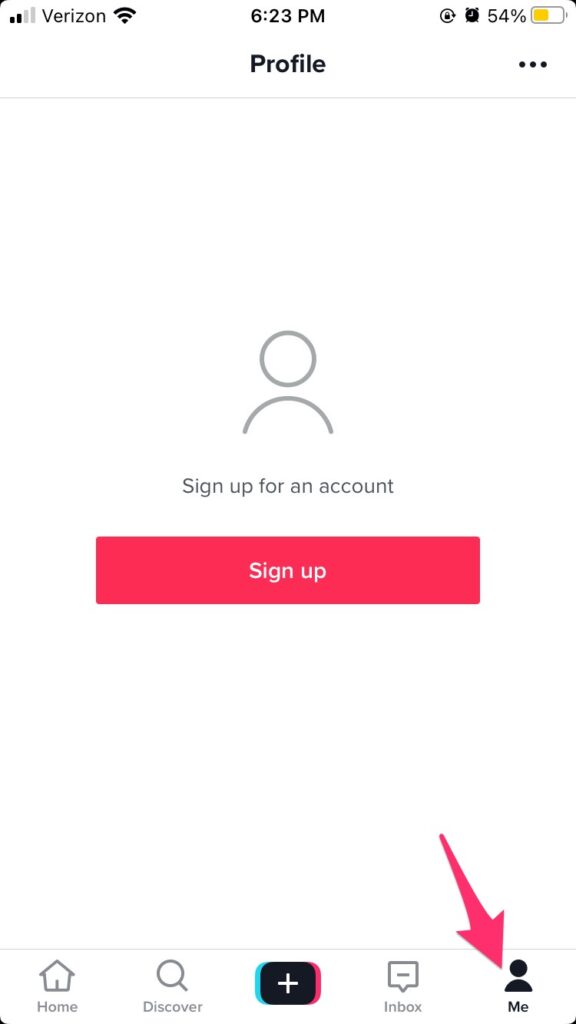
- Choose your name from the top of the screen.
- Click on the “Add account” button from the drop-down menu.
- Here, you can choose the method you prefer to sign up.
- Continue the process by adding your account.
How to login to other TikTok accounts?
Now that you have two TikTok accounts, you should find out how to log into more than one account on TikTok, which is the point we want to talk about here. But before going through the process, be careful to update your TikTok app to the latest version to avoid any errors.
- Open TikTok, and if you haven’t already logged into any account, use your login credentials to log into that.
- Find your profile icon at the bottom right of the home screen labeled “Me”.
- Tap on your currently logged-in account name on your profile page.
- Tap the Plus icon close to the “Add Account” and add an account that remains the same.
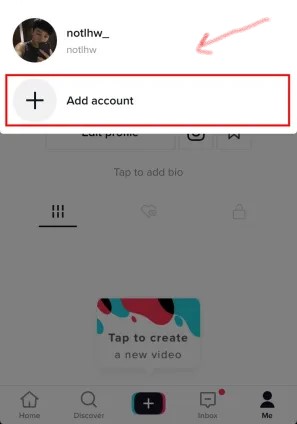
How to switch accounts on TikTok?
Now you know how to make a second TikTok account and log into it, so it is easy to switch between them. But if you need help at this point, follow the below instructions and do it step by step to reach your goal.
- Open the TikTok app on your phone.
- Choose the “Me” button from the bottom right side of your screen [TikTok Home].
- Find your account name in the middle of the top of the screen.
- Then, you will see a drop-down menu with all your accounts.
- Go ahead and choose the particular one you wish to access.
How to have multiple TikTok accounts on PC?
If you are a PC user and used to check your TikTok account on your computer, you might also wish to have multiple TikTok accounts, which is allowed. Just like what I explained above, you can have a various number of TikTok accounts and choose three of them to sign in at the same time on one PC system. The steps for adding these accounts to your login list are just like what you read in the previous paragraph: (Opening TikTok> Tapping your profile icon> Choosing your name> Click on the “Add account” button> Choose a method to sign in> Add your account). The only difference between using a computer is managing these accounts and switching between them, which many believe is easier than using a phone. And I will explain in the next paragraph.
How to switch accounts on TikTok PC?
If you are a TikTok user with multiple accounts and use a PC, the good news is that managing multiple TikTok accounts is much easier on a desktop. There are different applications, like Shift and Wavebox, which you can download on your computer and quickly switch between accounts with a few clicks. The next evangel is that you can add TikTok to these apps by following simple steps. For example, if you want to use Wavebox, you should follow the below instructions:
- Tap the “Add’ button in the sidebar, and choose “Get started with the app.”
- Search TikTok on the app store and follow the on-screen wizard.
- Log in to TikTok using your app username/password or QR code.
- Repeat these steps each time you want to add another TikTok account.
- Now, you have all of them in the sidebar, which means you can switch between them as simply as clicking on the TikTok account you wish.
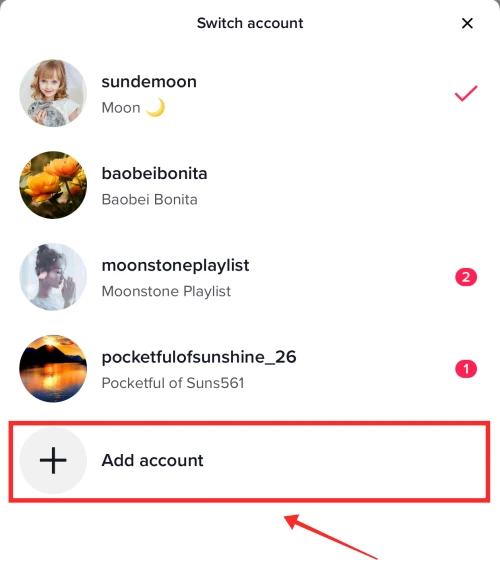
The best point is that you can make them easily recognizable by changing the name, icon, and color or adding a company logo or a cartoon avatar to each one.
FAQ
- How many TikTok accounts can you have?
There is no limitation to the number of TikTok accounts that you can own. But you can only choose three of them to be logged in on one device.
- Why Have Multiple TikTok Accounts?
It could be due to different reasons, such as following different sets of people and different “for you” results, having accounts that others don’t see, having a backup from your TikTok business activities, and more.
Conclusion:
Can you have two TikTok accounts? That is the question that we talked about its answer above. There, you read about how to have two TikTok accounts on one device, whether it is a phone or PC. Also, we discussed its details, such as how to manage them and easily switch between these accounts. If you have any experience in this field, we will be happy to see you share it in the comments. Also, if you need more help with the apps we introduced above to manage your multiple TikTok accounts on your computer, you can check their official site.







