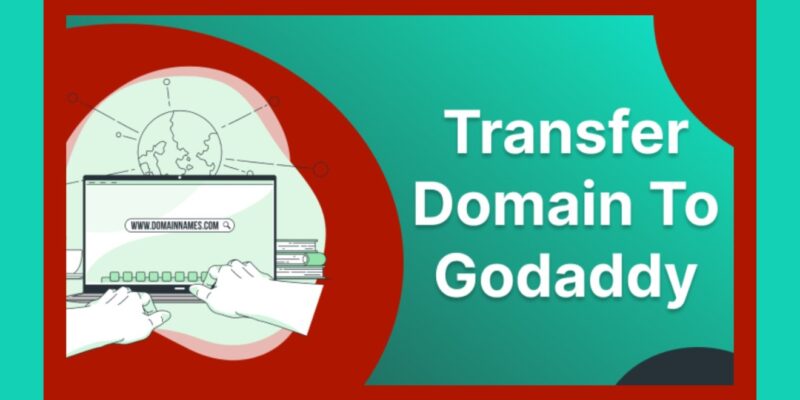
We all know that following trends is essential if we want to succeed, and GoDaddy is one of them. Transferring your domain to GoDaddy can be seen as a strategic move for many businesses and individuals. GoDaddy, being one of the most popular domain registrars, provides a host of services, making it a viable choice for many. This article will get into the step-by-step process of how to transfer domain to GoDaddy and also we’ll touch on the cost involved in such a transfer from Network Solutions to GoDaddy.
Why Transfer a Domain to GoDaddy?
In the first place, it’s a smart choice, but there are many more. People choose to move their domain to GoDaddy for a number of reasons. Some of these are:
- Better Pricing: GoDaddy often offers competitive pricing for domain management services.
- Enhanced Features: GoDaddy provides a range of additional features such as domain privacy, email, hosting, and more.
- Superior Customer Support: GoDaddy is known for its high-quality customer support, which is available 24/7.
- Ease of Management: Managing all your domains under one account makes the process easier.
Getting Ready to Move a Domain to GoDaddy (All You Need to Know)
This is the part you need to focus in order to have a better chance to finish it off. First thing first, before you start the process of transferring your domain to GoDaddy, there are a few preparatory steps you need to take:
- Unlock Your Domain
The first step involves unlocking your domain at your current registrar. This is a security measure to prevent unauthorized transfers.
- Get the Authorization Code
You will require an authorization code (also known as an EPP code or a transfer key) from your existing registrar.
- Verify Contact Information
Make sure the contact information associated with your domain is correct. This is important as you may receive important notifications during the transfer process.

Step-by-Step Guide to Transferring Domain to GoDaddy
Here is a step-by-step guide on how to transfer domain to GoDaddy. We’re pretty sure this will answer all of your questions and set your mind at ease about this matter.
- Step 1: Unlock Your Domain at Current Registrar
Log into your current registrar’s website, navigate to your domain settings, unlock your domain, and get the authorization code.
- Step 2: Use GoDaddy’s Transfer Tool
Sign in to your GoDaddy account, use the transfer tool to search for your domain, and confirm its eligibility for transfer.
- Step 3: Enter the Authorization Code
Enter the authorization code you have received from your current registrar.
- Step 4: Complete the Checkout Process
Follow the prompts to finalize the domain purchase process. You can add domain protection or other add-ons if you wish.
- Step 5: Monitor the Domain Transfer Status
Once the transfer process is initiated, monitor the status of the transfer in your GoDaddy account. You’ll receive notifications about the progress.
- Step 6: Wait for the Transfer to Complete
It typically takes 5-7 days for the domain transfer to be completed. During this time, try to avoid making any changes to your domain settings to ensure a smooth transfer.
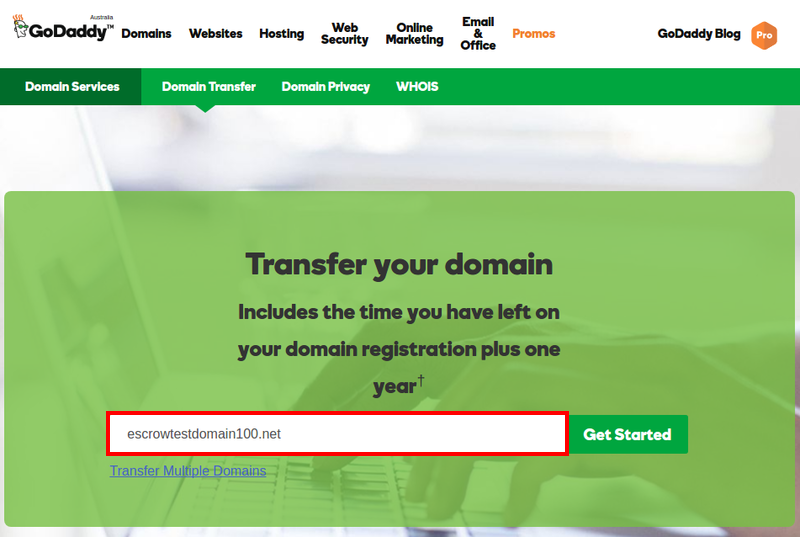
How to Transfer a Domain from Well-Known Registrars to GoDaddy
Okay, we think this part will get a lot of attention since GoDaddy is now famous and there is a greater need for a good guide. The steps may be a little different based on which domain registrar you use now. This is a simple guide on how to move a name from some well-known registrars to GoDaddy:
Transfer a Wix Domain to GoDaddy
First, you’d need to log in to your Wix account, go to the Domains page, unlock your domain, and get the transfer authorization code. Then, you could move your name to GoDaddy. Next, go to your GoDaddy account, enter your unlocked domain into the GoDaddy transfers page, and paste the authentication code you got. Then, finish the checkout process.
Transfer a Shopify Domain to GoDaddy
If you want to move a Shopify name to GoDaddy, you must first get the domain authorization code and unlock the domain in your Shopify domain management account. After that, you can continue with the GoDaddy move process, which is similar to what was said above.
Transfer a Squarespace Domain to GoDaddy
If you currently have a domain with Squarespace and want to move it to GoDaddy, you will need to log into your Squarespace account, remove the name Lock, and get the transfer authorization code. After that, you can move forward with the GoDaddy switch.
Transfer a Google Domain to GoDaddy
Before you can move a Google name to GoDaddy, you need to clear out Google Domains and get the authentication code. Following that, you can move your name to GoDaddy.
How Much Does It Cost to Transfer a Domain to GoDaddy?
The cost to transfer a domain from Network Solution to GoDaddy is typically around $10.99 (as of 2024). This price includes the transfer fee and also extends your domain registration by one year. However, the cost may vary depending on the domain extension and any additional services you opt for during the transfer.
How Long Does It Take to Transfer a Domain to GoDaddy?
When transferring a domain name, the transfer time is determined by the domain’s registrar. Typically, it takes 5-7 days to transfer a domain from Network Solutions to GoDaddy. Before the transfer procedure can begin, a few items must be completed:
- The present domain owner must surrender the domain name.
- The new domain owner must have an account with the new registrar.
- The new owner must supply authorization codes or contact information for the previous owner.
Once all of this is completed, the transfer can commence. It may take up to seven days for the new registrar to acquire and activate the domain name.
Also Read: How to Fix “DNS_PROBE_FINISHED_NXDOMAIN” Error? (2024 Full Guide)
In Closing
Transferring a domain to GoDaddy is a relatively simple process. Although it may appear daunting at first, following the steps indicated in this blog post should make the procedure simple and straightforward. If you’re thinking about transferring your domain, GoDaddy is a solid and dependable option that provides a variety of features and services to help you improve your internet presence.

![How to Pause Location on Find My iPhone Without Them Knowing? [2024] 20 how to pause location on find my iphone](https://izood.net/wp-content/uploads/2024/10/How-to-Pause-Location-on-Find-My-iPhone-Without-Them-Knowing-400x300.png)


![How To Inspect Element on iPhone [4 Methods] 23 how to inspect element on iphone](https://izood.net/wp-content/uploads/2024/10/how-to-inspect-element-on-iphone-3-400x300.png)


