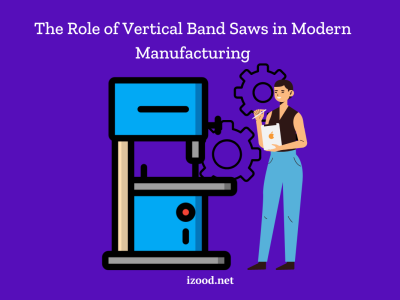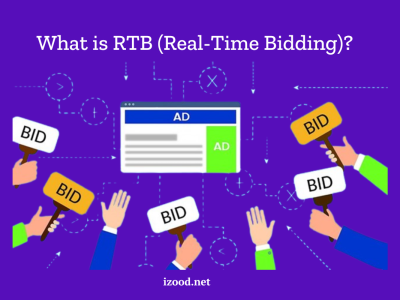Shopify is one of the best marketing platforms on which you can set your store and sell your favorite goods. However, there are some features about Shopify that can make users annoyed. Today, we want to talk about a statement on the footer, which is “powered by Shopify.”
Although not all merchants are against the famous Shopify’s footer statement, it can negatively affect the marketing of large businesses since it is unnecessary and a kind of humiliation. This post will show you how to quickly get rid of “powered by Shopify” from your store.
What is “powered by Shopify”?
As you know, Shopify is an eCommerce platform that allows people to set up online stores and sell products with ease. The statement “powered by Shopify” is the default and standard text placed in every store by Shopify to message people that the store is using Shopify’s service.
As a subscription Shopify customer, you license Shpifys site-building software and hosting services. So that is what allows you to build a sophisticated eCommerce site in a simplified way. Because of that, the powered by Shopify tag is placed in the footer of every new store. It is also seen on the password page.

Can you remove “powered by Shopify”?
In the world of bytes, there is nothing we can’t do. The decision to remove “powered by Shopify” is entirely optional, but merchants prefer to remove it due to three main reasons;
- Users don’t want to confuse customers when they see a brand that does not belong to their store.
- Merchants want to control all parts of their store and customize their footer rather than dedicate it to Shopify.
- The Shopify store is part of a more significant business which also have stored on other platforms. Thus, the “powered by Shopify” footer will send a message to the customer that this brand is limited only to Shopify.
Based on one study from Consumer Reports, the average customer paid more attention to the superficial aspects of the site than the actual content. As a result, it is essential to focus on your store pages’ elements along with your products quality and the brand’s power.
How to remove “powered by Shopify.”
Now it is time to view how we can remove the statement “powered by Shopify” from our store pages. The methods honestly depend on your technical knowledge and preferences, but you can use them anywhere most of the time.
We have three methods here which you can choose in order to remove “powered by Shopify”;
- Use Edit code
The first method is to access the Edit code on your store and remove “powered by Shopify” on it. To use the Edit code, follow these steps;
- Open your Shopify and log into your store account.
- On your account dashboard, go to the “Themes” section and find the theme you want to edit. Select the “Edit code” button when you see a drop-down Actions.
- Next, Open the folder for Section, which will contain the “footer. liquid” file. After that, the coding option appears on the right side of the screen.
- To open the code search box, if you are using Mac, press the Command and F at the same time. But if you are using a PC, press the Ctrl and F simultaneously.
- The next step is to remove a specific code on the search box. Make sure to delete the following code here: <small class=””site-footer__copyright-content” site-footer__copyright-content–powered-by”=””>{{ powered_by_link }}</small>.
- Although the form of the code can be different based on the type of theme you are using, all of them should include {{ powered_by_link }}.
- Finally, click on the “save” button on the right upper-hand corner of the page. If you delete the mentioned links on your store, you have successfully deleted Powered by Shopify from your site.
- Use Edit language
These methods and the previous one have the word “Edit” in common, but the process is entirely different. This method also is recommended by Shopify headquarters themselves. Follow the steps;
- Open your Shopify and log into your store account.
- On your dashboard, click on “Online stores” and choose the icon labeled Themes.
- A drop-down menu will appear on the screen which contains the “Edit language” option. Click on it.
- You can see there is a faded “Powered by Shopify” placeholder text appearing under sections such as the “Check out & systems” tab. All you need to do is press space, and the faded text will disappear. Do the same thing with the HTML search bar.
- Finally, go to the top right of the screen and click the “Save” button to save your changes. As a result, you have successfully removed the “powered by Shopify” statement.
- Using the mobile app
In most cases, editing Shopify stores are done via PCs and laptops. However, if you want to use your smartphone to manage the Shopify online store, we have a method to remove “powered by Shopify” on the store page.
Follow these steps. Note that the method is the same both on Android and iOS smartphones;
- Open your Shopify app and go to the dashboard.
- From the Sales channels section, go to “Online Store” and then “Themes.”
- Now, choose the theme you want to edit, and from the “Actions” section, click on “Edit languages.”
- In the Filter box, search “powered.”
- After that, insert a single space in the Powered by Shopify box.
- Finally, click on the “Save” button to save the changes
Summary
Thank you for reading this post. Here, we have introduced three methods (two for PCs and Mac, and one for mobile versions) to get rid of the powered of Shopify. All plans are almost %100 are working, but if you have any problem with removing powered by Shopify, you can send a help request to headquarters.