Most of us know what Snapchat is and how sending a Snap works, but as I heard from a wise old person, not all issues are going to run according to our favorite. In fact, some of us may have experienced a hard time sending an important Snap to a guy, and we are still blocked and disappointed by a lovely Snapchat pending message on our phones.
So, what does pending mean on Snapchat, and how to fix this pending Snapchat error? This article is going to answer all of your possible questions.

What does pending mean on Snapchat?
The word “pending” seems like a yellow traffic light we all see while driving, which has no definite order to stop the car or keep going. What does pending mean on Snapchat? The pending Snapchat means the Snapchat servers know you are trying to send a message, but the request can’t be completed for any reason.
Not all Snapchat pending issues have the same message, and you are responsible for interpreting it based on the circumstances. What are the reasons to see pending on Snapchat? The following paragraphs will tell you more.
Several reasons can convince the application to show us a pending Snapchat message or icon on the screen; some of them are a little bit ordinary. Why does it say pending on Snapchat? Let’s have a better look at the top 6 reasons why you have pending on Snapchat;
Why does it say pending on Snapchat?
- The receiver is not still your friend on Snapchat
If you are trying to send a Snap to a person who is not included in your friends’ list, you will receive a pending Snapchat caution for sure. By default, Snapchat will block any messages sent to you by a non-friend user, and it will give the sender a message, like pending on Snapchat.
- You are blocked by the Snap receiver on Snapchat
The more dramatic reason for getting a Snapchat pending message is the decision of the target user to block you anyway. The meaning of being blocked is a little bit different from being unfriended because if you are blocked, it means that the other person’s info is no longer available to you on the app.
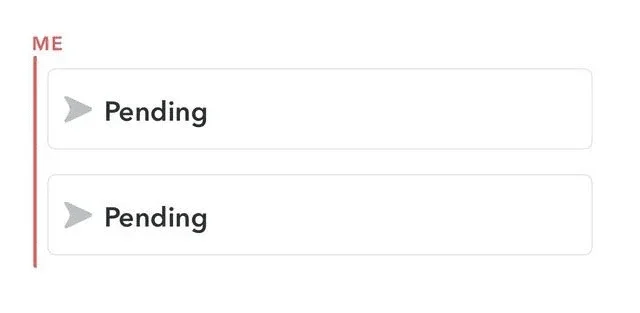
- One of either sender or receiver has a poor internet connection
Almost all virtual requests depend on the internet signal strength the application has in hand. As a result, if you want to send a message to a Snapchat guy, both you and your pal need a solid and robust enough net connection. Otherwise, your messages won’t send, resulting in a Snapchat pending message.
- Their phones are off
I know this one is funny, but turned-off receiver phones can prevent you from sending a snap and show you a pending Snapchat error. The fact is that when someone’s phone has died or been turned off, Snapchat can’t deliver their messages. You should wait for a while for them to turn on their smartphones or be recharged.
- Unfortunately the account has been banned or deleted
If you are receiving pending on Snapchat, maybe there is no person on the other end of this relationship to receive the message or answer it!!! Banned or deleted accounts are always an issue on social media platforms. When someone’s account is deactivated or removed, they can’t receive messages. In this situation, you should make sure if the target guy has their Snapchat account healthy or intact by calling them or ask from their friends.
- Snapchat servers are down locally or globally
The last common and possible reason in our list is having the non-functioning mode of Snapchat. I mean, the Snapchat servers are down either only in your local area or as a global issue. In this case, no binary machine is going to answer your request, and you are not able to send your message.
Nowadays, almost all people know about Snapchat and its filters, lenses on snapchat, and Geofilters and view snapchat stories online. this text is written to help you how to view snapchat stories without them knowing and will introduce the most famous snapchat story viewers.
How to fix pending on Snapchat?
Keep in mind that any possible difficulties in our life have their own potential solutions. Since we counted the top six reasons to find a pending on Snapchat, we are also going to offer six solutions to resolve the Snapchat pending problem you have on your phone;
- Check to see if you have been unfriended
The first method here is to make sure you are still one of your target user’s Snapchat friends. You need to search their name in the “Search” bar on Snapchat’s Chat function or type their full name to see the profile. If you are friends, their account will appear with the “My Friends” title. Otherwise, If you see the “Add Friends” icon instead, it means that they have unfriended you.
- Search to see if you are not blocked by the user
Never neglect being blocked by your user or contact; it can be tested easily on Snapchat. To do that, search their full name or username in Snapchat’s Search bar. If their profile doesn’t pop up at all, this could mean that you are blocked or that their account was deleted or banned. You can also ask a mutual friend to check this person’s full name or username on their own app’s Search bar so that you will ensure their Snapchat profile is still alive and your blockade will be approved.
- Update your Snapchat application, if necessary
Old versions of the social media applications are always vulnerable to being functionally shut down in one day, so it is your mission to keep your Snapchat app fresh and updated constantly. Try to keep an eye on the Google Play store (for Android users) or App Store (for iOS users) or check Snapchat’s Twitter notifications for new updates. Hopefully, your pending Snapchat error will be resolved.
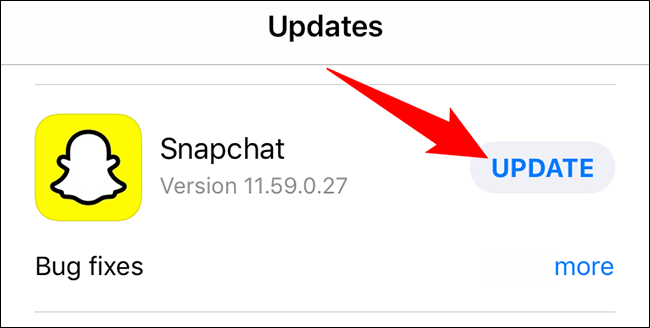
- Check your internet connection
The possibility of a poor internet connection should always be one of your priorities. In this case, you can get closer to your Wi-Fi router. If your internet is still problematic, press the power button or unplug the power cord. Now wait for 30 seconds, and then turn the router back on. You can also try enabling airplane mode and then disabling it on your phone. If none of these work for you, you may take your router for a checkup or purchase a new network service.
- Restart your phone or the Snapchat app
Only a few of us are professionals in mobile technical issues, but all of the users can run this method. As an easy job, you can restart your smartphone or the Snapchat application to make sure if the pending Snapchat message is resolved. You can do this by swiping up from the bottom of your screen, then finding your Snapchat and swiping up on it. You can also uninstall your app and reinstall it as an additional way of fixing your problem.
- Reach out to your friend on a different messaging app
You can examine your hypothesis if your phone is the main problem. You can use another device to confirm that your friend’s internet, dead phone, or deleted account is causing the issue. You can also call them or send them a message via SMS or other social media for this purpose.
FAQ
- When will the pending on Snapchat notification go away?
The pending on Snapchat notification will go away whenever the caused issue has been resolved entirely. For example, if the main cause of seeing a Snapchat pending message is not in someone’s friend list, the pending grey arrow will turn blue when they decide to add you to their friends.
- Does pending on Snapchat mean someone blocked me?
Yes, it could be. Being blocked by the receiver is one of the possible reasons for this problem, but only one item among the hundreds. To narrow our checklist, you should continue your research and rule out as many underlying issues as possible.
- Snapchat pending but still friends
As mentioned before, being unfriended by a user can make you see the pending Snapchat error while sending a message to them. However, this is not the only etiology of this problem.
Make sure that your opinion about being taken out of the target Snapchat user’s friend list is true. To confirm this, you can use the methods explained above or ask a mutual friend to get information about yourself from them. Otherwise, making erroneous imbroglios can ruin your friendship completely.
- Blue pending vs. grey pending
The good news is that even the different colors of Snapchat pending arrows can make a different meaning.
How to know that? When you send a snap on your Snapchat application, a little arrow shows underneath the person’s name on the Friends screen. In most cases, this arrow is colored in blue, which means that the snap has been delivered, and next to it will tell you whether it was received and opened.
On the other hand, a not-completely delivered snap or message will be accompanied by a grey arrow. As you can get the point, it is a Snapchat pending error, and unfortunately, you might not be as close to your recipient as you thought.
- Snapchat pending vs. Delivered
A delivered snap on Snapchat is a message which has been sent by your phone correctly, taken all the way through the servers, and received by the destination with no problem. Now the receiver user can decide to see your snap on their phone or not.
But a Snapchat pending snap has been trapped in your phone’s Snapchat app or somewhere among the laid servers. This means that you can differentiate between a pending on Snapchat caused by your broken app or a pending on Snapchat which is caused by server-side factors.
We have some essential tools to locate the perforated pipe among this massive knotted network, such as updating our app, resolving the glitches roaming around our phone’s chipsets, or even examining the hypothesis of being unfriended or blocked by the guy on the other line. However, the best method for our pending Snapchat error is to wait for a while and resend the same snap to the same user. Repeated pending on Snapchat will give a better hint on what we should do about this situation.
Summary
Thank you for reading. We tried to cover all your questions about a message pending on Snapchat, including “what does pending mean on Snapchat,” “how to fix the pending Snapchat message on your phone,” and even more. In 99% of cases, your problem will be removed easily by the explained solutions.
What does pending mean on Snapchat? A pending Snapchat message is the one which is failed to be sent, and it can be caused by a poor internet connection, being blocked on Snapchat, or other possibilities. All you should do here is to pick up your magnifier and look for the reason like a detective!!!







