When people search for information on their phones or laptops, they face the message “Last line no longer available”. What does it mean? And can they solve it? It means you cannot make calls with the SIM card you are using. It will also ask whether you want to use another SIM card in your iPhone to continue the call. If this is your problem too, and looking for a solution, do not waste time and keep reading.
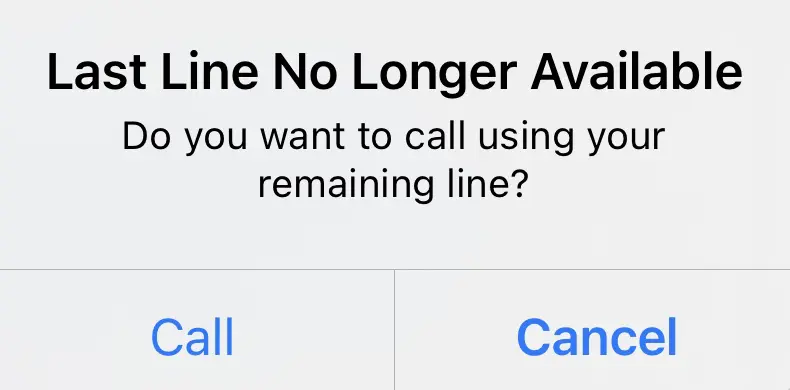
What is last line no longer available?
Last Line No Longer Available” is a specific error or issue in a particular context or technology. If you encountered a message or error stating “Last Line No Longer Available,” it could be related to a specific application, software, or system you are using. In such cases, consult the documentation or support resources for that application or system to understand the issue and find a resolution.
Why does my phone say last line no longer available
If your phone displays a message that says “Last Line No Longer Available,” it could indicate a technical issue or error specific to your phone or its software. However, it’s worth noting that further details about the make and model of your phone, the circumstances in which the message appears, and any other relevant information, can be so helpful in solving the case. But here are a few potential reasons why you might encounter such a message:
- Software glitch:
There may be a software bug or glitch causing the message to appear.
Restarting your phone or updating its software to the latest version may help resolve the issue.
- Messaging app or network problem:
If you see the message within a messaging app or during a call, it could be related to connectivity issues or a problem with the app itself. Try restarting the app or checking your network connection.
- Third-party app conflict:
If you recently installed or updated a specific app, it may be causing conflicts or errors with your phone’s system. Try uninstalling or disabling recently installed apps to see if the issue persists.
- Hardware or system issue:
Hardware problems can lead to unexpected error messages. If the problem persists after trying software-related solutions, consider contacting your phone manufacturer’s support or visiting a service center for further assistance.
It’s important to remember that the above suggestions are general troubleshooting steps that may vary based on your phone’s make, model, and software. Consulting the user manual, checking online forums or support resources specific to your phone, or contacting the manufacturer’s support. It Can provide more accurate guidance in resolving the issue.
Also Read: “How to Factory Reset Samsung Phone”
How to fix the “last line no longer available” error?
Last Line No Longer Available” is not a specific or recognized error message in any particular context or technology. This message may be an application, software, or system you are using, and without further information, to provide a solution. In the absence of specific information, I can provide some general troubleshooting steps you can try to address common cell phone issues:
- Restart your phone:
A simple restart can often resolve minor software glitches and temporary issues.

- Update your software:
Keeping your phone’s operating system and apps up to date can help fix known bugs and improve overall performance.
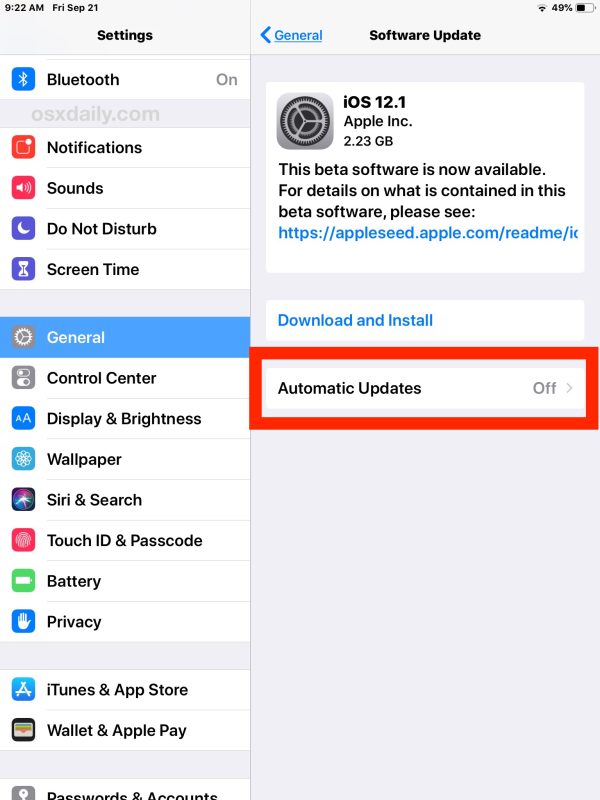
- Clear app cache/data:
If the error message is related to a specific app, try clearing its cache or data from the app settings menu.
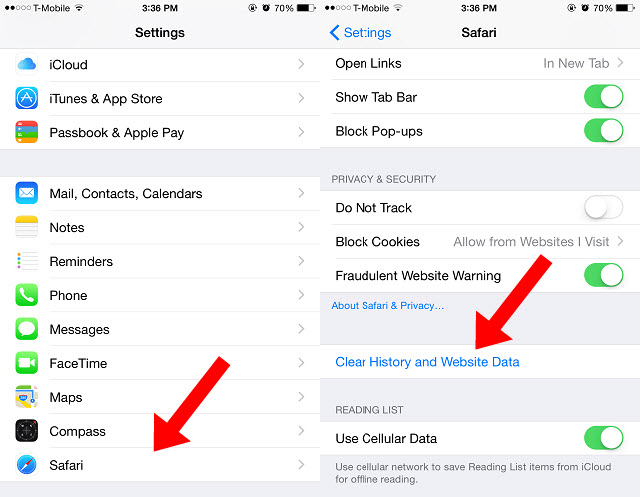
- Reset app preferences:
Resetting app preferences can help resolve issues with system-level settings affecting multiple apps.
- Reset network settings:
If the error message relates to connectivity issues, resetting your network settings can help refresh network configurations and resolve network-related problems.
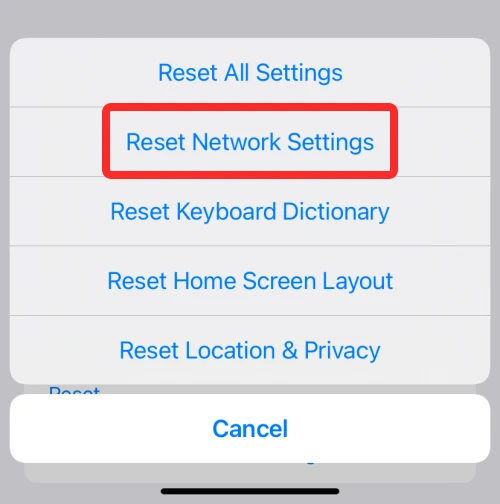
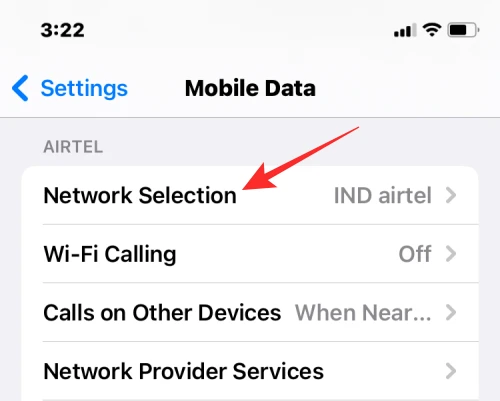
- Factory reset:
As a last resort, you can perform a factory reset, but please note that this will erase all data on your device, so make sure to back up your important information first.
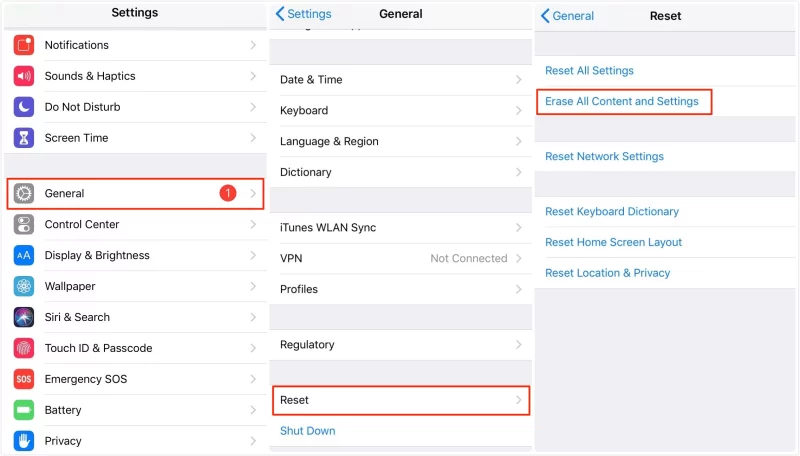
Which iPhone Models Are Affected by the last line no longer available” error?
Generally speaking it it has occurred on Apple iPhone since iOS 12 and has affected dual-SIM supported iPhone models, such as iPhone XR, iPhone XS, XS Max, iPhone 11, 11 Pro, 11 Pro Max, iPhone 12, 12 mini, 12 Pro, 12 Pro Max, iPhone 13, 13 mini, 13 Pro, 13 Pro Max, iPhone 14, iPhone 14 Plus, iPhone 14 Pro and iPhone 14 Pro Max.
FAQ:
- How do I turn on this line on my iPhone?
Go to Settings > Cellular, then check you have at least two lines (below SIMs). To add a line, find Set up cellular service on iPhone, turn on two lines by tapping a line, then tapping Turn On this Line.
- How do I change the preferred line on my iPhone?
Select a contact for calling and tap default (below the contact’s name), then choose a line.
- Can outdated apps cause the error?
Yes, it is one of the most probable cases. Also, they can be caused by bad updates in most cases.
Conclusion:
last line no longer available appears to be a message or phrase-specific context or application. And above here, you read a general explanation about this error, why it might happen, and how to solve it. But if you need more professional help, it is necessary to provide more information about the specific app, software, or situation in which you encounter this message and contact Apple Support teams.

![How to Pause Location on Find My iPhone Without Them Knowing? [2024] 29 how to pause location on find my iphone](https://izood.net/wp-content/uploads/2024/10/How-to-Pause-Location-on-Find-My-iPhone-Without-Them-Knowing-400x300.png)


![How To Inspect Element on iPhone [4 Methods] 32 how to inspect element on iphone](https://izood.net/wp-content/uploads/2024/10/how-to-inspect-element-on-iphone-3-400x300.png)


