Discord has gained a reputation as one of the best social media apps to connect and share. However did you know you can use it to stream movies and TV shows? To explain it better, in this guide, we will show you how to stream Netflix on Discord and experience the ultimate movie night.

Netflix on Discord: Is It Possible?
You might be wondering if it is possible to stream Netflix on Discord, and the answer is a big yes. While it was designed for gamers, Discord’s screen sharing feature makes it possible for users to share their screen or a specific application with others. This means that you can stream Netflix on Discord by simply sharing your Netflix window with your friends or family members in a voice or video call.
How to Screen Share Netflix on Discord: Step-by-Step
If you’re wondering how to stream Netflix on Discord, and looking for a way to stream Netflix on Discord, follow these steps:
1. Install Discord: Download and install the Discord app on your computer. It’s compatible with Windows, Mac, and Linux.
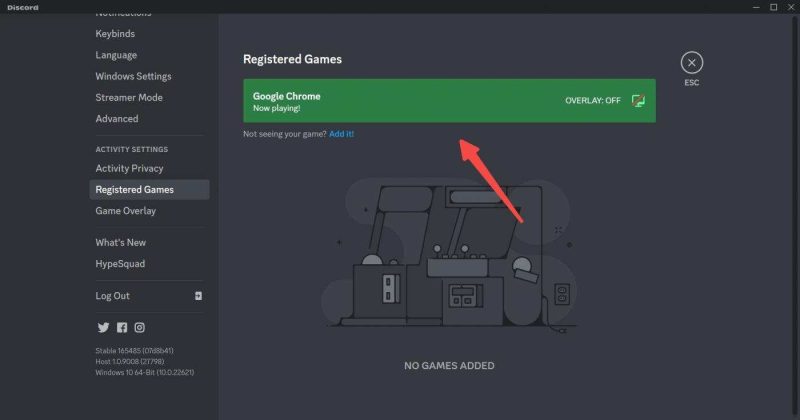
2. Create or Join a Server: Once Discord is installed, create a new server or join an existing one. Servers are virtual meeting rooms where you can invite others to chat and connect.
3. Start a Voice or Video Call: In the server, click the “Call” button at the top right corner of the Discord window to initiate a voice or video call.
4. Share Your Screen: During the call, find the screen sharing icon at the bottom of the screen. Click it to select the screen or application you want to share.
5. Select Netflix: Choose the Netflix window from the available options. Make sure Netflix is open and playing the movie or show you want to stream.
6. Enjoy the Movie: Once you’ve selected Netflix to share, your friends or family members in the call will be able to see your Netflix screen.
Why to stream Netflix on Discord?
It is obvious streaming Netflix on Discord is an amazing and social way to watch your favorite movies and shows with friends from all over the world. Rather than watching alone on your laptop or TV, you can now call your friends or make a group and enjoy the movie together.
Alternatives to streaming Netflix on Discord
Streaming Netflix on Discord live is a great option for watching movies and shows with friends. Consider these alternatives: Netflix Party, Kast, and Rave. Netflix Party is a browser extension that syncs Netflix playback with friends and allows chatting while watching.
Kast is a platform where you can watch movies and shows together with friends, supporting streaming from various sources, including Netflix, and providing a chat feature for communication.
Rave is a mobile app that enables real-time Netflix and other streaming services watching with friends, supporting text and voice chat for a convenient movie night on the go.
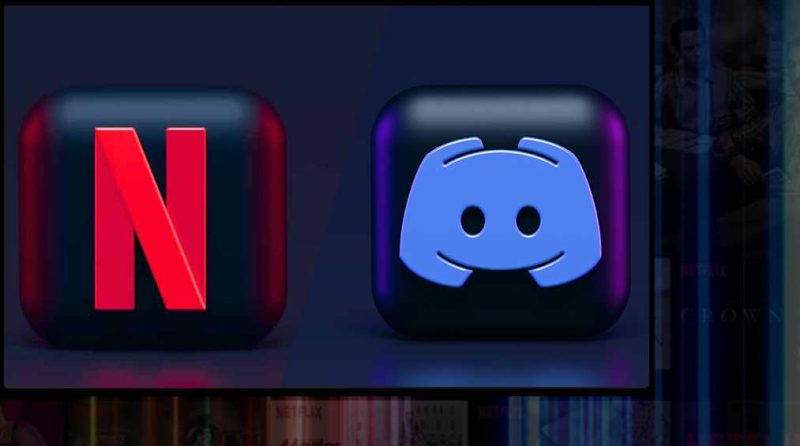
Tips on How to Stream Netflix on Discord
Now that you know how to stream Netflix on Discord, here are some tips to enhance your movie night experience:
- Use Headphones – To avoid echo or background noise, use headphones while streaming Netflix on Discord. This will ensure clear audio for everyone in the voice or video call.
- Check Internet Connection – Make sure you have a stable internet connection before starting your movie night. A slow or unreliable connection can result in buffering or lagging issues.
- Set Netflix Quality – Adjust the quality of your Netflix stream to match the internet speed of the participants in your call. Lower quality options can help prevent buffering and ensure smooth playback.
- Mute Microphones – When watching a movie, it’s best to mute everyone’s microphones to avoid distractions and interruptions. You can always unmute during breaks or when you want to chat.
- Take Breaks – Just like in a traditional movie night, remember to take breaks and discuss the movie with your friends. Pause the movie and share your thoughts or reactions during intermissions.
Also Read: “how to find ip of someone from their discord“
Final Thoughts
Streaming Netflix on Discord opens up a whole new world of possibilities for movie nights with friends and family. Whether you choose to use Discord’s screen sharing feature or explore alternative platforms, the ability to watch movies and shows together, even when physically apart, creates a sense of togetherness and shared experience. So gather your loved ones, follow the step-by-step guide, and experience the ultimate movie night on Discord.







