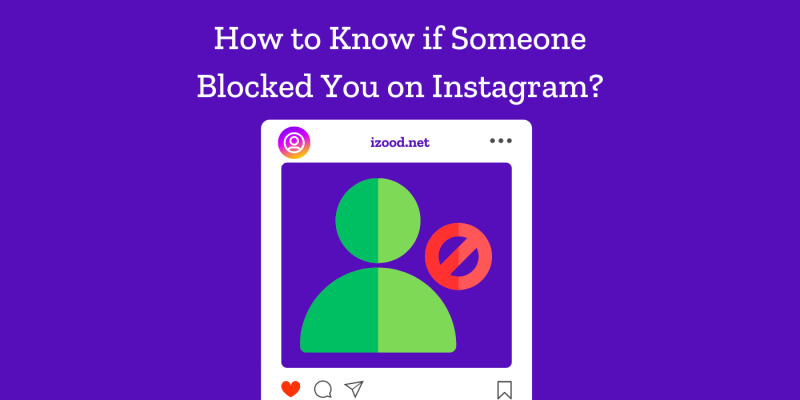
How to Know if Someone Blocked You on Instagram
Understanding whether someone has blocked you on Instagram can be tricky, as the platform does not send notifications for blocking actions. However, there are several methods and signs that can help you determine if you’ve been blocked. This guide provides step-by-step instructions and tips to verify if someone has blocked you on Instagram.
Table of Contents:
Signs That You May Have Been Blocked
- Cannot Find User in Search:
- When you search for their username, it does not appear in the search results.
- Profile is Unavailable:
- Visiting their profile page via a direct link shows “User not found” or a similar message.
- No Access to Posts:
- If you can access their profile but cannot see their posts, despite knowing they have shared content.
- Messages Are Unavailable:
- Your previous direct message conversations with them are missing or show “Instagrammer” instead of their username.
- No Tagging or Mentions:
- You cannot tag them in new posts or mention them in comments.
Steps to Confirm If You Are Blocked
- Search for the Username:
- Open Instagram and use the search bar to look for the person’s username. If you can’t find it, they may have blocked you or deactivated their account.
- Check Profile via Direct Link:
- Type
instagram.com/username(replace “username” with their actual Instagram handle) into a web browser. If the profile says “Sorry, this page isn’t available,” you might be blocked.
- Type
- Try a Different Account:
- Log in with another Instagram account and search for the user. If you can see their profile from another account, it confirms that they have blocked your primary account.
- Check Mutual Friends:
- Visit the profiles of mutual friends and look for interactions or tags involving the person you suspect has blocked you.
Alternative Methods for Verification
- Search Tags and Comments:
- Look through old photos or videos where the user might have been tagged or mentioned. If their username appears but is not clickable or does not lead to their profile, you may be blocked.
- Instagram Stories:
- If the person frequently posted stories, check if their stories appear in the stories feed or from mutual friends’ interactions.
- Use Instagram Web Version:
- Sometimes the web version of Instagram can give more clues. Visit their profile from a web browser and observe if the behavior is consistent with being blocked.
Troubleshooting Common Issues
- Account Deactivation:
- Consider the possibility that the person may have deactivated or deleted their account. Ask a mutual friend to verify if they can still see the profile.
- Technical Glitches:
- Instagram occasionally has bugs. Clear your app cache or reinstall the app to ensure it is not a temporary glitch.
- Privacy Settings:
- If the user has set their account to private, and you were not following each other, this might also restrict your access to their profile and posts.
Frequently Asked Questions (FAQ)
Q: Can I be sure if someone has blocked me?
- A: While there are strong indicators, Instagram does not provide a direct notification. Cross-verifying with other methods can increase your certainty.
Q: Can I still see their comments on mutual friends’ posts?
- A: No, if someone has blocked you, their comments and likes on mutual friends’ posts will be hidden from you.
Q: Does blocking remove likes and comments?
- A: Yes, if you block someone or they block you, your likes and comments on each other’s posts will be removed.
Q: Can I block them back?
- A: If someone has blocked you, you cannot block them in return until you unblock them using another account to view their profile.
What is your reaction?
Excited
70
Happy
53
In Love
17
Not Sure
40
Silly
0







