Have you ever found yourself with a Google Voice number that you no longer need or use? Maybe it was just a temporary solution, or perhaps you’ve decided to switch to a different service altogether. Whatever the reason may be, deleting your Google Voice number might seem daunting at first glance. But fear not! In this guide, we’ll walk you through the step-by-step process of how to delete google voice number with ease and confidence. So grab your keyboard and let’s get started!
How to delete Google voice number?
If you decide that you no longer want to use your Google Voice number, you can delete it. Once you delete your Google Voice number, you will no longer be able to use it to make or receive phone calls, and new messages will not be delivered to your inbox.
Here is how to delete google voice number:
- Sign in to your Google Voice account.
- Click the gear icon in the top right corner and select “Settings.” And go to “Account”.
- Click the “Delete my number” link at the bottom of the page, after choosing your desired number to delete.
- Click “Yes, I want to delete my number” to confirm.
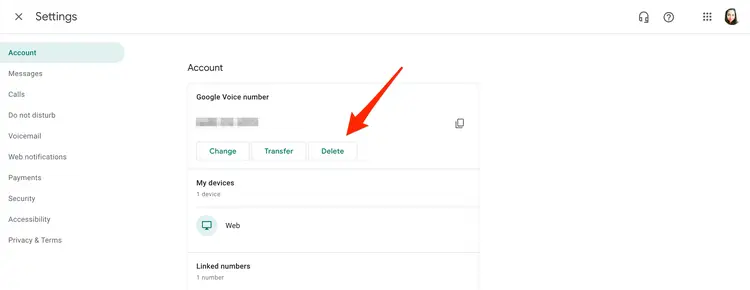
How to reinstate your Google voice account?
If you’ve deleted your Google Voice number and want to get it back, you’ll need to contact Google support. You can do this by going to the Google Voice Help Center and selecting “contact us” at the bottom of the page.
Once you’ve reached out to Google support, they may be able to help you reinstate your Google Voice number. However, there’s no guarantee that they will be able to do so.
If you’re unable to reinstate your Google Voice number, you can always create a new account and select a new phone number.
By the way, you can easily find a voice number owner, and in: “Google Voice Number Lookup” is all about this.
Is your Google Voice number permanent?
Yes, your Google Voice number is permanent. Once you claim a Google Voice number, it’s yours to use as long as you keep your account active. However, there are a few ways that your number could be taken away from you:
If you violate the Google Voice Terms of Service, your number may be suspended or revoked.
If you stop using your Google Voice account for an extended period of time, your number may be recycled and given to someone else.
If you delete your Google Voice account, your number will be immediately deactivated and can’t be recovered.
Also Read: “alexa not responding to voice“
FAQ
- What happens if I delete my Google Voice number?
If you delete your Google Voice number, you will no longer be able to use that number to make or receive phone calls. Any voicemails left on that number will also be deleted. Your Google Voice account will remain active, but you will need to create a new Google Voice number if you want to use the service in the future.
- Can I delete my Google Voice number and get a new one for free?
Yes, you can delete your Google Voice number and get a new one for free. To do this, sign in to your Google Voice account and go to the Settings page. On the Settings page, scroll down to the “Number” section and click the “Delete” button next to your current Google Voice number. After you delete your number, you can then create a new Google Voice number by following the instructions on the Google Voice website.
- What happens if I unlink my number from google voice?
If you unlink your phone number from Google Voice, you will no longer be able to use that phone number with Google Voice. You will also lose any features that are associated with your Google Voice number, such as voicemail and call forwarding.

![How to Pause Location on Find My iPhone Without Them Knowing? [2024] 17 how to pause location on find my iphone](https://izood.net/wp-content/uploads/2024/10/How-to-Pause-Location-on-Find-My-iPhone-Without-Them-Knowing-400x300.png)


![How To Inspect Element on iPhone [4 Methods] 20 how to inspect element on iphone](https://izood.net/wp-content/uploads/2024/10/how-to-inspect-element-on-iphone-3-400x300.png)


