
As you know, one of the main purposes of social media apps like Instagram is to connect with other people, post photos and videos, and wait until others like and comment on them. Even sometimes, we use this app to chat with our friends. But what will happen if you face a user who stalks your account and leaves inappropriate messages and rude comments? Here, the best choice is to block that person. If you do not know how to block someone who blocked you on Instagram, keep reading and learn more about the details of this topic, especially how to block someone who blocked you on Instagram.
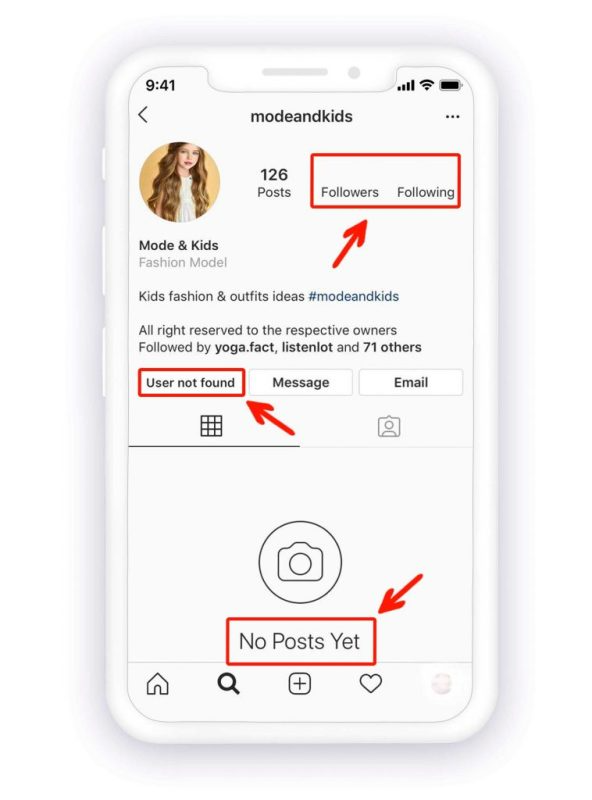
How to block someone who blocked you on Instagram?
As I have promised you, here, I want to explain how to block someone who blocked you on Instagram. But before that, I have to mention that you do not have much time to do so because, after a few days, you can not reach that profile.
- Block someone who blocked you on Instagram using group chat:
When you find that someone has blocked you for more than two days, you can:
- Ask one of your friends to create a group chat containing your original account and the account that has blocked you.
- Then you should write a message with your friend’s account.
- Immediately log in to your own account, head over to your DM, and stay in the group while entering the group chat
- Finally, you can block that special account that has blocked you.
- Block someone who blocked you on Instagram using other tools:
There are different Instagram automation tools, like Socinator, which enable you to find the person who has blocked you. Most of these apps provide filtration options that help you find those who have not interacted with your recent content, and they will most probably be who have blocked you on Instagram. If you want to be sure about this point, you can also check the profile of that person and if he had blocked you, you are not able to see his content and profile anymore.
- Visit their profile on a computer’s web browser:
This option is great when you know the exact username of the account you guess has been blocked you. If so, follow the below steps:
- Use your computer browser and type https://instagram.com/THEIRUSERNAMEHERE (instead of THEIRUSERNAMEHERE you can enter your intended username.
- If you’re signed in but can not see any of his posts, it means he has blocked you, and you can now simply block him by pressing the Block button.
- Block someone who blocked you on Instagram by finding the photos he has been tagged in:
If you want to use this way, you should first find the photos you’ve been tagged in by following the below steps:
- Open the Instagram app.
- Visit your profile.
- Tap on the icon with the person’s picture on the right-hand side.
- And find all of the photos that you’ve been tagged in.
Find a photo another person has also been tagged in, click on his profile, and simply block him!
- Block someone who blocked you on Instagram by tagging him in a comment:
This is one of the most effective ways to block someone on Instagram who blocked you, and you can simply do this by following the below steps:
- Tag him in a comment on any random picture and create a link to their profile.
- Tap on your tag to visit his profile.
- And simply block him while he will not receive any notification.
- Block someone who blocked you on Instagram through the Instagram search bar:
If the profile is still searchable on the Instagram search bar, you can follow the below steps and reach your goal:
- Find his/her profile through the Instagram feed search bar
- Tap on three dots icon on the top right
- Click on the Block icon.
- Tap on Dismiss.
When you see the Unblock bottom, it means you have successfully blocked that account.
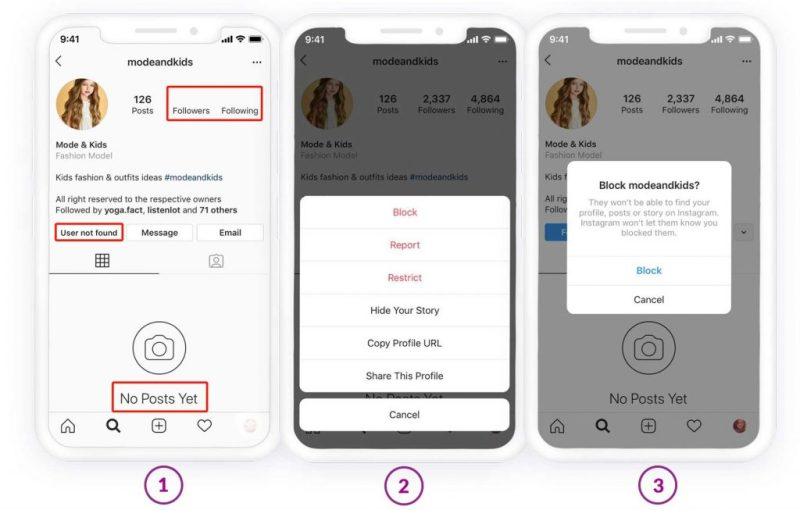
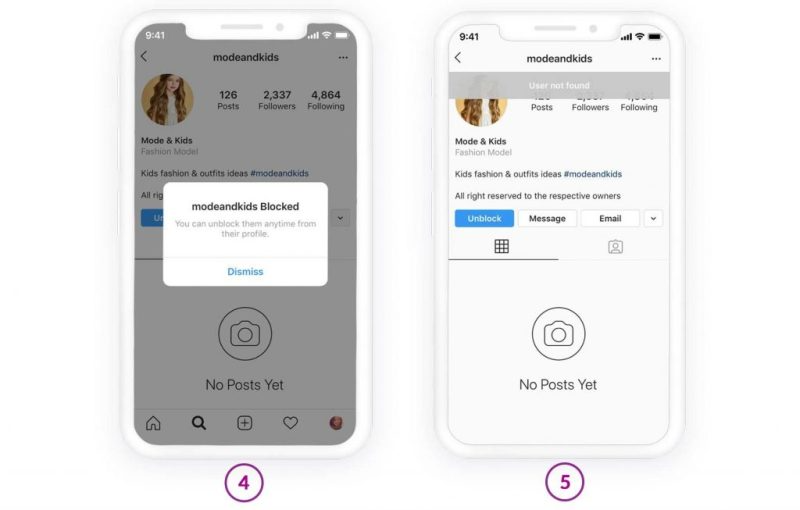
- Block someone who blocked you on Instagram through Instagram direct message:
If you previously had a conversation with anyone, you can also block him/her through the conversations by following these steps:
- Find the profile through Instagram direct messages.
- Tap on the Exclamation mark on the top right.
- Choose Block.
- Select the Dismiss button, and you will see the unblock bottom.
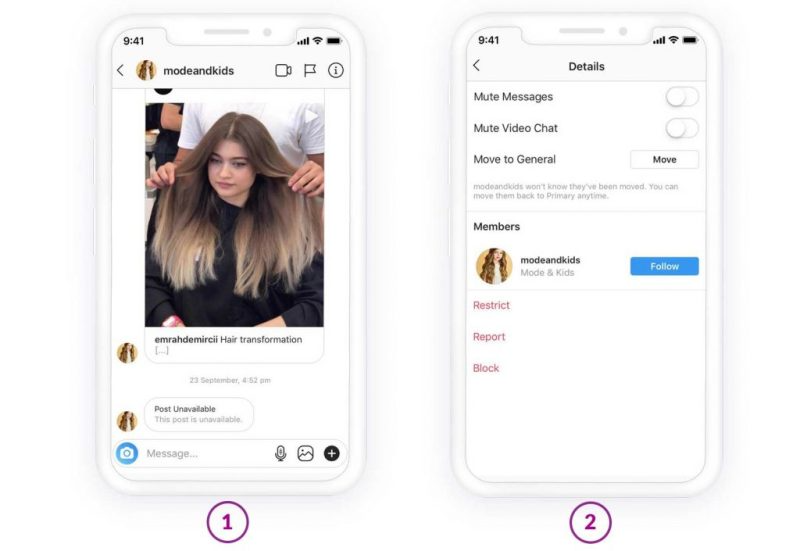
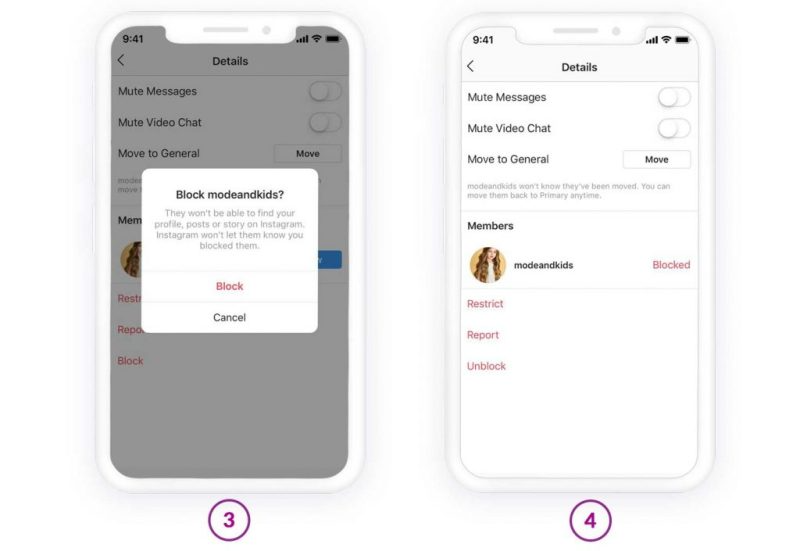
Are there any apps to block someone who blocked you on Instagram?
Previously, I talked about two possible ways of how to block someone who blocked you on Instagram, but if you are among those people looking for an easier way like a third-party app, you should know that while there are many third-party apps help Instagram users to schedule posts and Stories, we do not suggest any of those options which claim they can help you identify users who have blocked you. So, the most trusted way is to use one of the above solutions.
How do you know if someone has blocked you on Instagram?
Previously we answered the “Can you block someone who blocked you?” question and talked about how to block someone who blocked you, but now I want to talk about another important point and mention some main facts that show you someone has blocked you on Instagram.
- If you search for their username in the search bar, it won’t show up.
- The person’s name will be removed from your following and followers, and the number of both will decrease.
- You see “No posts yet” or followers, and their followers are 0.
- You will find a pop-up on their profile that shows “User not found”.
- Your conversation will disappear in Instagram direct messages.
- You can no longer follow that person.
Also Read: “How to know if someone blocked you on iMessage“
FAQ:
- Can I follow someone who blocked you on Instagram?
Fortunately, the answer is no. If someone blocks you on Instagram, you can not follow the blocker account anymore.
- Can you block someone who is not your follower?
Yes, you can simply block the person who is not your follower by following the same steps you do to block someone on your followers’ list.
- Can the person who blocked me on Instagram still see my profile?
When you block someone on Instagram, none of you will access each other’s photos, numbers of followers, following, and Direct messages.
- How to hide your Instagram profile from someone without blocking them?
You can do that by making your account private, restricting a user on Instagram, limiting the person from interacting with your account, and even hiding your stories.
Conclusion:
In the above text, we talked about the answer to the main Instagram users’ questions about blocking, such as “Can you block someone who blocked you?” and “How to block someone who blocked you?”, like using group chats, tagging him, finding tagged photos, searching his account link in any browser, and more. If you still have any questions not answered above, or a successful experience, we will happy to share them below in the comments.







