Fax machines might seem outdated, but they are still prevalent in many industries. Whether you’re a lawyer, doctor or business owner, knowing how to conduct a successful fax number lookup can be incredibly useful. From verifying the legitimacy of a fax message to tracing its origin, this guide will walk you through the step-by-step process of finding fax numbers quickly and efficiently. So grab your coffee and let’s get started!

Can you find out who owns a fax number?
When we talk about a fax number lookup, you might think that is as easy as a phone number look up, which is not completely right. While it is possible, there is no way to definitively help you find the owner of a fax number. But if the number is published or listed, you can use a reverse phone lookup website and find it. To know more about this way and other ways of fax number lookup, do not miss the next paragraph.
How to lookup a fax number?
While finding a fax number owner is a bit harder than finding the owner of a phone number, that does not mean it is impossible. So, if you are stuck in a case that needs to do a fax number lookup, try one of the below-mentioned ways:
- Use a reverse online lookup site:
As you read above, one of the possible ways to do a fax number lookup and find who a fax number belongs to is using a reverse search engine, like AnyWho or WhitePages. If you do not know how to use this easy and free method and trace a fax number, follow the below steps:
- Start fax number lookup by finding the fax number:
At the first level, you should find the number that the sender uses, which is most of the time mentioned at the top or the bottom of the page, close to the transmission date and time. Then write it down somewhere, along with the area code, because you will definitely need it if it is sent from out of your region.
- Find a trusted and perfect online directory and continue the fax number lookup process:
Now that you have the fax number, it is time to find a reliable reverse search engine. You can find many good items, like the 411 telephone look-up site or Intelius which provides all you need to know by entering a phone or fax number.
- Use your chosen reverse search engine and complete your fax number lookup:
Mostly when you open these reverse lookup services, you will find the reverse phone search option on the home page. There, you should enter the fax number you want to trace and tap on the search button. And simply you will find all information, such as the name and address of the phone number owner if it is listed.
- Try searching on a search engine like Google:
Your chance of doing a successful fax number lookup is lower in this case, but if it belongs to a company’s webpage, or someone has placed it in their signature or a web advertisement, you can trace it through a search engine like Google. Do a simple search, just like always, enter the number and press the search button.
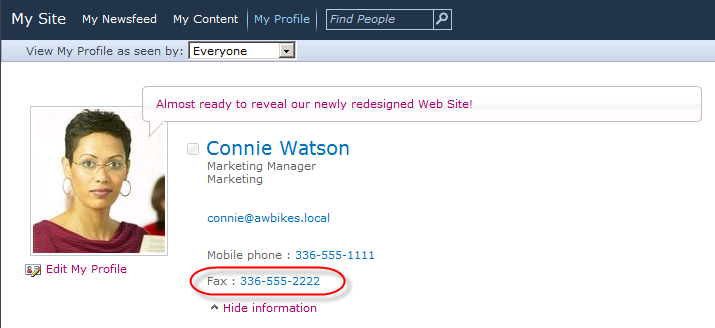
Why should you use reverse fax number lookup?
And finally, I want to talk about the reasons that attract people to try a fax number lookup. While it can be different from person to person and includes different options like legal or personal reasons, in the below list I have gathered the most important ones, such as:
- If you receive an important fax, but do not know who the sender is.
- When you are suspicious that what you received is a misleading fax that should have been sent to another one.
- If you receive threats.
- Also, when someone bothers you by sending endless faxes.
How to Find Your Own Fax Number?
Assuming you don’t have a fax machine or service provider account information handy, there are a few ways you can find your own fax number.
- Check any old paperwork or documents
The first is to check any old paperwork or documents that list your contact information. This might include old bills, contracts, or other official correspondence. If your fax number is listed here, it’s likely public knowledge and can be used by anyone who needs to send you a fax.
- Contact your current phone service provider
If you can’t find your fax number on any old documents, the next best bet is to contact your current phone service provider and ask them for your fax number. They may be able to look it up in their records and give it to you over the phone. However, they may also require you to verify your identity before giving out this information.
- Reach out to companies or individuals who have sent you a fax
Another option is to reach out to any companies or individuals who have sent you a fax in the past and ask them for your number. If they have it on file, they should be able to give it to you relatively easily.
- Use online directories
If you absolutely can’t track down your own fax number, there are online directories that list public fax numbers by individual or business name. These can be useful in a pinch, but keep in mind that anyone could have listed your number here without your knowledge or consent.
- Use a fax services provider
Finally, many fax services providers offer free trial accounts that come with a temporary fax number. This can be useful if you only need to send or receive a handful of occasional faxes.

How to find your fax number on printer?
If you’re trying to find your fax number on your printer, there are a few different methods you can try. Depending on your printer model, you may be able to find your fax number in the printer’s menus or on the display panel. Alternatively, you can check the documentation that came with your printer for more information. If you still can’t find your fax number, you can try contacting the manufacturer of your printer directly.
FAQ
How do I know if a fax number is real?
You can try it by dialing and see if you hear the traditional fax sound or high squeal of the fax machine answers.
Are all fax numbers 10 digits?
No, it might change based on the place you live and whether you want to dial the fax number within the region or out of that.
Is a fax number a phone number?
A fax number is a phone number, but it is not a traditional voice phone number. Fax numbers are used to send and receive faxes, which are documents that are transferred electronically between two devices. In order to send or receive a fax, you will need a fax machine or an online fax service.
Does fax have IP address?
When it comes to faxing, there is a big difference between an analog fax machine and an Internet-based fax service. An analog fax machine uses the public switched telephone network (PSTN) and therefore does not have an IP address. On the other hand, an Internet-based fax service uses the Internet Protocol (IP) and therefore each transmission is assigned an IP address.
Conclusion:
As you read above, it is not always certain that you find the owner of a fax number, but there are some possible ways you can try, such as fax number lookup websites that provide online search services or using search engines, like Google. If you have any experience with this case or any question that did not find its answer, please comment below, so that we can recognize and check them.

![How to Pause Location on Find My iPhone Without Them Knowing? [2024] 21 how to pause location on find my iphone](https://izood.net/wp-content/uploads/2024/10/How-to-Pause-Location-on-Find-My-iPhone-Without-Them-Knowing-400x300.png)


![How To Inspect Element on iPhone [4 Methods] 24 how to inspect element on iphone](https://izood.net/wp-content/uploads/2024/10/how-to-inspect-element-on-iphone-3-400x300.png)


