
Do you have important and sensitive information on your Instagram account? Or you might have a special IG account to operate your business. If so, you should be careful about choosing the best security and privacy feature. And here, I want to introduce instagram two factor authentication as a trusted security gate. If you do not know what two factor authentication instagram is, and how to use it, just keep reading. Also, here you can find more information about instagram authentication apps, and instagram backup codes.
What does two factor authentication mean on Instagram?
As its name implies, instagram two factor authentication is a 2 step verification code you can use for more security of your Instagram account. When you want to log into your IG account you should enter a password and username, which work as a security gate. But if you need more power, you can use two factor authentication instagram, a strong combination of random characters revealed to the account owner. Just pay attention that to use the instagram authentication app, you need to have a smartphone and if you do not have one, you can use instagram backup codes instead.
How to turn on two factor authentication on Instagram?
Now that you know about the meaning of two factor authentication instagram, I want to show you how to turn it on when you need it.
- Open Instagram.
- Log into your account.
- Click on the settings icon.
- Go down until you find Two-Factor Authentication, and then choose it.
- Toggle on Require Security Code.
- Then you will receive a confirmation code, which you have to enter in the blank space.
- Finally, choose Done.
- Then, whenever you want to log in to your account, you will receive a security code.
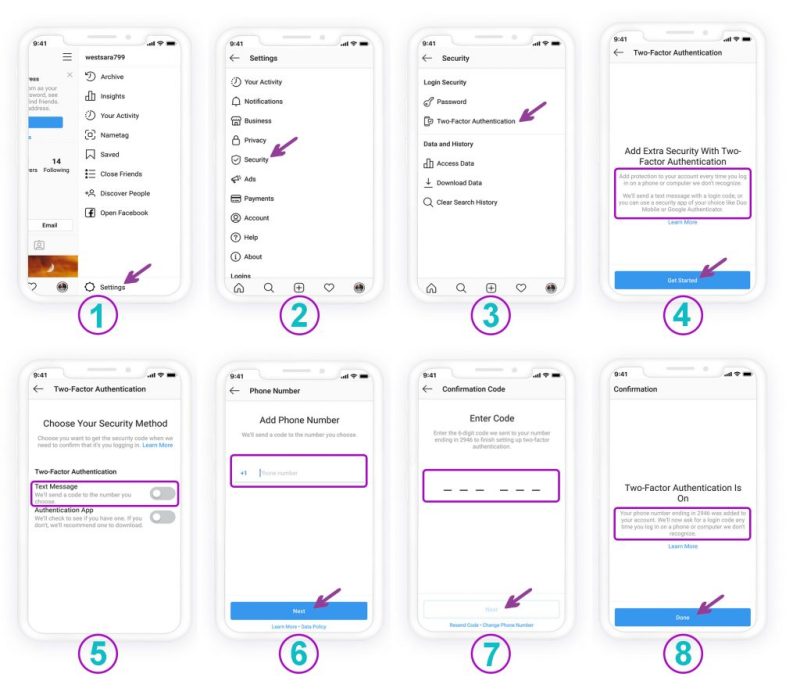
How to turn off two factor authentication Instagram?
Turning off instagram two factor authentication is as simple as turning on this authentication app instagram, and you do it by following the below steps:
- Log into your account and tap on your profile icon.
- Choose the three-line menu and select Settings.
- Find Security and then Two-Factor Authentication.
- Now, toggle the key that you selected for turning on to turn off the second security option.
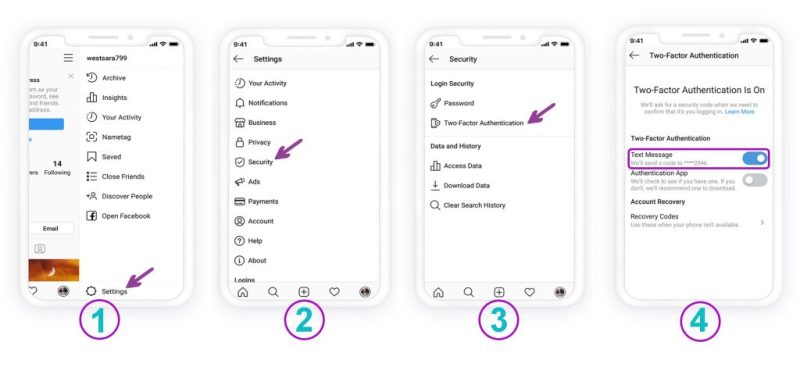
How to bypass two factor authentication Instagram?
If you have previously chosen the authentication app instagram for more security but now do not have access to your two factor authentication code for any reason, you can follow the below steps and bypass instagram two factor authentication.
1. Open Instagram.
2. Enter the proper credentials for logging into your account.
3. Now, on the Enter login code screen, you should choose the Try another way icon.
4. Choose the Get support icon.
5. Then, you should type some information about your accounts, such as email, type of account, and additional details, and finally, tap on the Submit request key.
6. Instagram will send you a follow-up email and mention the steps you need to follow to recover your account.
What if you lose your phone with two factor authentication Instagram?
It might happen to anybody that loses the phone with two factor authentication Instagram. While this seems terrible, there is always a way. So, if you can not access your phone to use the instagram authentication app, try one of the below steps:
- The first option is what I talked about above here, in which you can use recovery methods to access your IG account without your phone number.
- If your two factor authentication instagram service provides calling the phone number and speaking a security code option, you can forward your number to another phone.
- Or you can use Instagram backup codes to access your account when you have lost your phone.
How to hack an Instagram account with two factor authentication?
While Instagram introduces instagram two factor authentication as a powerful security gate, hacking an IG account that has previously enabled the authentication app instagram is easier than a normal one. A hacker just needs to follow the steps I have mentioned in the “How to bypass two factor authentication Instagram?” paragraph and enter your account by resting your password.
Two-factor authentication Instagram not working
Sometimes you might face a problem like that you have turned on two-factor authentication, but you do not receive the code due to connectivity or delivery issues. In this case, you should try the below steps and instagram backup codes.
- Tap on your profile picture to go to your profile.
- Click the three lines and then choose Settings.
- Find Security, and choose Two-Factor Authentication.
- Select Additional Methods.
- And finally, choose Backup Codes.
FQA
What is an authentication app for Instagram?
Instagram introduces its third-party authentication app as an additional layer of security, in which you should enter a confirmation code in addition to your username and password for logging into your account.
What are Instagram backup codes?
instagram backup codes are useful when you do not have a smartphone to use instagram two factor authentication, but you want to perform an extra layer of security.
Conclusion:
You might have heard that authentication app instagram, and two factor authentication instagram is one of the security gateways you can use to keep your account safe. The above text is all about this instagram authentication app, how to use it, how useful it is, and its replacements. So, if you would like to know more about instagram two factor authentication read the complete text above. If you have any trouble using this system, please let us know.







