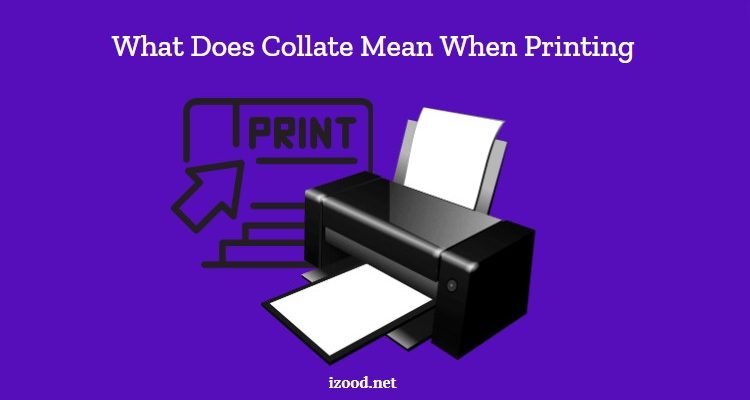
When you’re tasked with printing multiple copies of a document, you’ll likely come across the option to “collate.” But what does collate mean in the context of printing? In this comprehensive guide, we’ll explore the answer to What Does Collate Mean When Printing, why it’s essential for document organization, and how you can use this feature effectively on your printer.
What does collate mean when printing?
The term “collated printing” refers to the process of arranging printed materials into a predetermined order when multiple copies of a document are printed. This means that each complete set of documents will come out of the printer sorted page by page, as opposed to having multiple copies of one page printed all at once before moving on to the next page.
Detailed Explanation of Collated Printing
When you select the “collate” option on your printer, you’re instructing the printer to print the pages of your document in sequence for each copy. For example, if you’re printing 10 copies of a document that has pages 1 through 5, a collated print job will produce sets that are arranged as:
- Set 1: Pages 1, 2, 3, 4, 5
- Set 2: Pages 1, 2, 3, 4, 5
- …
- Set 10: Pages 1, 2, 3, 4, 5
This is contrasted with uncollated printing, where the printer would print all copies of page 1 first, then all copies of page 2, and so on:
- All copies of Page 1
- All copies of Page 2
- All copies of Page 3
- All copies of Page 4
- All copies of Page 5
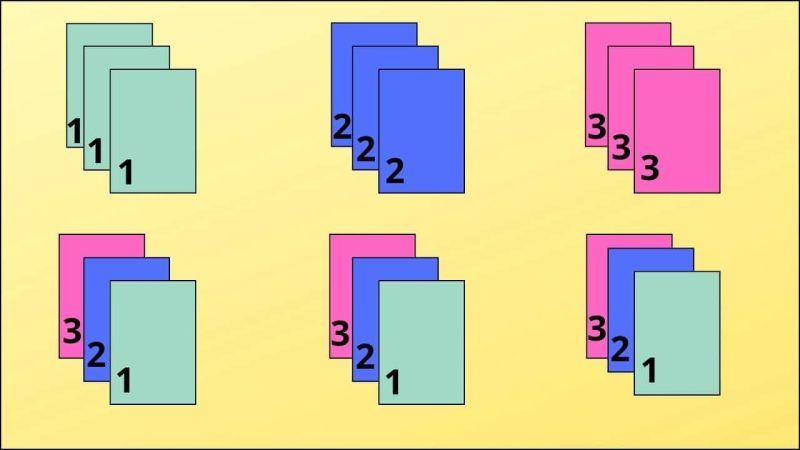
The Importance of Collate Printing
Why is collate printing so crucial? Primarily, it simplifies the assembly of documents. Whether you’re preparing materials for a meeting, assembling instructional booklets, or organizing contracts, collation saves time and reduces the error of manually sorting the pages. It ensures that each set is ready to go as soon as the printing is done, enhancing efficiency and accuracy in handling documents.
Also Read: “How to Connect HP Printer to WiFi?”
How to collate on your printer?
Now that you know what layout means when printing, you may want to use this option, knowing how to collate on your printer can make a substantial difference in your document management workflow. Here’s a simple guide to get you started:
Step 1: Access Your Printer’s Settings
Begin by selecting the print option from your document’s file menu. This action opens the print settings dialog box, where you can adjust various printing preferences.
Step 2: Locate the Collate Option
In the print dialog, look for the “Collate” checkbox, usually found within the main menu or under a sub-menu labeled “Finishing” or “Document Options.” If you’re unsure, refer to your printer’s manual or help guide since the terminology may vary slightly depending on the printer model.
Step 3: Enable Collation
Check the box next to the collate option. You can typically see a visual representation or a preview on the side of the dialog box showing how your documents will print with or without collation.
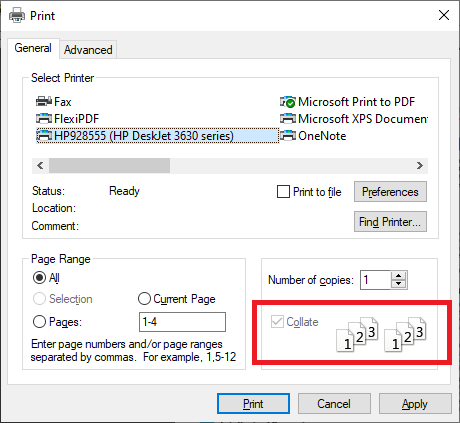
Step 4: Print Your Documents
With the collate option enabled, proceed to print your documents. Your printer will automatically organize the pages into the correct order, making your multiple document sets ready for use immediately after printing.
Benefits of Collated Printing
- Efficiency and Convenience: Collated printing streamlines the process of organizing documents, especially when dealing with multiple pages and copies. It saves time and effort as there is no need to manually sort the pages into the correct order after printing.
- Professional Appearance: For professional or educational settings, presenting documents that are properly ordered enhances the overall appearance and readability, making a good impression during presentations, meetings, or distribution of materials.
- Error Reduction: By automating the sequence of page arrangement, collated printing minimizes human errors in manual sorting. This is crucial for maintaining the accuracy of document sets, especially in high-stakes environments like legal or academic submissions.
When should I use collate printing?
In the above text, we mentioned briefly that this way is helpful if you print more than one document copy, but if I want to count some of the cases in which this method will specifically be useful, I can name:
- Printing a booklet: For example, when you are a teacher and want to frequently collate printed test booklets from page 1 to page 2 and onward to the end.
- Also, it will be helpful if you want to make information packets, product manuals, calendars, brochures, and books.
- And if you want specific pages to be checked before combining copies, this way would be a great option.
- And other examples you can use this way are Marketing information packets, Instruction manuals, Product information, Program literature, Professional portfolios, Flashcards, Event and wedding table cards, Custom playing cards, trivia cards and tarot and oracle cards, Recipe cards, Devotional decks, and Note cards and stationery.
How to Check If Your Printer Collates
Most modern printers and multi-function devices support collated printing. You can typically find the option to collate within the printing preferences or setup dialog box on your computer or directly on the printer’s interface. Look for a checkbox or a toggle that says “Collate” and ensure it is selected before sending your document to print.
Collate printing vs uncollated
In conclusion of this topic, it would be great to make a comparison between the Collate printing technique and the uncollated one. The below chart shows the main differences between these two methods in summary.
| Uncollated | Collated | |
|---|---|---|
| Meaning | compiled randomly or in an unspecified order | Compiled in a specific order |
| Purpose | When your piece has more than one page and those pages are printed separately. | When your piece has more than one page and is printed in the order you specify. |
| Examples | A stack of custom postcards | Custom flashcards printed with animals, uppercase and lowercase letters. |
Conclusion:
Understanding collate meaning in printing and how to use this feature can greatly improve your efficiency in handling printed documents. Whether it’s a small office printer or a large multifunctional printer, mastering the collate setting ensures that your document sets are always in perfect order, ready for your next meeting, conference, or workshop. Remember, the next time you’re faced with printing multiple copies of a document, consider using the collate feature to maintain order and professionalism.
FAQ
- What is an example of collate printing?
There are different examples, like booklets, brochures, manual guides, and like this.
- Should I collate or not print?
There is no general answer to this question, and it would vary based on your purpose, for example, if you want to print more than one document copy, you can use collated printing.
- What does collate mean when printing double sided
Fortunately, you can use the ‘collate’ function for printing double-sided and print all pages in the correct order.

![How to Pause Location on Find My iPhone Without Them Knowing? [2024] 20 how to pause location on find my iphone](https://izood.net/wp-content/uploads/2024/10/How-to-Pause-Location-on-Find-My-iPhone-Without-Them-Knowing-400x300.png)


![How To Inspect Element on iPhone [4 Methods] 23 how to inspect element on iphone](https://izood.net/wp-content/uploads/2024/10/how-to-inspect-element-on-iphone-3-400x300.png)


