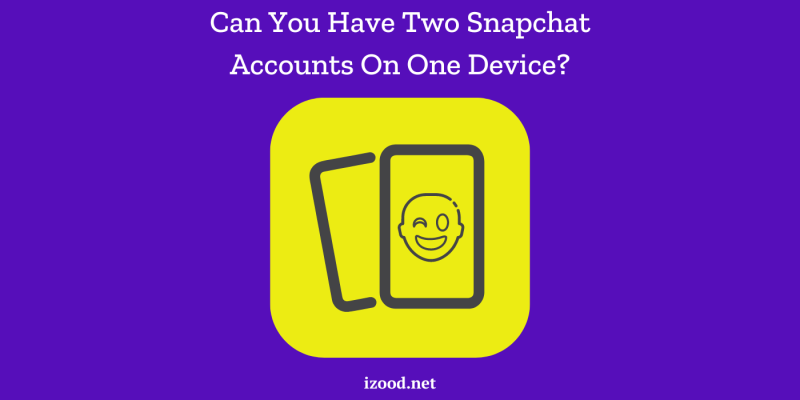
Snapchat is a popular social media platform, and many users wonder if they can manage multiple accounts for various purposes, such as personal use, business, or niche interests. This comprehensive guide will explore whether you can have multiple Snapchat accounts and provide detailed steps and creative tips to manage them effectively.
Table of Contents:
Can You Have Multiple Snapchat Accounts?
Yes, you can have multiple Snapchat accounts. Snapchat allows users to create and manage more than one account, although each account must have a unique email address and phone number. This feature is particularly useful for individuals who want to separate their personal and professional lives or manage different social media personas.
How to Create and Manage Multiple Snapchat Accounts
- Creating a New Snapchat Account:
- Log Out of Current Account:
- Open Snapchat and go to your profile. Tap the gear icon to access settings, scroll down, and select “Log Out.”
- Sign Up for a New Account:
- Once logged out, you will see the login screen. Tap “Sign Up” to create a new account. Follow the prompts to enter a new email address, phone number, and username.
- Verify Your New Account:
- Complete the verification process via email or SMS to activate your new Snapchat account.
- Log Out of Current Account:
- Switching Between Accounts:
- Log Out and Log In:
- To switch accounts, log out of your current account and log in with the credentials of the other account. This process can be cumbersome if done frequently.
- Use Multiple Devices:
- An easier way to manage multiple accounts is to use different devices for each account, such as a smartphone and a tablet.
- Third-Party Apps:
- Some third-party apps claim to allow multiple Snapchat accounts on one device. However, these apps can violate Snapchat’s terms of service and pose security risks. Use them at your own risk.
- Log Out and Log In:
- Using App Cloning:
- App Cloning on Android:
- Android devices often have built-in features or third-party apps like Parallel Space or Dual Space that allow you to clone apps and run multiple instances of Snapchat.
- App Cloning on iOS:
- iOS is more restrictive, but you can still use third-party apps like Dual Space Lite. Be cautious as these apps may not be officially supported by Snapchat.
- App Cloning on Android:
Creative Tips for Managing Multiple Accounts
- Distinct Themes and Content:
- Create distinct themes for each account to avoid confusion. For example, use one account for personal posts and another for professional or themed content.
- Profile Customization:
- Customize each profile with different Bitmojis, usernames, and display pictures to easily differentiate between accounts.
- Scheduling and Planning:
- Use social media management tools like Hootsuite or Buffer to schedule posts and manage content across multiple accounts. While these tools do not support Snapchat directly, they can help in planning your content.
- Notifications Management:
- Adjust notification settings for each account to avoid missing important updates. Use different ringtones or vibrations for notifications from different accounts if you are using multiple devices.
Frequently Asked Questions (FAQ)
Q: Can I use the same phone number for multiple Snapchat accounts?
- A: No, each Snapchat account must be linked to a unique phone number and email address.
Q: Are third-party apps for managing multiple Snapchat accounts safe?
- A: Third-party apps can pose security risks and may violate Snapchat’s terms of service. Use them cautiously and at your own risk.
Q: Can I merge multiple Snapchat accounts?
- A: No, Snapchat does not offer a feature to merge accounts. Each account must remain separate with its own login credentials.
Q: What should I do if I get locked out of one of my accounts?
- A: Use the “Forgot Password” feature on Snapchat’s login screen to reset your password. Ensure you have access to the email or phone number associated with the account.







