
During school breaks students often look for fun things to do, with unblocked movie sites becoming a popular choice to bypass school network restrictions (yeah, you heard it right!). This article explains how to get over network restrictions, unlock WiFi and use VPNs for privacy to access unblocked movie websites. Also provides a list of movie sites that are not blocked. In short students are finding ways to bend the rules and enjoy movies during their free time.
How Can I Watch Unblocked Movies at School? Top Methods
We all know it is important to respect school policies and focus on education, but some fun wouldn’t hurt much especially when it comes to watching unblocked movies at school. Here are six methods that students might consider:
1. Use a VPN
Students can access blocked content with a VPN because it hides their IP address and encrypts their internet traffic. This method allows them to bypass restrictions and access unblocked movie sites. However, it is important to keep in mind that using a VPN could be against school rules and result in punishments.
2. Try Proxy Servers
Proxy is a good unblocker for school actually. To access blocked content, proxy servers work like VPNs. They act as intermediaries between the user and the website they want to visit. Proxy servers can work, but they might not be as safe as VPNs.
3. Use a Mobile Hotspot
If a student has a mobile data plan, they might consider using their phone as a hotspot to connect to the internet without the school’s restrictions. This method allows access to unblocked movie sites through a personal network connection.
4. Alternative Streaming Platforms
Some educational platforms and streaming services offer free or low-cost content that might not be blocked by school networks. Websites like YouTube or public domain film sites could have movies or documentaries available for viewing.
5. Use Google Translate
Using Google Translate as a fake proxy server is an unusual technique. Students may be able to access content through Google Translate by entering the URL of a restricted website into the translation tool.
6. Access Archived Versions
If a student needs to view specific content from a blocked website, they could try accessing an archived version through services like the Wayback Machine. This method allows users to view saved copies of web pages, which might not be subject to the same restrictions as live websites.
It is important to stress that these techniques should only be used in a responsible way and in line with school rules. Students should know that getting around network limits could lead to problems, such as disciplinary action. Also, it is important to think about the moral and legal consequences of viewing protected content without permission.
As an alternative, students might consider discussing with school administrators possibility of accessing certain content for educational purposes. Some schools might be ready to let students use certain websites when they have free time or if they are useful for learning.
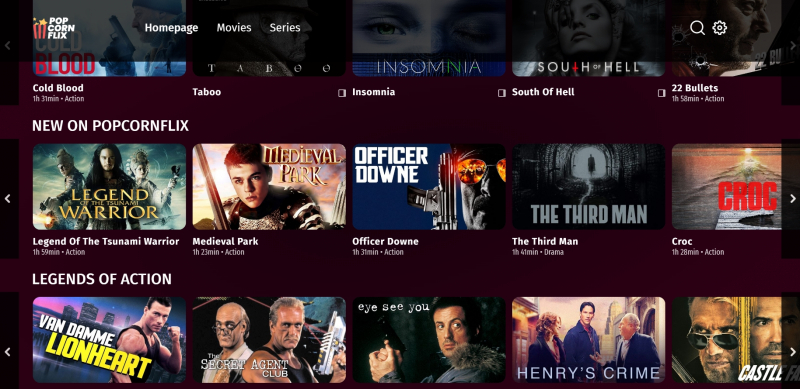
How to Unblock WIFI to Stream Movies?
There are a lot of different ways to get around school WiFi blocks so you can stream movies. It is important for students to follow school rules but when they have free time, they often look for ways to have fun:
- Try a VPN or Proxy Server: Pick a good VPN service, then get the VPN app and put it on your device. Next, sign in and choose a server and lastly, link to the VPN and go to your top movie sites. If you run into any issues, delete your browser’s cookies and cache then reload the page. You can also use proxy servers, but they are not on the same level of security as VPNs.
- Use Smart DNS Services: One option to get past blocked websites is to use a smart DNS service. They have an advantage over VPNs in terms of internet speed, making them suitable for streaming movies.
- Change DNS Settings: By default, devices use the nearest DNS, often maintained by the ISP. Schools may set their WiFi to use their own DNS to block selected websites. Changing your DNS settings to a public DNS server might help bypass these restrictions.
- Use the Tor Browser: The Tor network sends your traffic through multiple nodes worldwide, making it difficult for blocking filters to catch. However, the connection can be slow, which may affect streaming quality.
Recommended VPN for Unblocking Movie Sites at School
Using a table would make it easier to compare VPN options quickly. Here’s how the information can be presented:
| VPN | Features | Speed | Security | Ease of Use | Other Benefits |
| ExpressVPN | High-speed connections, servers in many countries, strong encryption | Fast | Strong security features | Easy to use | Bypasses geographical restrictions |
| NordVPN | Extensive server network, Double VPN feature for added privacy | Fast | Advanced security, Double VPN | User-friendly | Ideal for beginners |
| Surfshark | Budget-friendly, unlimited devices, CleanWeb feature | Fast | Strong encryption, ad-blocking | Easy | Affordable with multiple device connections |
| CyberGhost | Streaming-optimized servers, no-logs policy | Fast | Strong encryption, strict no-logs | User-friendly | Dedicated servers for streaming |
| Private Internet Access (PIA) | Customizable security, large server network, SOCKS5 proxy | Fast | High privacy commitment | Moderate | Offers proxy for faster speeds |
Factors to consider before choosing a VPN:
- Speed: For streaming without buffering.
- Server Locations: Helps bypass geographical restrictions.
- Security: Strong encryption and a kill switch protect privacy.
- Ease of Use: Important for quick, hassle-free connections.
- Device Compatibility: Ensure it works on school devices.
- Customer Support: Critical for troubleshooting issues.
Unblocked Movie Sites for School
Here are some options that students might consider.
| Movie Site | Description | Free Access | Additional Info |
| Popcornflix | Provides a lot of different types of movies and TV shows. | Yes | No subscription needed, so watch movies unblocked at school. |
| Crackle | Features movies and TV shows, with a dedicated Kids section for safe, age-appropriate content. | Yes | Ideal for younger students; educational and fun. |
| Vudu | A streaming service with a variety of movies and TV shows. | Yes | No subscription required, only pay for premium content. |
| Tubi TV | A free streaming platform offering movies and TV shows without hidden fees. | Yes | No subscription required, widely unblocked in schools. |
| Pluto TV | Free live channels and contents that you can watch whenever you want. | Yes | No subscription needed, similar to a free cable service. |
| Kanopy | Provides access to over 30,000 films and documentaries, including educational videos. | Sometimes | Some schools provide access as an educational resource. |
In Closing
Students looking to access unblocked movie sites at school have several options, including VPNs, proxy servers, and alternative streaming platforms. While these methods can bypass network restrictions, it is important to consider legal and ethical aspects, as well as school policies. VPNs are a popular choice for privacy but using them could lead to disciplinary actions.
In the end, students should put school first and, if necessary, talk to school administrators about how to get to contents they want. It is fine to have fun with entertainment when you have free time but it is important to follow rules and use these tools properly.
FAQs
- Can a VPN hide my web history from my university?
Yes. Using a trusted VPN service’s secured tunnel is the best way to get online privacy. You can also hide your DNS calls with a VPN, so your school can’t see what sites you visit.
- What’s the easiest way to unblock a movie site?
Using a VPN or a proxy server is the most common way, though both may violate school policies.
- Are free VPNs safe to use at school?
Free VPNs can have weaker security and slower speeds, making them less reliable for streaming.

![How to Pause Location on Find My iPhone Without Them Knowing? [2024] 18 how to pause location on find my iphone](https://izood.net/wp-content/uploads/2024/10/How-to-Pause-Location-on-Find-My-iPhone-Without-Them-Knowing-400x300.png)


![How To Inspect Element on iPhone [4 Methods] 21 how to inspect element on iphone](https://izood.net/wp-content/uploads/2024/10/how-to-inspect-element-on-iphone-3-400x300.png)


