
TikTok is a popular social media platform for people from around the world. Many content creators used to work with it daily because of its useful built-in recording and editing capabilities, allowing them to quickly record, edit, and post video content on the platform. Today, we want to talk about one of the main concerns of TikTok users and help you find the best way to save a video that you record and edit by TikTok but don’t want to publish it on your page to be seen by all. So, let’s go deeper and discover how to save a TikTok draft to camera roll.
Why Save TikTok Drafts To The Camera Roll?
The answer to this question might differ from person to person. But the main reason that I want to talk about here, and you should be aware of its importance is that the TikTok drafts will not be available anymore if you once need to uninstall the app or your account has been moved to another device. So, if you have a video on your TikTok drafts that you don’t want to publish but not to throw away, either because you may later plan to publish it, the best way is to learn how to save this TikTok draft on your camera roll while not publishing it publicly on your account.
Also, sometimes people want to save their TikTok drafts on their phone to easily share them on other social media or messaging apps.
How to Save a TikTok Draft to Camera Roll Android?
As a first point, I have to say that there is no direct solution for this goal. Therefore, you shouldn’t look for an obvious download button in your drafts. Before I start explaining this process, which allows you to save your TikTok drafted videos to your phone’s camera roll, make sure that “Save to device” is enabled.
- Open the TikTok app and start recording a clip.
- Edit your video with any sticker and effect you wish.
- Click on the Next button and then choose Drafts.
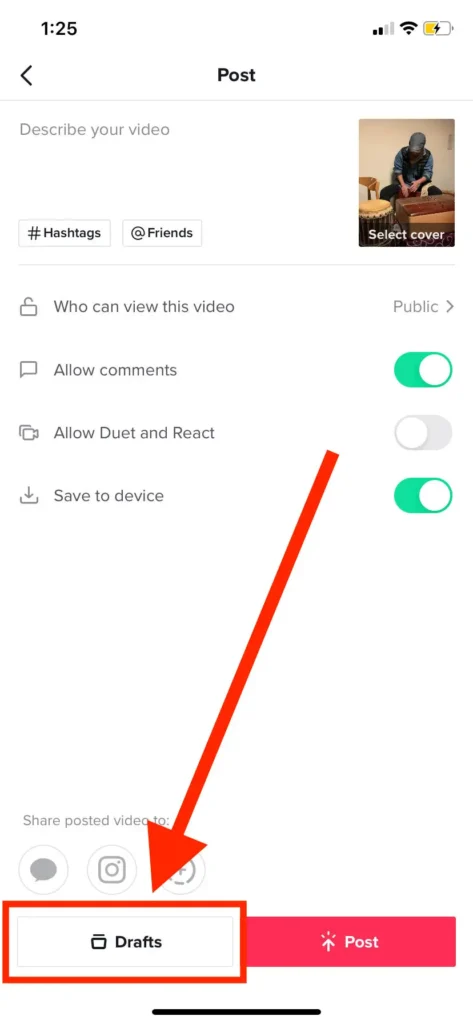
- Now you have a video saved to drafts, which means you can save it on your camera roll.
- So, tap your Profile button at the bottom of the screen and choose the Drafts folder.
- Here, select the video you wish to save to your camera roll, and if it needs any changes, you can do this at this level.
- Finally, choose Next from the button on the page.
- Above the next page, you should choose Only me from the Who can watch this video option.
- Here is the important section, which I talked about above (enabling “Save to device”), so choose More options and check this button.
- Then choose the Post option and check your phone’s Gallery to find this video.
- At the end, you can go to your TikTok profile and delete the video from the privately published videos section.
How to Save a TikTok Draft to Camera Roll on iOS?
If you are an iPhone user and wonder whether you can save your TikTok-drafted videos on your camera roll, the answer is yes. You can do this easily by following all the steps mentioned above because the whole process is inside the TikTok app, and there is nothing to do with the phone system. But here, I will shortly say the process steps for those who missed the previous paragraph.
Go to drafts and choose the one you want to save> tap ‘Who can watch this video’ and change it to ‘Only me’ on the posting page> go down, tap ‘More options,’ and choose ‘Save to device’> then, tap ‘Post,’ and post the draft as a private video and simultaneously saved to the camera roll.
How to Delete TikTok Drafts
Whether you are an Android or iPhone user and want to delete your TikTok drafts, the process you should follow is the same. The only difference is that iPhones offer a button that you can use to select all, but on Android, you should choose all the videos one at a time.
- Open the TikTok app and tap on the profile icon at the bottom.
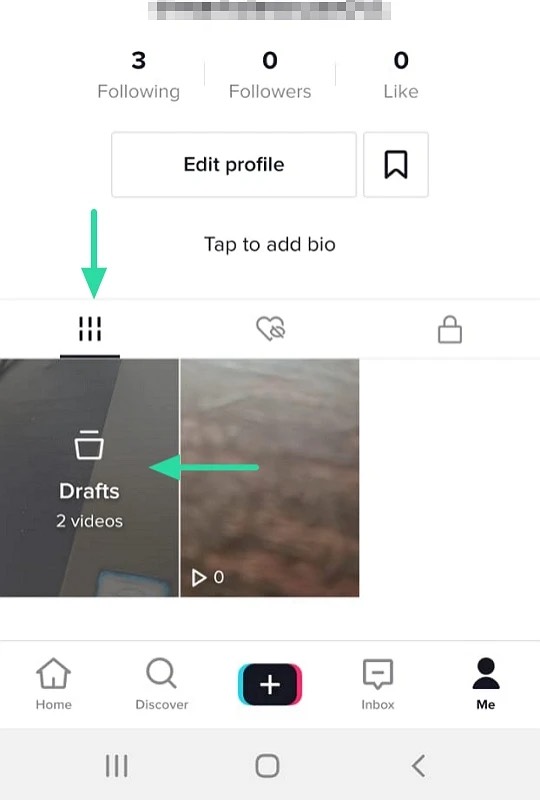
- Choose the Drafts folder and choose Select at the top right.
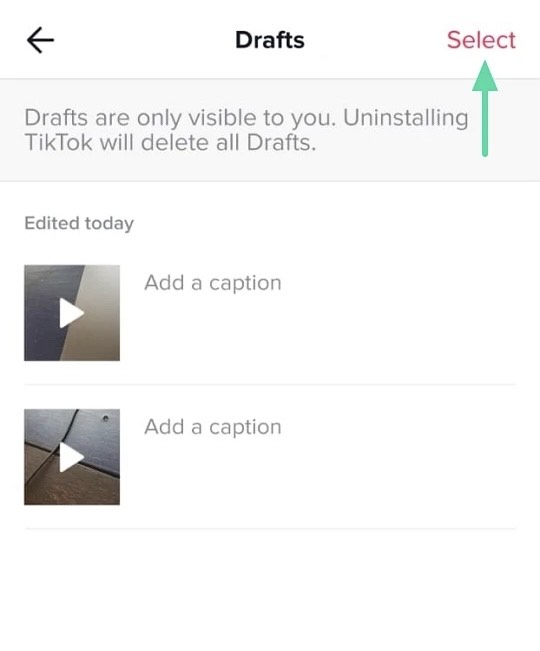
- Choose each video you wish to delete. You can delete multiple drafts at once by tapping each one until you see a red checkmark in each selected photo. (On iPhone, you can choose all your drafts to delete by tapping Select All.)
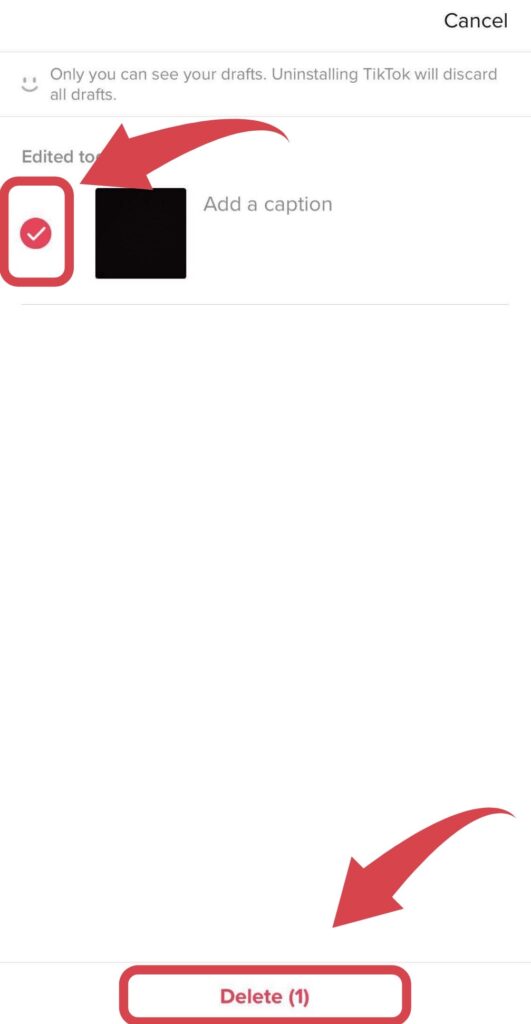
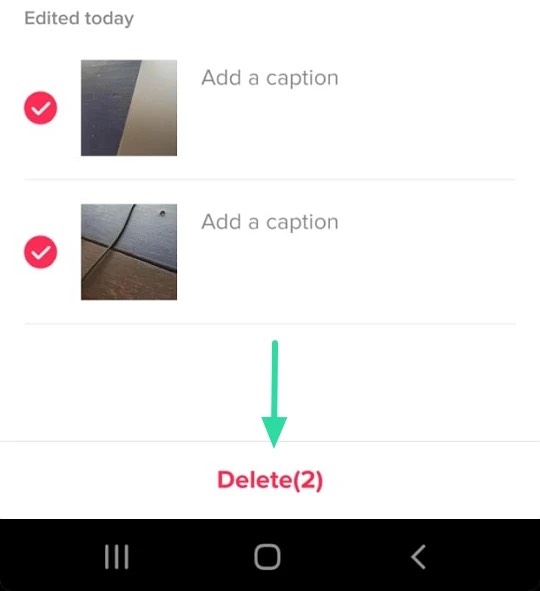
- After selecting all you need, choose Delete below the screen and confirm the process by tapping Delete from the popup window.
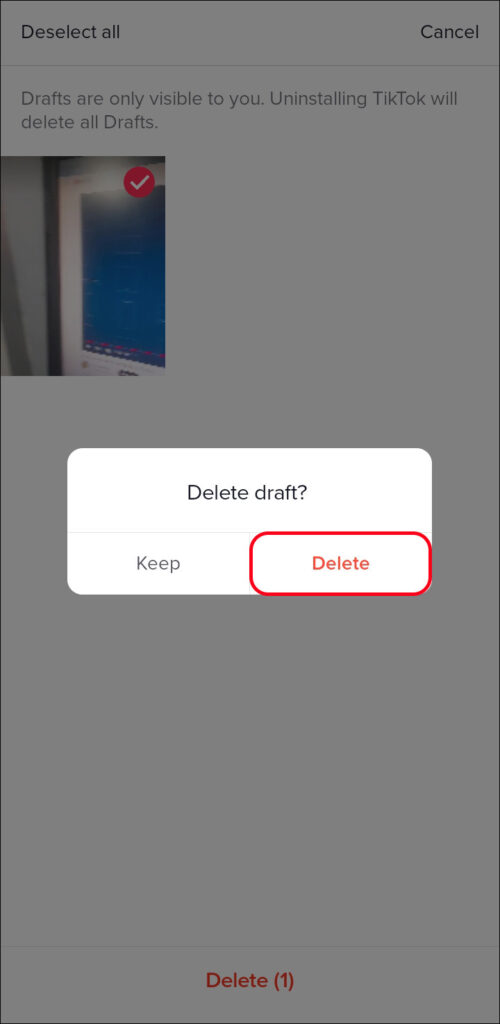
Also Read: “can you have multiple tiktok accounts?”
Conclusion:
Until here, you learned all the details about TikTok drafts and how to save them on your phone gallery by publishing them only for yourself, whether you have an Android or iPhone. Also, we told you how to make a video and edit it by TikTok, then save it as a draft, publish it whenever you want, and delete it as you wish. Now, you can ask all your questions below in the comments, and our team will try to find the best answer for you. Also, we would be happy to hear about your experiences or if you know any new way except the ones we told above.
FAQ
- How do I publish a draft?
Go to the TikTok app and your Profile> go to the drafts folder and open it> choose the video you want to post to the public> press the Post button and upload your video on TikTok.
- Can other people see my drafts?
The obvious answer is No. Others can’t see your saved drafts because they are stored locally, not on TikTok’s servers.







