
HBO Max, one of the biggest premium streaming services, provides its subscribers with a diverse selection of content. If you plan to share your HBO Max account with friends or family, you may be asking how many people can watch HBO Max at once. We’ll answer all of your questions and offer you with all of the information you need to make the most of your HBO Max experience in our guide.
How Many People Can Watch HBO Max at Once?
When it comes to simultaneous streaming on HBO Max, the platform allows a maximum of three streams at once. This means that you can have three different devices streaming content from HBO Max simultaneously. Whether you want to watch a movie, your spouse wants to catch up on their favorite show, and your kids want to watch their own selection, you can all enjoy your preferred content at the same time.
However, it’s important to note that exceeding the limit of three simultaneous streams will result in an error message, and one of the streams will need to be stopped before you can start another one.
How to Create and Manage Profiles on HBO Max?
To ensure that everyone in your family can enjoy their favorite content on HBO Max, the platform allows you to create and manage up to five profiles, including kids’ profiles. Each profile can have its own personalized collection, watch history, and favorites. By creating separate profiles, multiple people can use HBO Max on the same device without sharing their watch history or preferences.
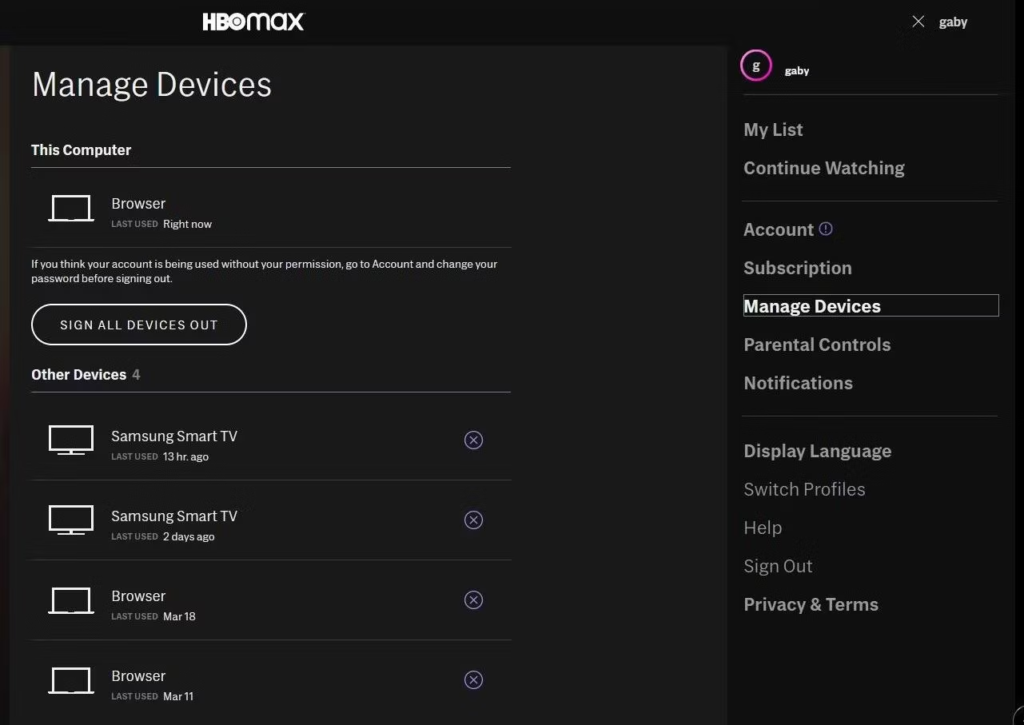
- To create a new profile on HBO Max, simply follow these steps:
- Sign in to your HBO Max account on your preferred device.
- Navigate to your profile settings.
- Select the option to create a new profile.
- Enter the name and preferences for the new profile.
- Save the changes, and the new profile will be created.
You can switch between profiles at any time to access the content and preferences associated with each profile. This allows each member of your family to have a personalized HBO Max experience.
- To manage a profile on HBO Max, simply follow these steps:
If you suspect that someone else is using your HBO Max account or if you want to keep track of the devices connected to your account, you can easily check and manage the devices on HBO Max. Follow these steps to check which devices are currently using your HBO Max account:
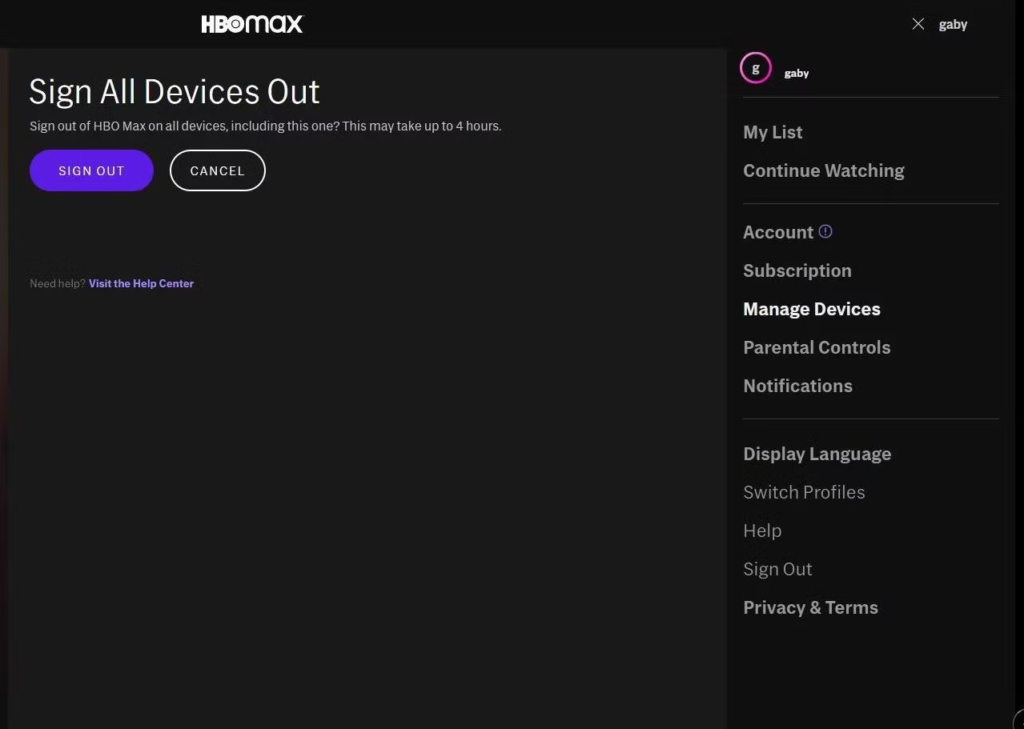
- Sign in to your HBO Max account on your phone, tablet, or computer.
- Access your profile settings by clicking on the profile icon.
- Navigate to the device management section.
- You will see a list of devices that are currently logged in to your HBO Max account, along with the last time they were used.
- If you identify any unauthorized devices or want to remove a device from your account, you can select the device and choose the option to sign out.
It’s important to note that managing devices on HBO Max might not be available on kids’ profiles. Therefore, make sure you’re logged in to the correct profile to access the device management feature.
Can I Play HBO Max on Various Devices?
HBO Max offers a seamless streaming experience on a wide range of devices. Whether you prefer to watch content on your TV, computer, smartphone, or tablet, HBO Max has you covered. Here are some of the devices on which you can enjoy HBO Max:
- Android TV
- Apple TV
- PlayStation 4 and PlayStation 5
- Xbox One
- Windows computers
- Vizio TVs
- Roku TVs
- Amazon Firestick
- iOS smartphones and tablets
- Android smartphones and tablets
- Samsung TVs

Simply download the HBO Max app on your preferred device, log in to your account, and start streaming your favorite movies and TV shows.
Is There a Way to Get HBO Max for Free?
No, HBO Max is a subscription-based service, and there is no legal way to access it for free. To enjoy HBO Max content, you need to purchase a subscription, either with or without ads, depending on your preferences.
How Do I Add a Profile for a Family Member on HBO Max?
To add a profile for a family member on HBO Max, follow these steps:
- Open the HBO Max app and sign in to your account.
- Navigate to the profile settings.
- Select the option to add a new profile.
- Enter the name and preferences for the new profile.
- Save the changes, and the new profile will be added to your account.
Also Read: How to Download on Hulu
In Closing
HBO Max offers a fantastic streaming experience with its extensive library of movies and TV shows. While there is a limit to the number of simultaneous streams on HBO Max, you can create multiple profiles to ensure that everyone in your family can enjoy their favorite content.

![How to Pause Location on Find My iPhone Without Them Knowing? [2024] 22 how to pause location on find my iphone](https://izood.net/wp-content/uploads/2024/10/How-to-Pause-Location-on-Find-My-iPhone-Without-Them-Knowing-400x300.png)


![How To Inspect Element on iPhone [4 Methods] 25 how to inspect element on iphone](https://izood.net/wp-content/uploads/2024/10/how-to-inspect-element-on-iphone-3-400x300.png)


