
In the world of social media, understanding your connections is key. On Facebook, one aspect of this is knowing who is following you. There are four main methods to determine if someone is not following you on Facebook: checking your friends list, visiting their profile, looking at your followers list, and observing who interacts with your posts. Each method provides valuable insights and can help you understand your social media interactions better. In this guide, we will explore each of these methods in detail to give you a comprehensive understanding of how to see if someone is not following you on Facebook.
How can you see if someone is not following you on Facebook?
There are a few ways to check if someone has unfollowed you on Facebook. One is manually and the other one is using apps. Here are the steps:
Check your friends list:
- Open Facebook on any device
- Go to your Facebook profile by clicking on your name in the top right corner of the Facebook homepage.
- Click on the “Friends” tab below your cover photo.
- If the person you’re looking for is in this list, they’re following you.
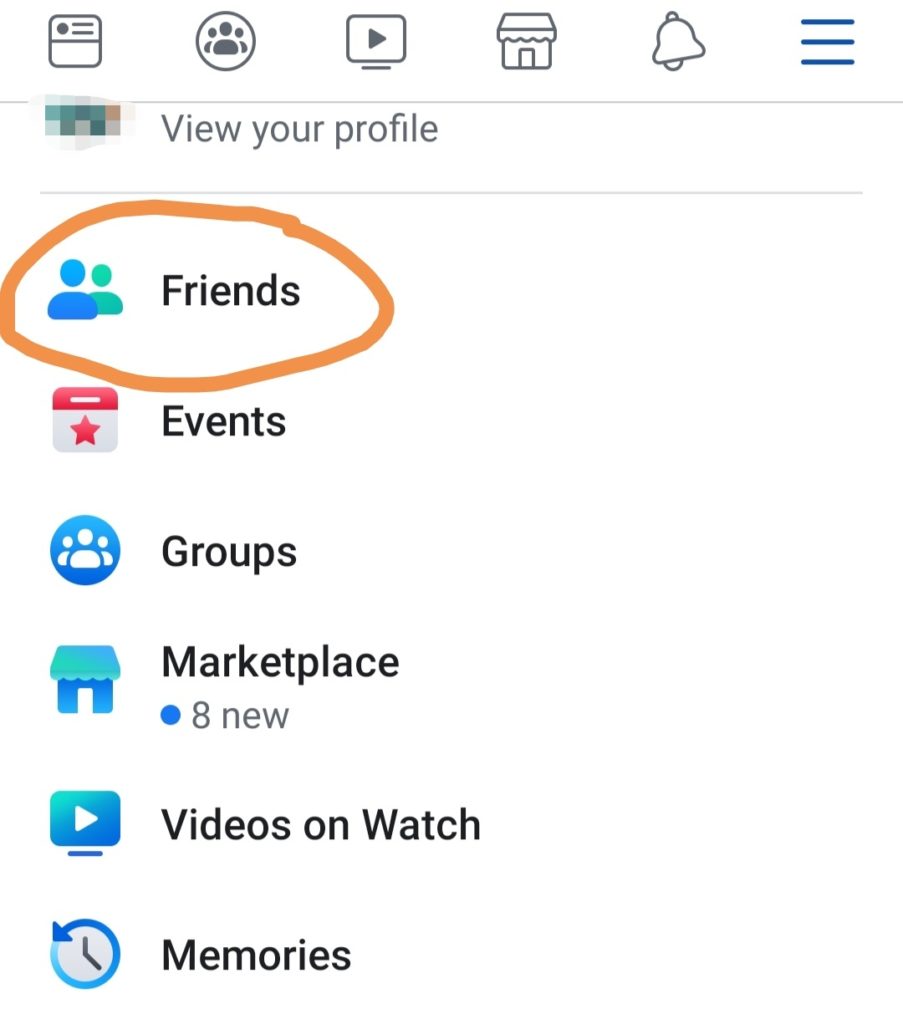
Check their profile:
- Visit the profile of the person you suspect might not be following you.
- Click on the “Friends” button on their profile. If you see “Following” in the drop-down menu, they’re still following you. If not, they’ve stopped following you.
Check your followers list:
- Go to your Facebook profile and click on “Friends.”
- In the drop-down menu, select “Followers.”
- If the person is not listed there, they’re not following you.
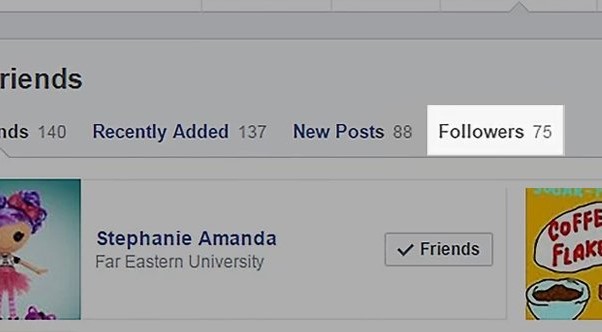
Check your posts:
- Look at who has liked or commented on your posts.
- People who follow you often interact with your posts. If you notice that someone who used to like or comment on your posts no longer does, they may have stopped following you.
Use third-party apps (Not recommended)
Another way is to use third-party apps that claim to be able to show you who has unfollowed you on Facebook. However, these apps may not always work as intended and may contain ads. Additionally, they may only be able to show you who has unfollowed you after you install the app.
Note: Please note that these steps are subject to change as Facebook updates its platform and privacy settings. Also, some people choose to hide their friend and follower lists, so you may not be able to see this information for all users. Always respect others’ privacy when using social media.
Difference Between ‘Unfriend’ And ‘Unfollow’
Unfriending and unfollowing someone on Facebook are two different actions. When you unfriend someone, you are removed from each other’s friends list. This means that you will no longer be able to see each other’s private posts or interact with each other on the platform. I can explain the difference between ‘Unfriend’ and ‘Unfollow’ on Facebook.
Unfriend:
- When you ‘Unfriend’ someone on Facebook, you are removing them from your friends list. This means you will no longer see their posts in your News Feed unless their posts are public or they tag you.
- The person you unfriended won’t be notified, but they may notice that you’re no longer in their friends list.
- You will no longer be able to see their posts, photos, and status updates that are not public.
- You will not be able to send them a new friend request for a certain period of time if you change your mind.
Unfollow:
- When you ‘Unfollow’ someone, you remain friends with them but their posts will not show up in your News Feed.
- This is a good option if you don’t want to see someone’s posts but you still want to stay connected on Facebook (for example, you still want to be able to check their profile or message them).
- The person you unfollowed won’t be notified that you’ve chosen to stop seeing their posts.
- You can still see their posts by visiting their profile.
- You can follow them again at any time.
In summary, ‘Unfriending’ someone is a more drastic step that removes them from your friends list entirely, while ‘Unfollowing’ someone simply hides their posts from your News Feed while keeping them as a friend. Both actions have their uses depending on the situation and your relationship with the person.
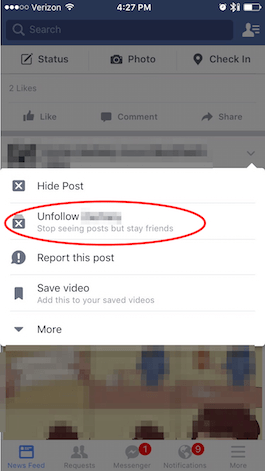
How to Unfollow Someone on Facebook?
I can guide you on how to unfollow someone on Facebook. Here are the steps:
- Go to the person’s profile:
You can do this by typing their name into the search bar at the top of the Facebook page and selecting their profile from the dropdown menu.
- Hover over the ‘Following’ button:
You’ll find this button towards the top of their profile, next to the ‘Message’ button. When you hover over it, a dropdown menu will appear.
- Select ‘Unfollow’:
In the dropdown menu, click on the ‘Unfollow’ option. This will remove their posts from your News Feed but you will still remain friends.
- Confirm your choice:
Facebook may ask you to confirm your choice. If it does, click ‘Confirm’ or ‘Yes’.
And that’s it! You have now unfollowed this person on Facebook. Their posts will no longer appear in your News Feed, but you will still be friends and you can still view their posts by visiting their profile. You can follow them again at any time by going back to their profile and clicking ‘Follow’.
Also Read: “Change Password on Facebook“
Conclusion
In conclusion, there are four main methods to see if someone is not following you on Facebook. You can check your friends list, visit their profile, look at your followers list, or observe who interacts with your posts. Each method provides a different perspective and can be used in combination for a more complete understanding. However, it’s important to remember that these methods are subject to change as Facebook updates its platform and privacy settings. Also, some people choose to hide their friend and follower lists, so you may not be able to see this information for all users. Always respect others’ privacy when using these methods on social media
FAQ
- Does Facebook Notify When Someone Unfollows You on Facebook?
No, Facebook does not notify users when someone unfollows them. This means that if someone has unfollowed you, you will not receive a notification about it.
- If someone unfollowed you on Facebook can you still see their posts?
If someone has unfollowed you on Facebook, their posts will no longer appear in your news feed. However, if you visit their profile page, you will still be able to see their posts depending on their privacy settings.
- What happens if someone unfollowed you on Facebook?
If someone has unfollowed you on Facebook, it means that they have chosen to stop seeing your posts in their news feed. However, they will still remain friends with you and can interact with you on the platform. Additionally, they can choose to follow you again at any time without notifying you.







