
Facebook, by far, is the most significant social media in the world. Facebook is more than sending text or stickers to friends. Facebook is one of the prime platforms for online business and many people keep looking for the best sites to buy Facebook likes & followers to get instant success. Over time Facebook has added useful features to the platform, such as Facebook Marketplace.
In this article, we’re going to educate you about this amazing feature.
There is three reasons that Facebook marketplace might be an excellent tool for you:
- You can get rid of your old stuff and sell them quickly on Facebook marketplace and make money
- You can buy products from other people at the best price
- If you have your store, you can use fb marketplace to increase your sales
How does Facebook marketplace work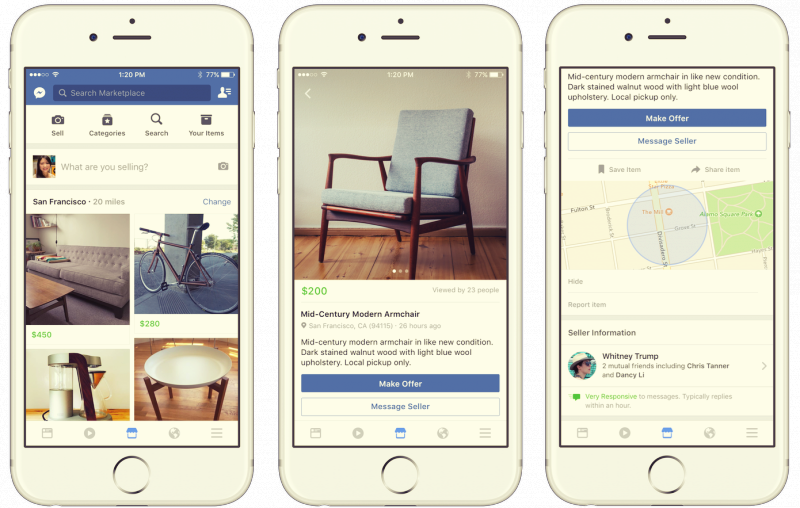
Facebook users used to trade different products on buying and selling groups, and it was a struggle because it was inconvenient in many ways. Eventually, in October 2016, Facebook introduced FB marketplace. Now users could buy first-hand or second-hand products in a much more smooth place. All the functions are available on facebook marketplace app, too, so you don’t have to go to the website.
Selling on facebook marketplace is now much easier because facebook has added many features over time. Facebook buy and sell groups didn’t have the following features:
- facebook marketplace search
- Getting the sold items tagged
- Filters
Facebook marketplace is like an online shop that connects sellers and buyers. The sellers don’t have to do anything because Facebook will take care of everything. Facebook does the shipping And provides a place for sellers to advertise their products to sell them faster. That is how businesses make hundreds of thousands of dollars each year selling products on Facebook Marketplace.
Facebook marketplace is the most popular amongst businesses because:
- They can sell anything as small as a pen or as big as a house or a car!
- They can promote their items so they will sell them much quicker than organic sales on other online shops such as eBay or Amazon
- Companies and individuals can sell second-hand items, too because many online shops do not accept used items
- facebook marketplace shipping is a significant relief to individuals in small companies it’s providing proper infrastructure for shipping can be expensive
- The entire sales process can be automated using chatbots. The most popular questions are answered right away automatically for free!
Fb marketplace has 1.79 million active users! So it’s an excellent - opportunity for small businesses to expose themselves to a much larger audience.
All participants on Facebook marketplace have to be over 18. Companies, however, do not have any restrictions as long as they’re not involved in drugs, guns, and illegal items.
Facebook doesn’t process transactions which means there is no additional fee on transactions your customers make.
Everyone can have their transaction methods such as PayPal, Visa, MasterCard, Shopify, bank transfer, and bigcommerce.
How to get facebook marketplace
With all the explanations now, you might be wanting to get into Facebook market place. Keep reading because, in the section, you’re going to learn how it is done.
First, you need a personal business account. Create one if you don’t have any. Having a Facebook business account is not necessary, though. You can Use fb Marketplace with your personal account as well.
The second and last step is to list your products to appear on the news feed and other relevant places across Facebook.
Selling on facebook marketplace
Below is all the steps to get you started on facebook market place.
- Select “marketplace” on your newsfeed
- from the left-hand side, Select “sell something” or “create a new listing.”
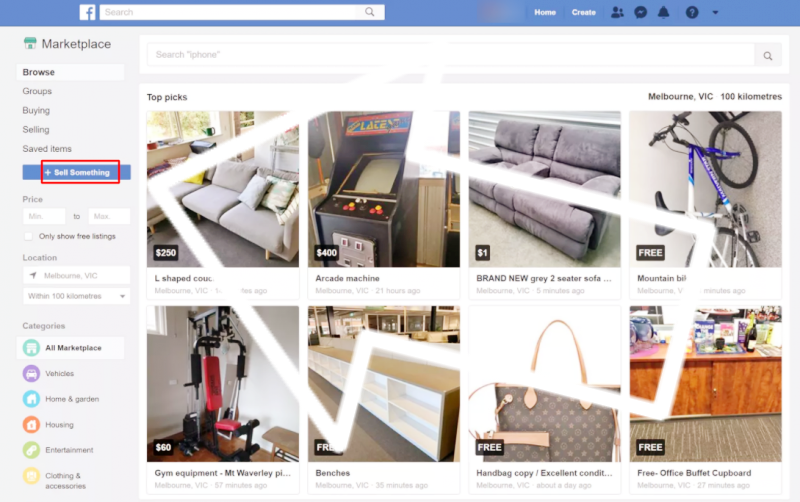
3. Out of the three options, select the product you want to sell
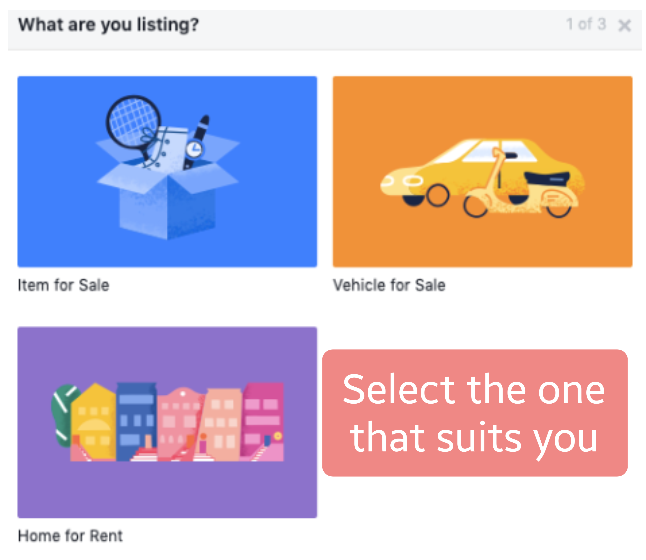
4. You need to put your product in the proper category on this page, set the price, upload images, add descriptions, and select a location. Once you are done, click “next”
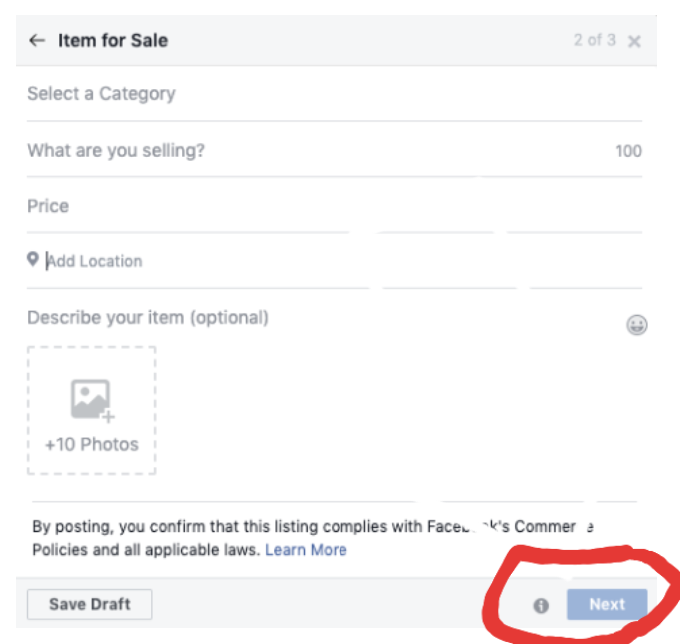
5. Select “post” to publish your product in the marketplace
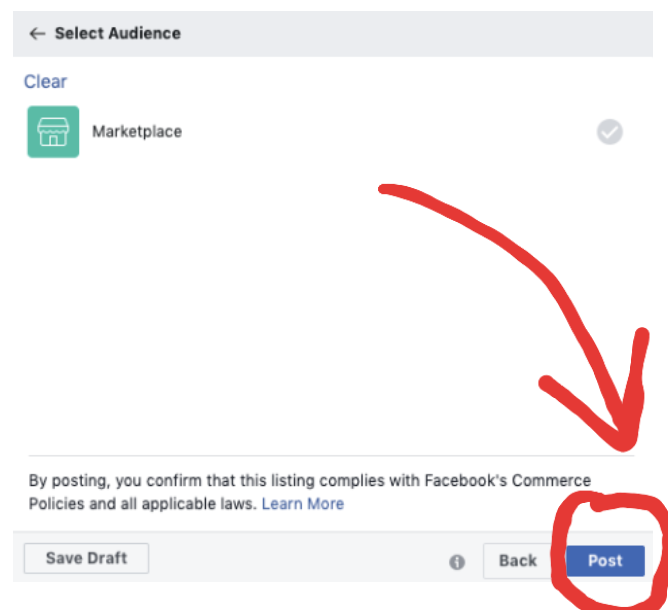
Facebook marketplace near me
If you want to buy physical products, it is always recommended to find vendors near you for two reasons:
- The shipping is going to be much quicker
- You won’t have any trouble negotiating with vendor 101. Just set a meeting in a coffeeshop or etc. and talk business.
Luckily for users, Facebook finds the salesman near you using your GPS and your location. However, if you couldn’t find the proper market near you, you can use filters to add your location so only deals in your location will be shown.
Facebook marketplace shipping
Shipping is done by Facebook or the salesman themselves. The salesman will ship your product right to your door after you have paid successfully through the Checkout. But Facebook does shipping for the big companies themselves. All in all, always meet in person if you want to buy products from individuals. This way, you won’t be scammed.
Facebook marketplace search
Search has two usage:
- Finding the relevant product
2. Finding your comparators and analyzing their performance and products (AKA spying on your competitors, just kidding😂)
If you want to search on Facebook marketplace, tap on the top right corner of Facebook. Select marketplace. Select “Search Marketplace” in the top left.
Everything about the Facebook marketplace app
The Facebook marketplace is rapidly growing, and this thing is really taking off. People make millions of dollars selling products on the Facebook marketplace app.
But it’s very hard to sell products on Facebook because people on Facebook don’t look for products to buy, so Facebook created a Facebook marketplace app. only people who are willing to buy or sell will participate.
You can find a ton of people who are actually buyers or sellers of some product or service on the Facebook marketplace app, which is amazing. So in this article, we will talk about the Facebook marketplace app so you can start your business and take advantage of this massive opportunity.
Even if you don’t want to start a business, you can get rid of your useless stuff and make some cash in return.
So keep on reading😉
What is the Facebook marketplace app?
Facebook marketplace app was introduced first in 2016 and is a platform that became popular for people to sell items to local buyers. Its model is most compared to craigslist, but the Facebook marketplace is viewed to be safer and more user-friendly because you can verify people’s identity. Since it was launched first, the Facebook marketplace app has allowed people to sell products nationwide in certain categories. This platform provides sellers and buyers with a much larger marketplace. As of now, Facebook has over 800 million Marketplace users each month. People use the Facebook Marketplace app to sell their useless and unwanted household items. They are also using it to sell their business products. And some people do Retail Arbitrage which is basically the practice of buying in-demand products from a retail store and then selling them online for a higher price.
Facebook Marketplace app is designed for anyone who’s got some product to sell or anyone whose intention is to buy second-hand products or original products from local businesses.
Using the Facebook Marketplace app, you can get rid of your unwanted stuff for a bit of cash.
Even Amazon sellers can boost their sales with the Facebook marketplace app. Artists can sell their drawings through this app as well.
Unlike other marketplaces, Facebook charges 0 fees to list your items, especially if you sell them locally. However, if an order requires shipping, the seller is only charged 5%, which are still great margins compared to other marketplaces.
Now it’s time to get to the actual thing.
How to Use Facebook Marketplace on Your Phone
Using Facebook Marketplace on your phone is pretty quick and easy so let’s dive right in.
First off, you need to open the app, and after you open the app, the first thing you want to do is to hit the bottom left corner market icon.
Then you will be navigated to the MarketPlace automatically.
If you want to sell items, you should hit the sell icon on the top left corner. Then you can list your product, write descriptions and set a price. We also recommend you set a location for your product as well.
If you are a buyer and you are looking for a specific item, but you’re not sure what the name of the item is, you can head over categories in order to find the best product for your needs.
If you know exactly what you want, you probably should hit the magnifier and put in the name of the item. This way, you will get what you want much faster.
Make sure your GPS is on so the Facebook marketplace app will automatically connect you to local sellers or buyers.
How to sell on Facebook Marketplace
Listing an item on the Facebook marketplace is even easier than posting on Facebook!
If you want to sell on the Facebook marketplace…
- Hit the Marketplace icon, then tap the ‘Create new listing’ button. In here you should choose the type of product, upload a photo of your product.
- Choose a title for your product, write a description and set a price.
- Choose a category for your product. Some buyers find your product through filters.
- Choose your location.
You just successfully added an item on the Facebook marketplace app. Now you should wait until Somebody finds your products interesting.
How do i get the marketplace icon on my Facebook app?
Sometimes you can’t see the marketplace icon on your Facebook app. to fix this problem, you should go through the following steps:
- Tap on the three lines at the bottom right.
- Then scroll down and you will see the marketplace is the second icon on the right.
If you can’t see the marketplace in here, you should scroll down a little bit further and tap on “see more” icon
On the dropdown menu, you can see the marketplace. Also, make sure that your Facebook app is updated to the latest version.
Sometimes when you open your Facebook marketplace app, there is a message popping up saying, “you need to request a review on your Facebook marketplace.”
This message appears once you violate any Facebook terms. You probably did something in the past that Facebook doesn’t really like, so they suspend your account (hopefully temporarily).
All you have to do is to fill out the form and hit the review button.
You should also be over 18 to be able to use the Facebook marketplace app.
marketplace not working on Facebook app
Sometimes marketplace doesn’t work on your Facebook app. we suggest you uninstall and reinstall the Facebook app and try again.
If it still doesn’t work, you should restart your phone.
In many cases, the problem is your location. Maybe Facebook doesn’t cover your location for the FB marketplace.
Facebook marketplace is not available for blocked accounts. If you have violated Facebook terms in the past, your account would be troublesome.
Clear cache and temporary data of the Facebook app and also change the language of the app to English, and check out the marketplace again.
Conclusion
With over 800 million monthly users Facebook marketplace app is the best opportunity to sell your unwanted and useless items. Facebook marketplace is absolutely free, but for shipping products, they charge you 5%, which is still cheap compared to other marketplaces. In this article, you’ve learned how to list your items on the FB marketplace app. You also learned what to do when the Facebook marketplace is not available on your phone.







